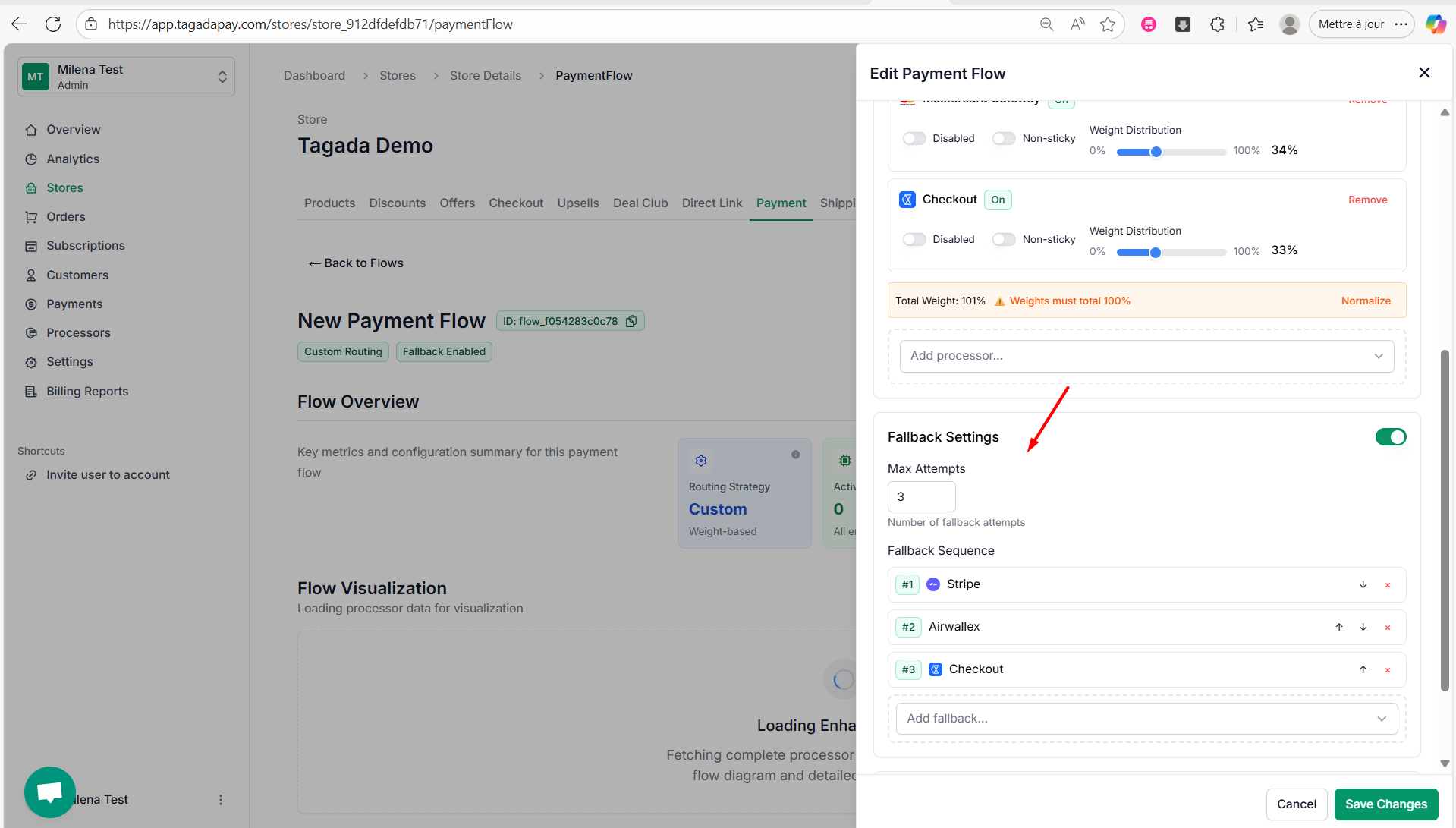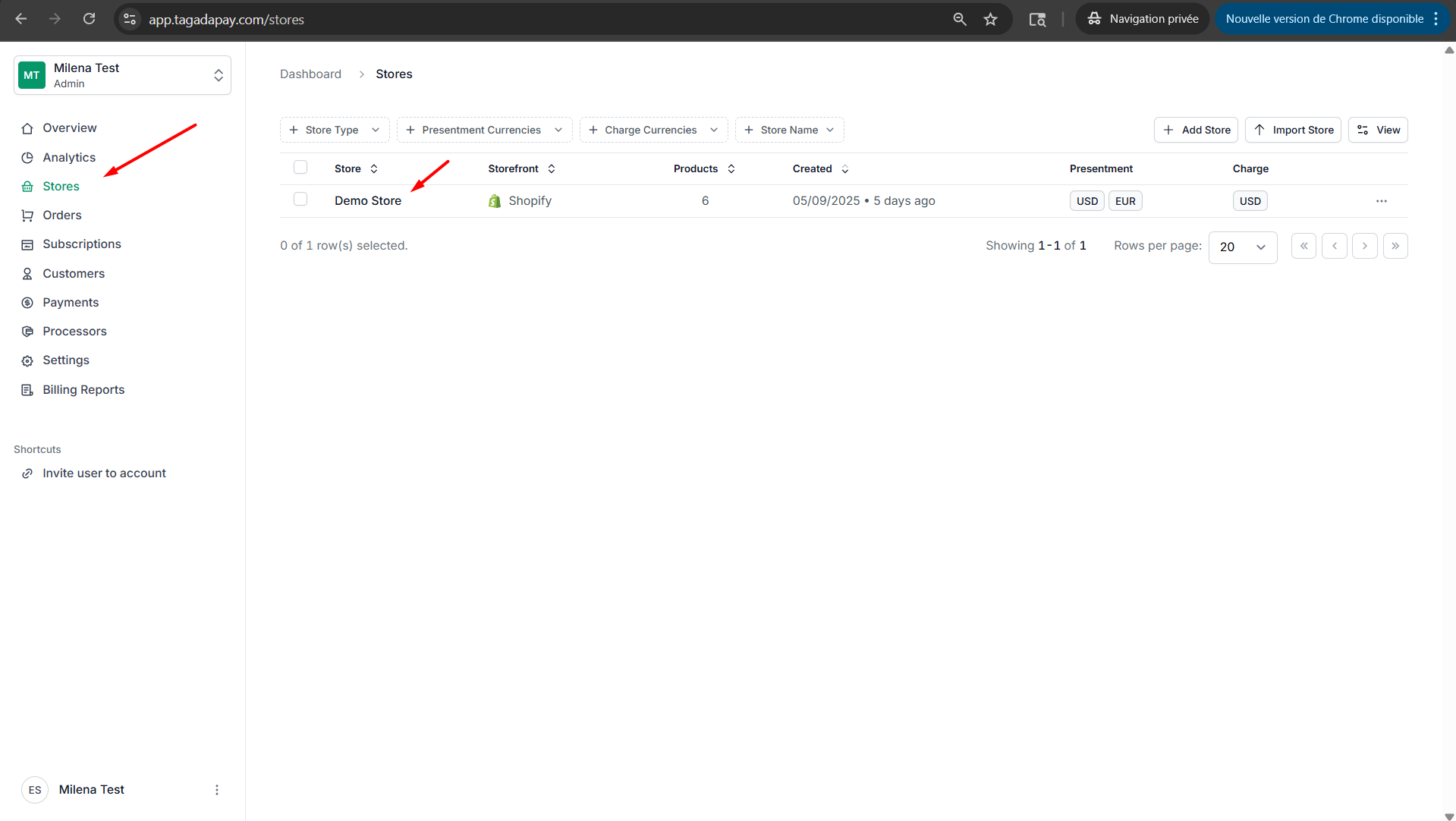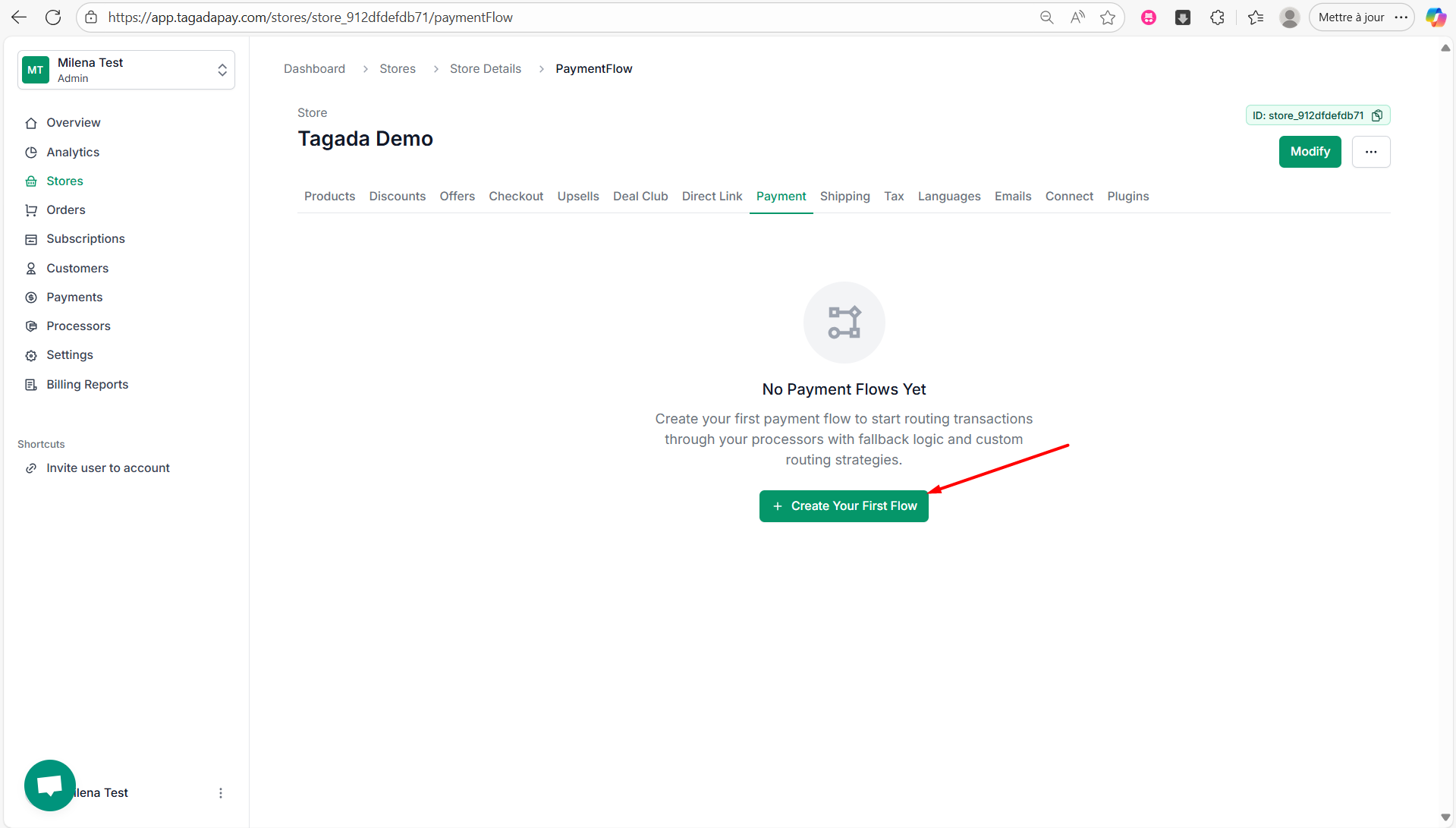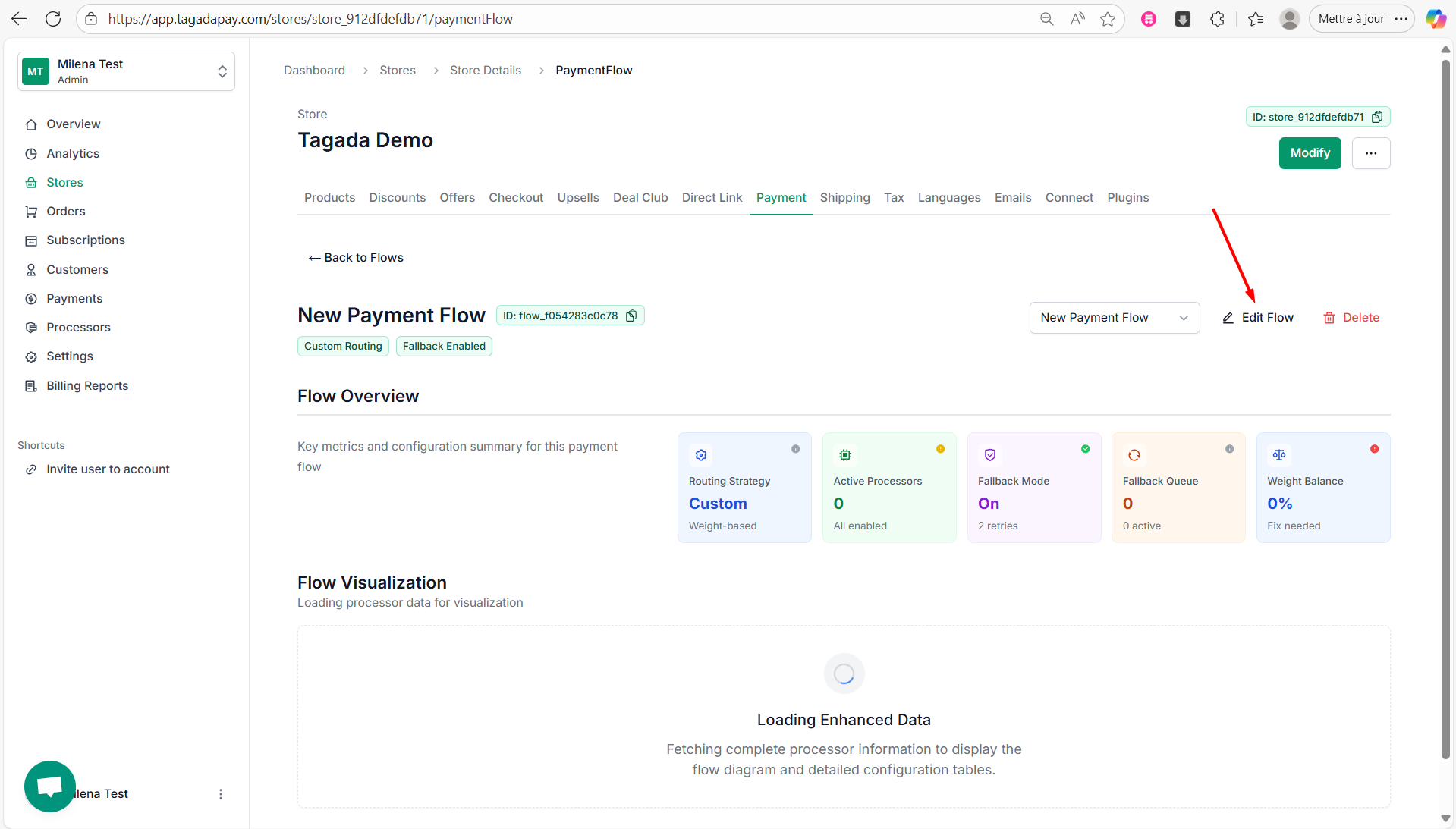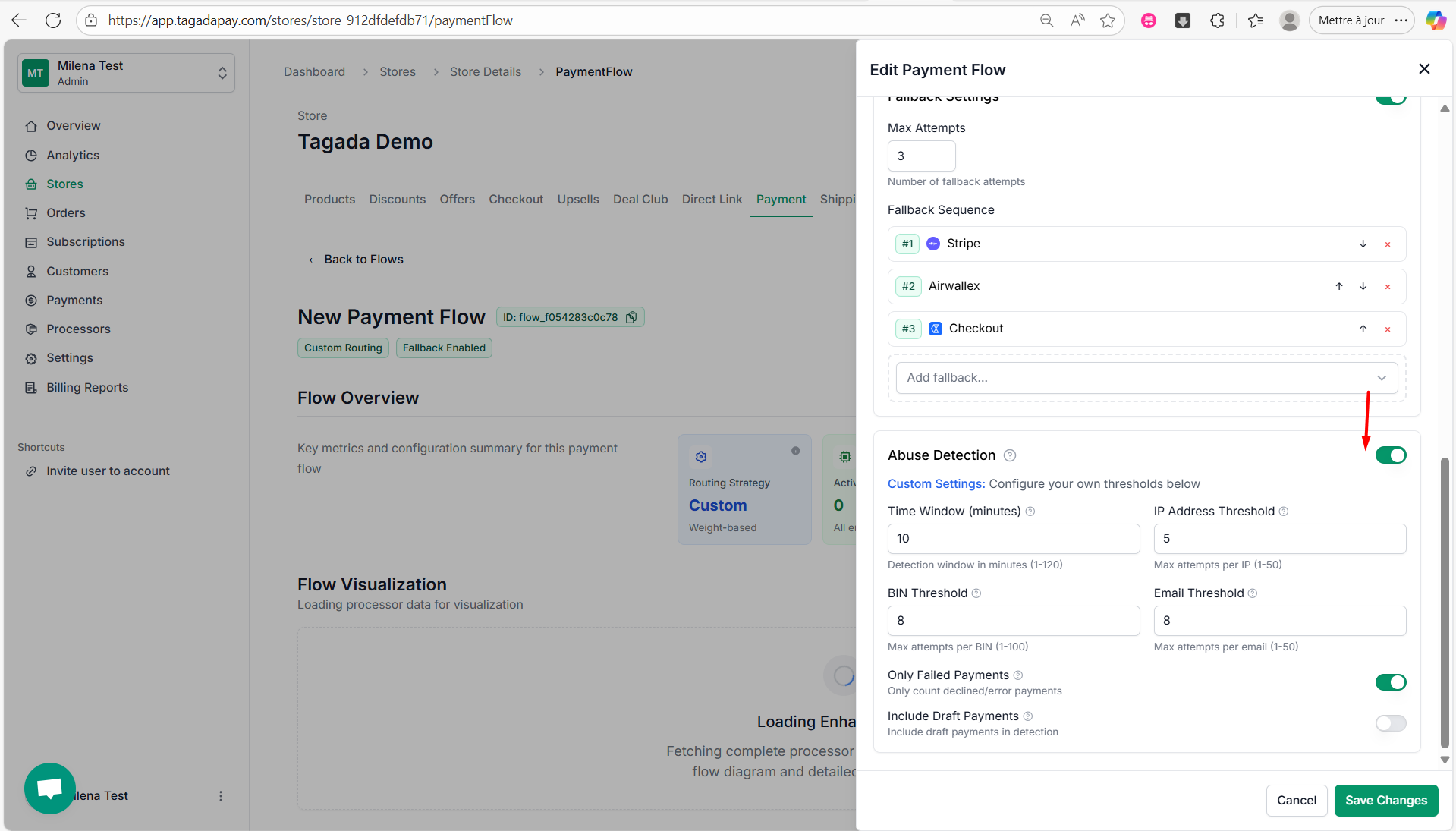Enter the name of your flow, select your Routing Strategy and your Primary Processors.
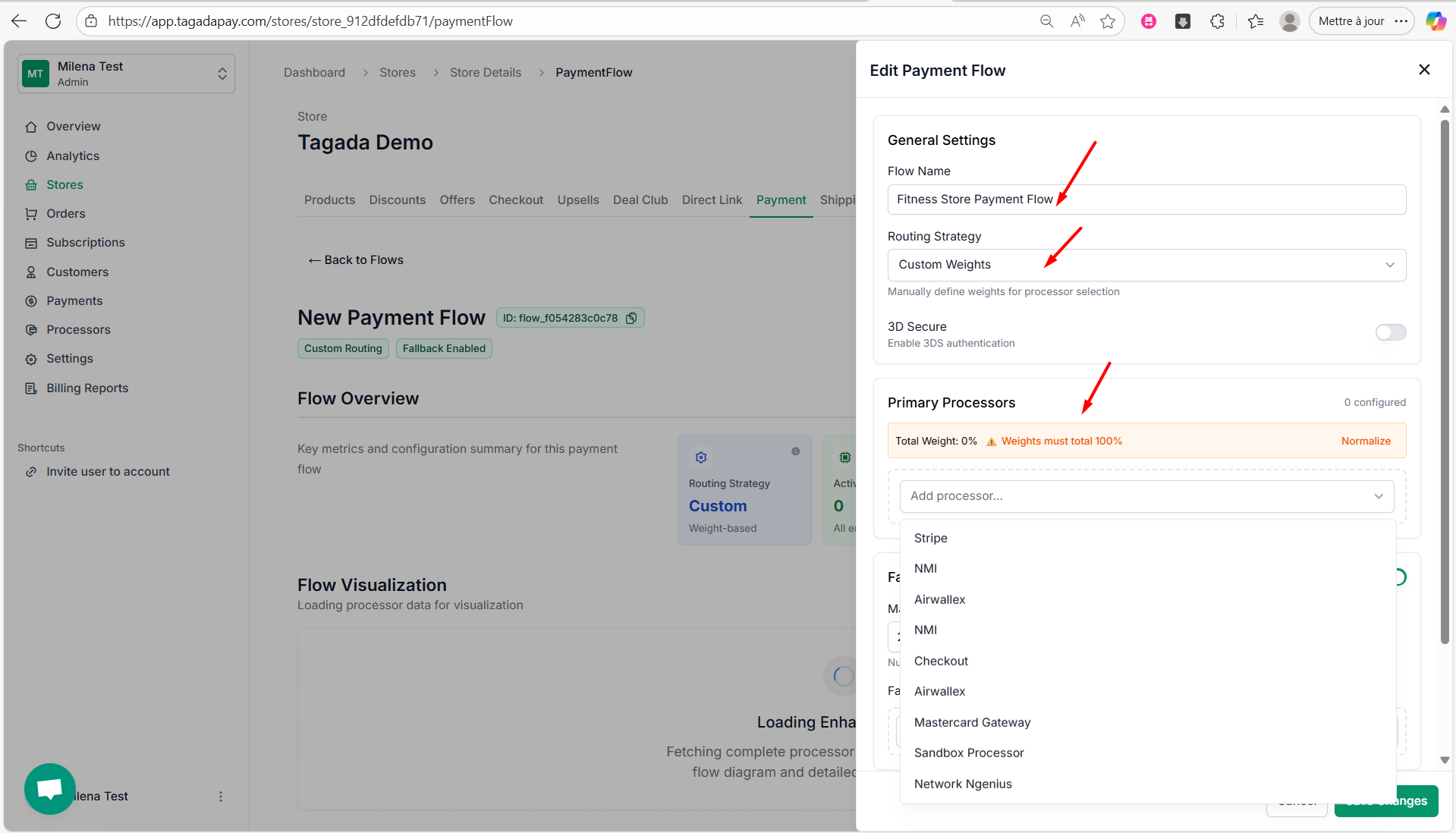
Select your Primary Processors desired Weight Distribution.
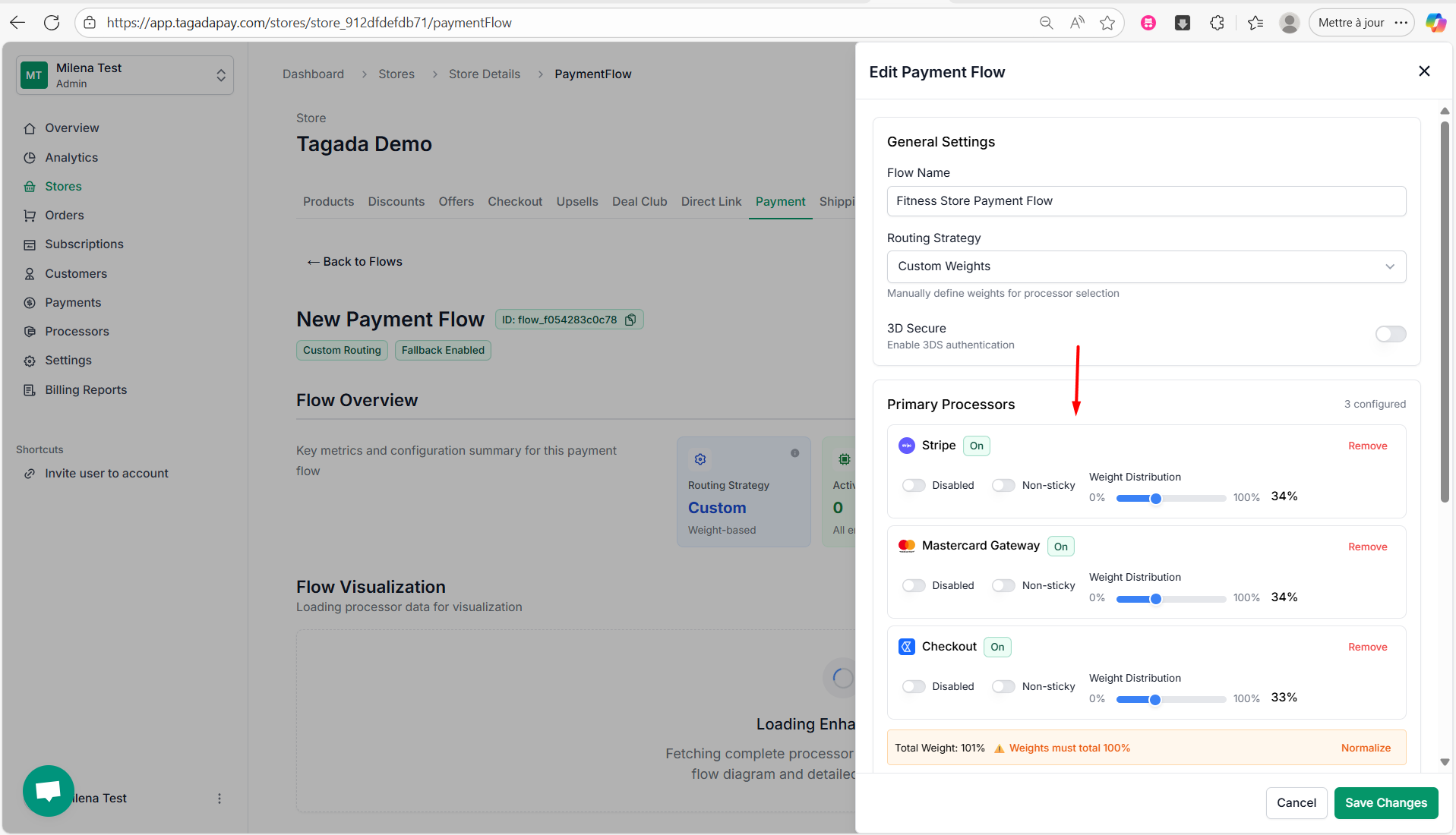
Next, you’ll have the option to enable and configure Fallback Settings. If you have more than one processor connected, fallback allows transactions to be automatically retried with an alternative processor in case the initial attempt fails.