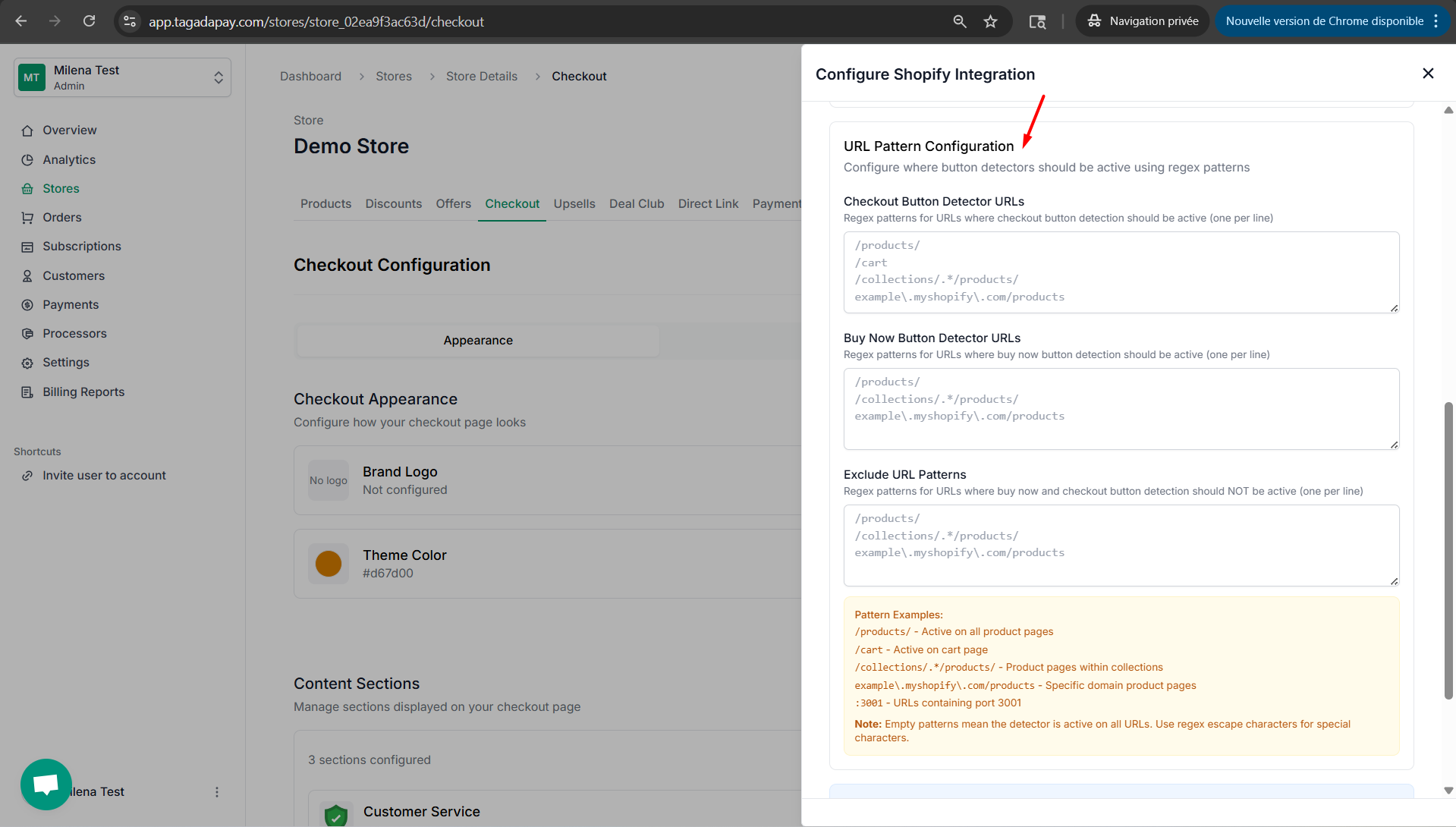Under the URL Pattern Configuration part you will be able to configure where checkout button detection should or should not be active.
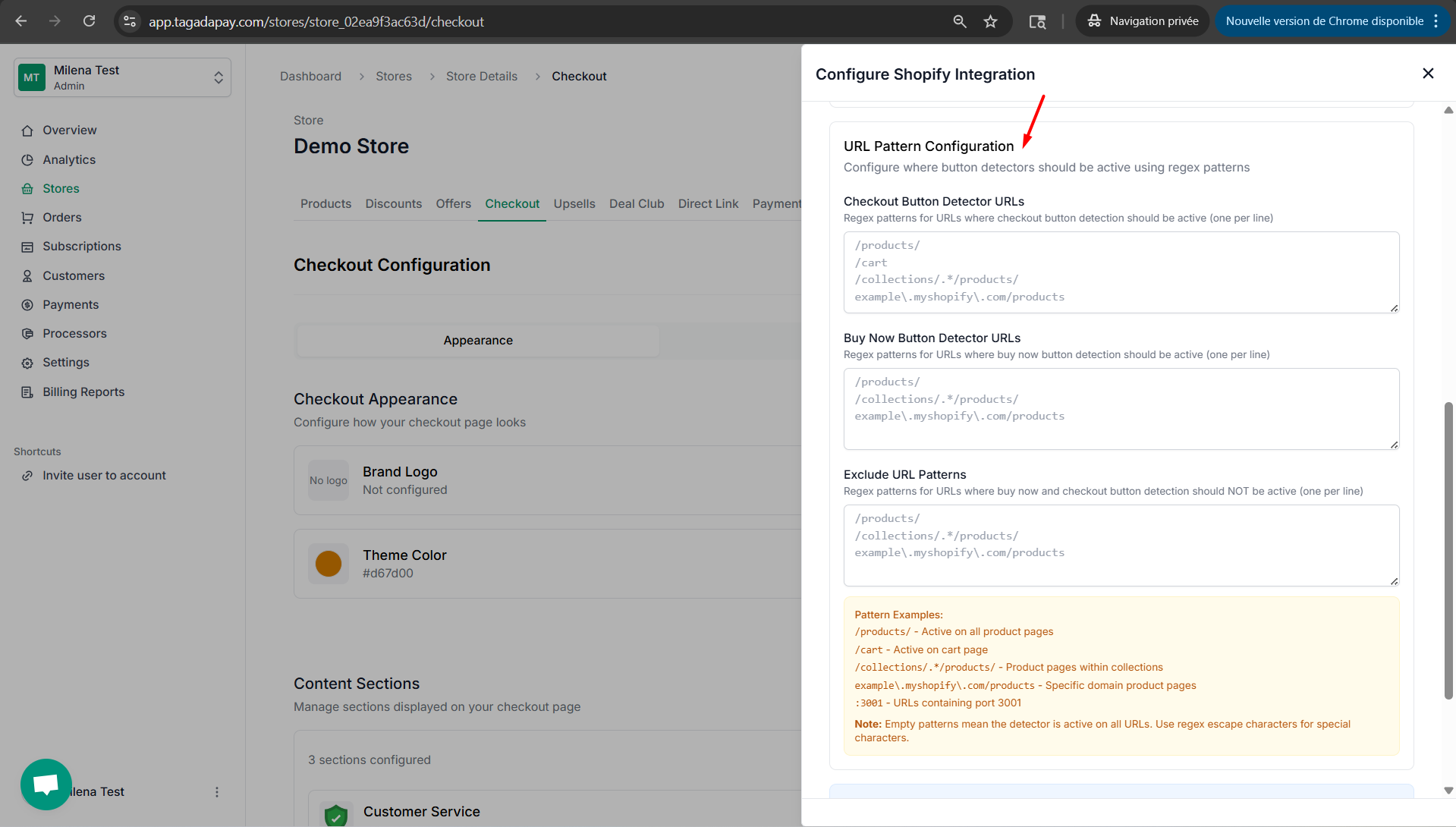
You can configure URL patterns for your Tagada checkout. This means to configure where button detectors should be active using regex patterns.
Under the URL Pattern Configuration part you will be able to configure where checkout button detection should or should not be active.