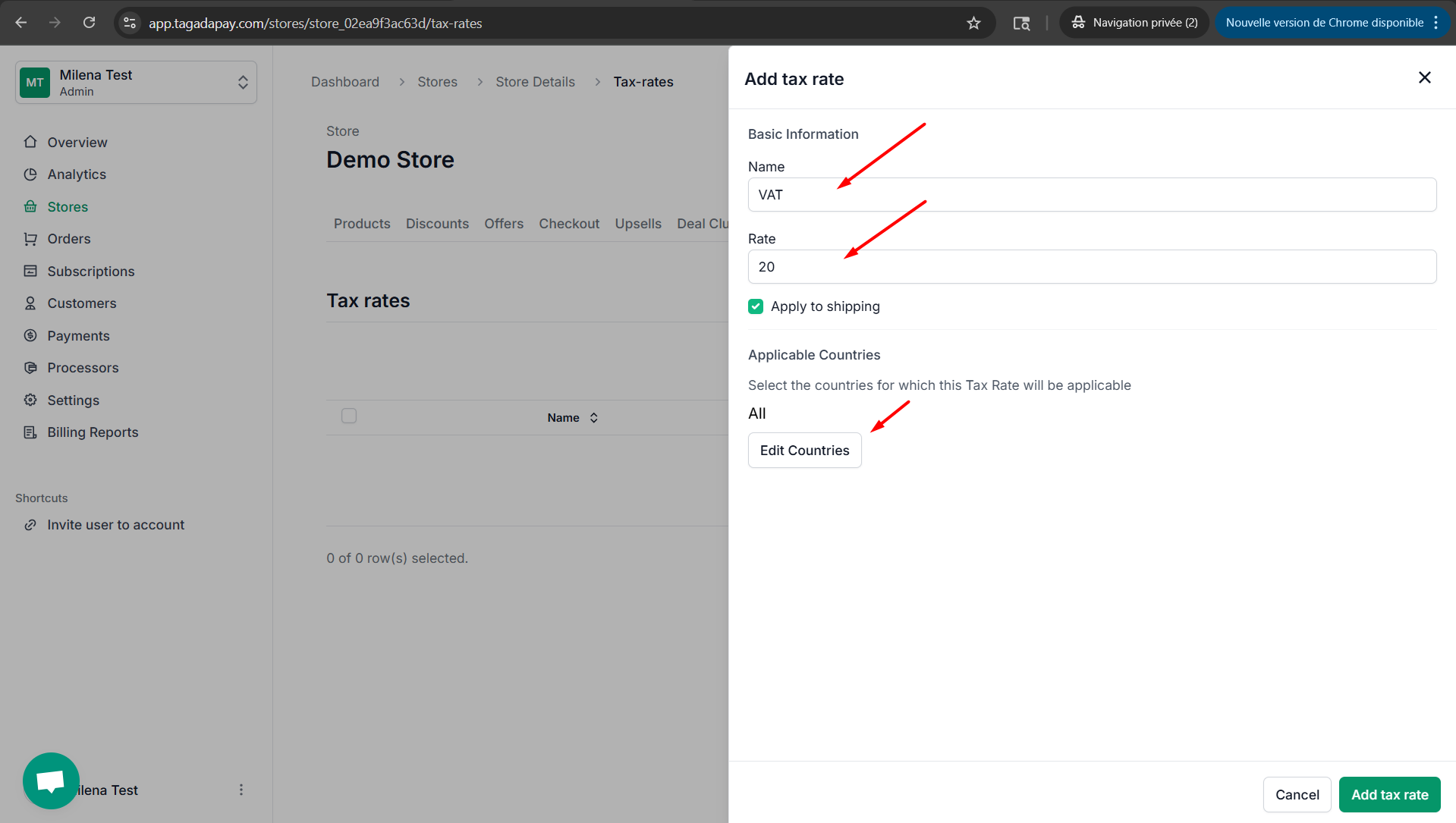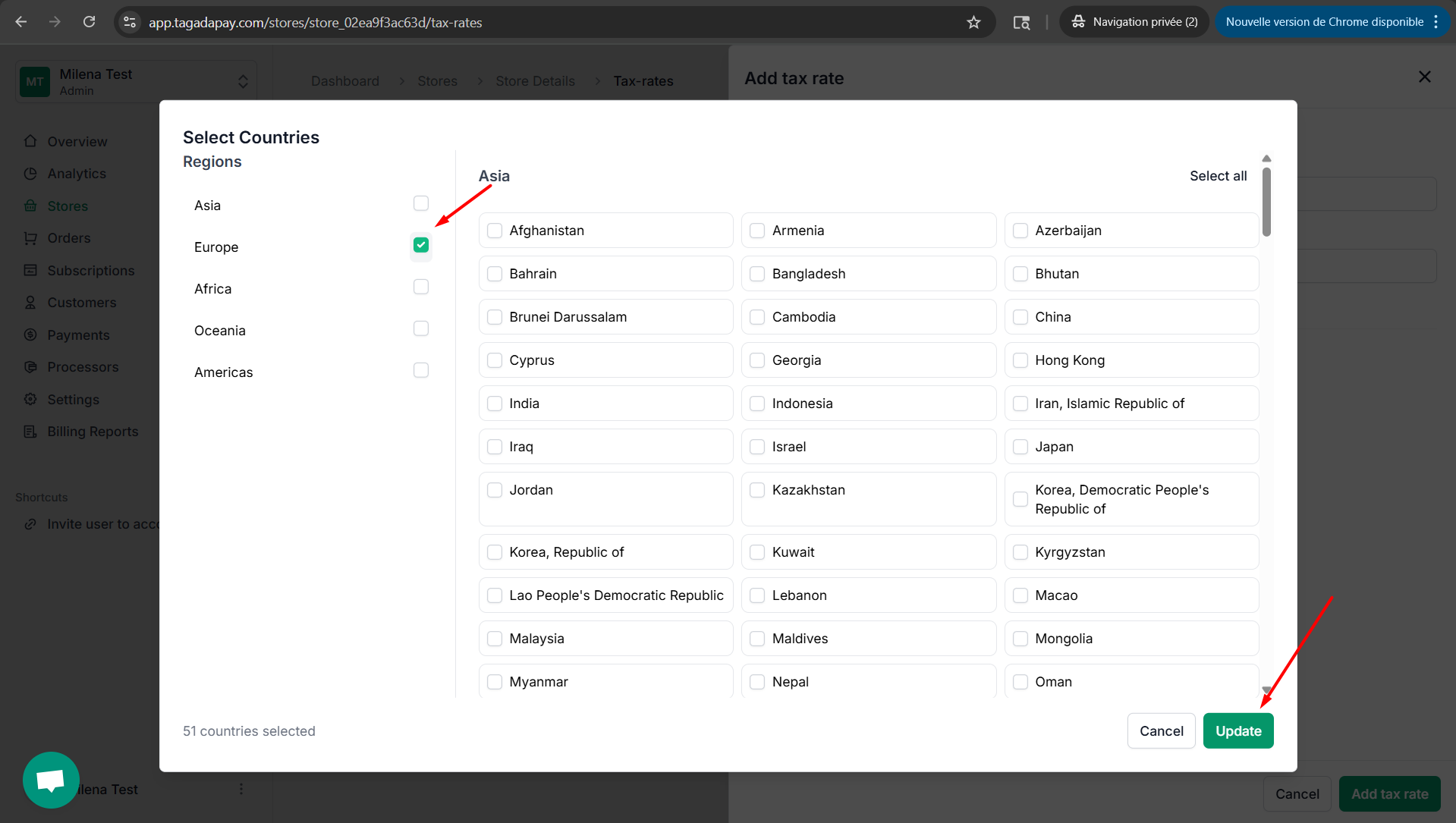Provide the tax name, specify the rate to be applied, and indicate whether it should also apply to shipping. Then, select the countries where the tax should be applied — for example, only countries in Europe. Click on Update.
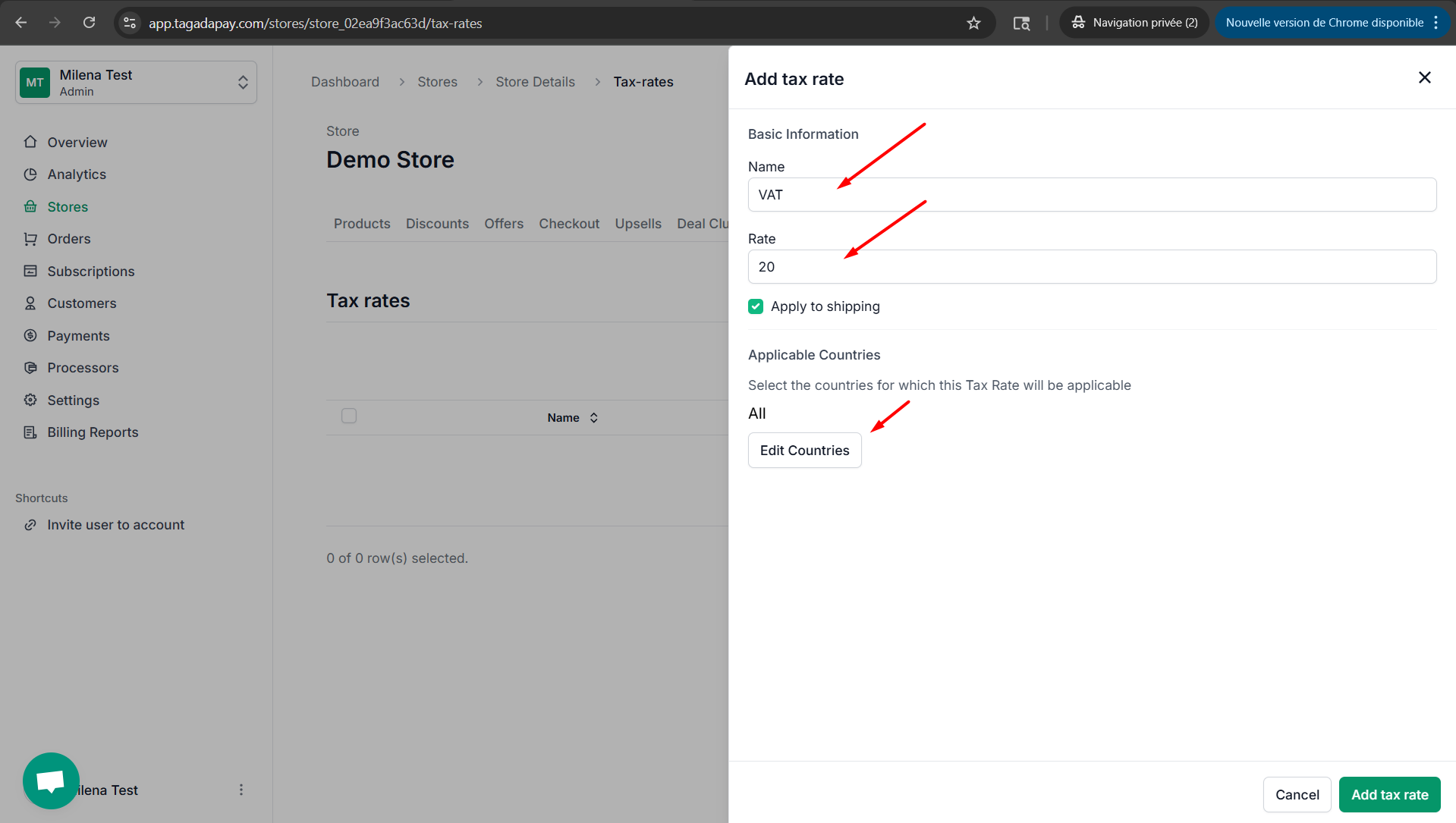
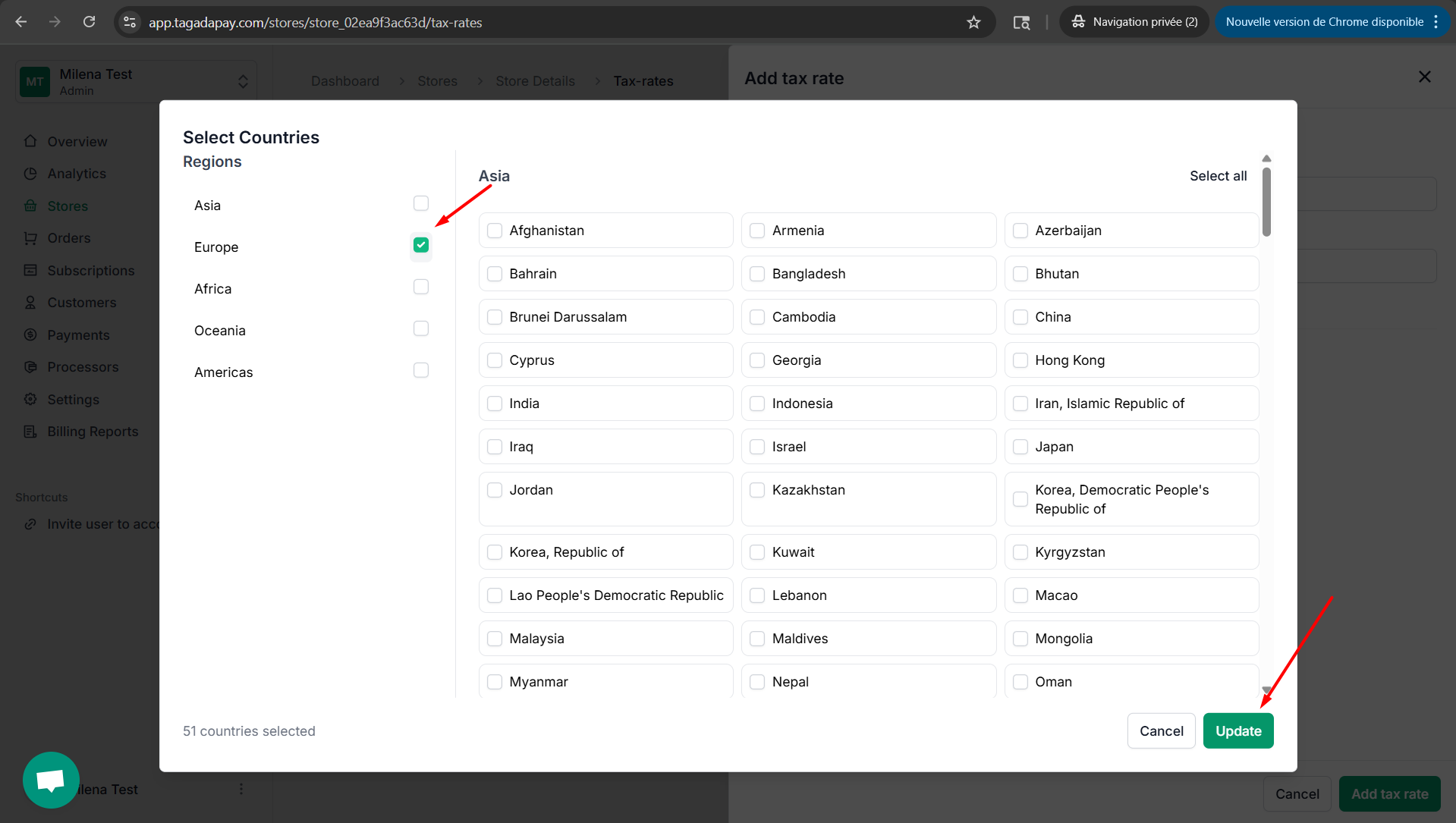
To customize your Taxes, simply go to the Tax tab in the menu of your admin panel of the selected store.
Provide the tax name, specify the rate to be applied, and indicate whether it should also apply to shipping. Then, select the countries where the tax should be applied — for example, only countries in Europe. Click on Update.