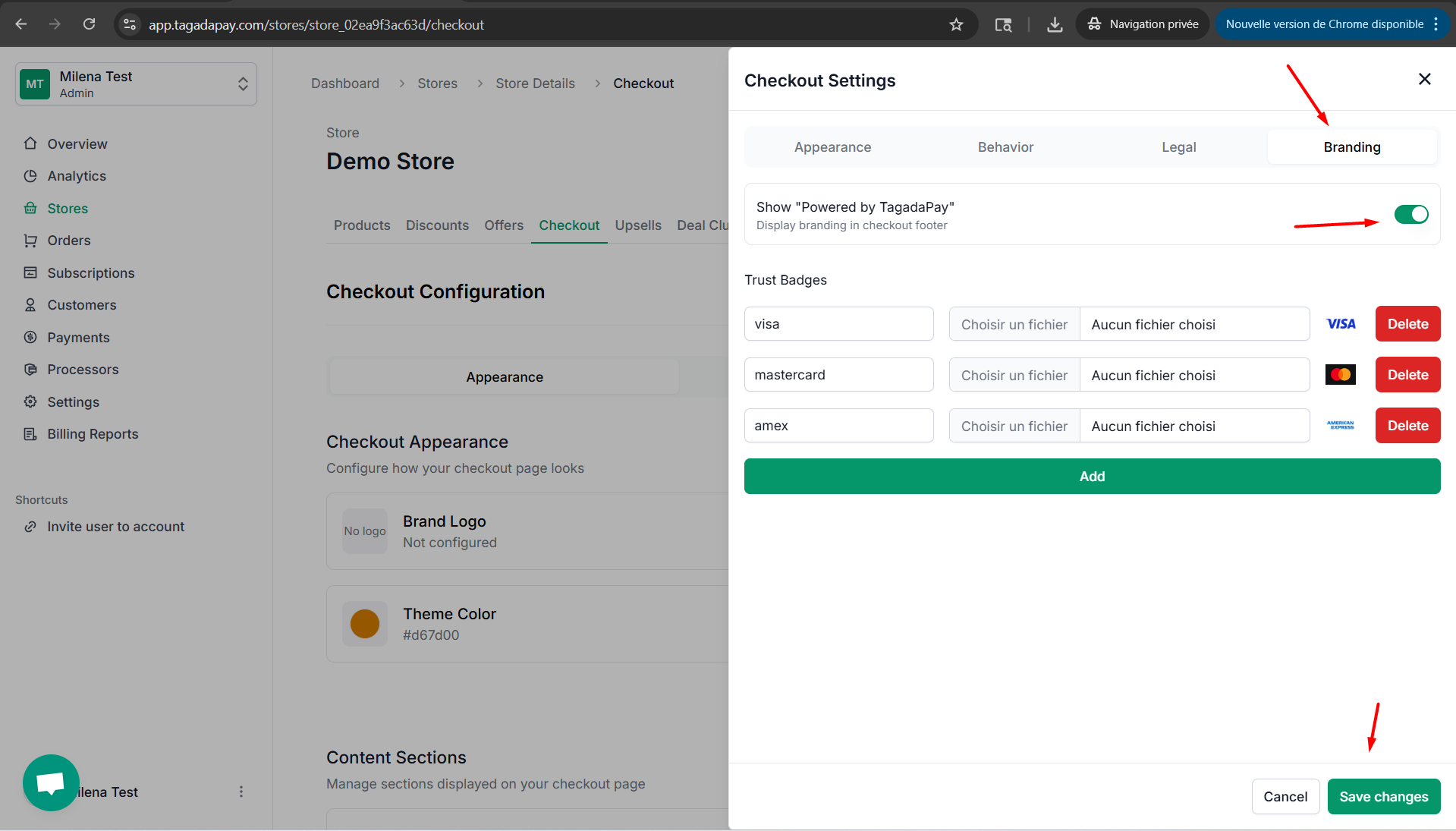Select the tab Branding. Enable the option Show “Powered by Tagada” to display this branding in the footer of your checkout.
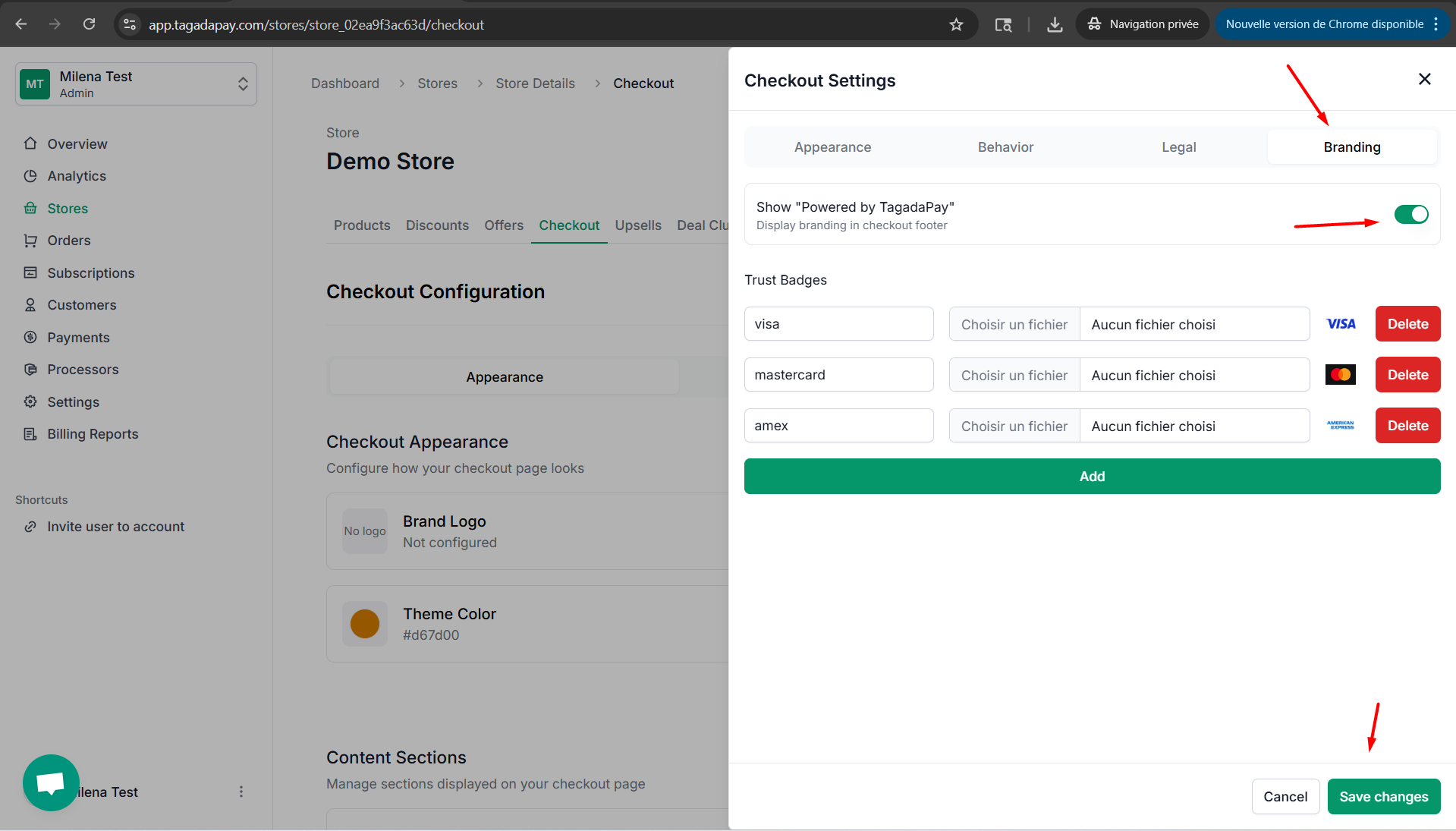
You can disable or enable “Powered by Tagada” to be displayed at your checkout by clicking on the Checkout tab in the menu of your Admin panel of the select…
Select the tab Branding. Enable the option Show “Powered by Tagada” to display this branding in the footer of your checkout.