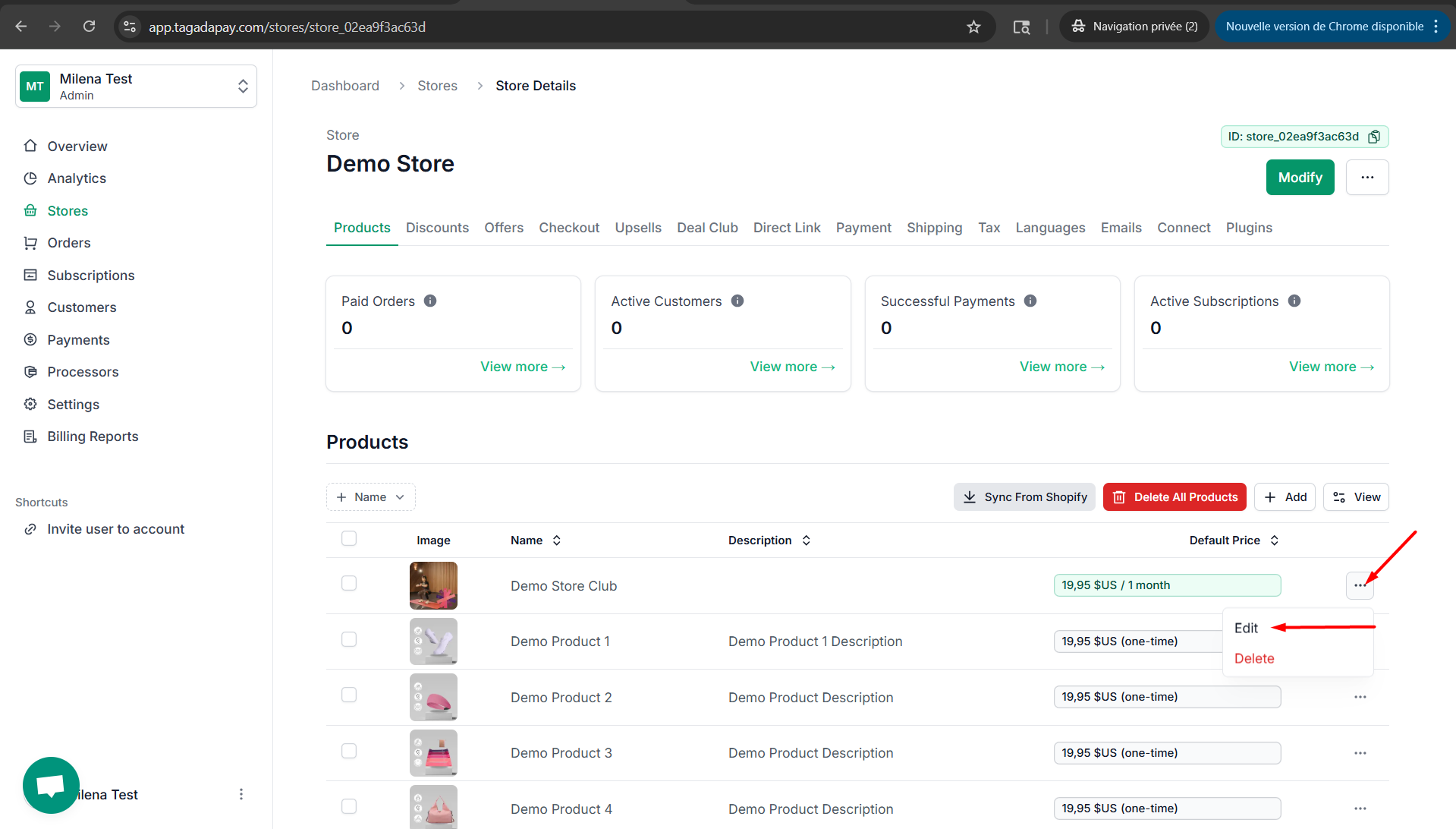You can lock prices in different currencies for your products. To do this, click on the three dots next to your product and select Edit.
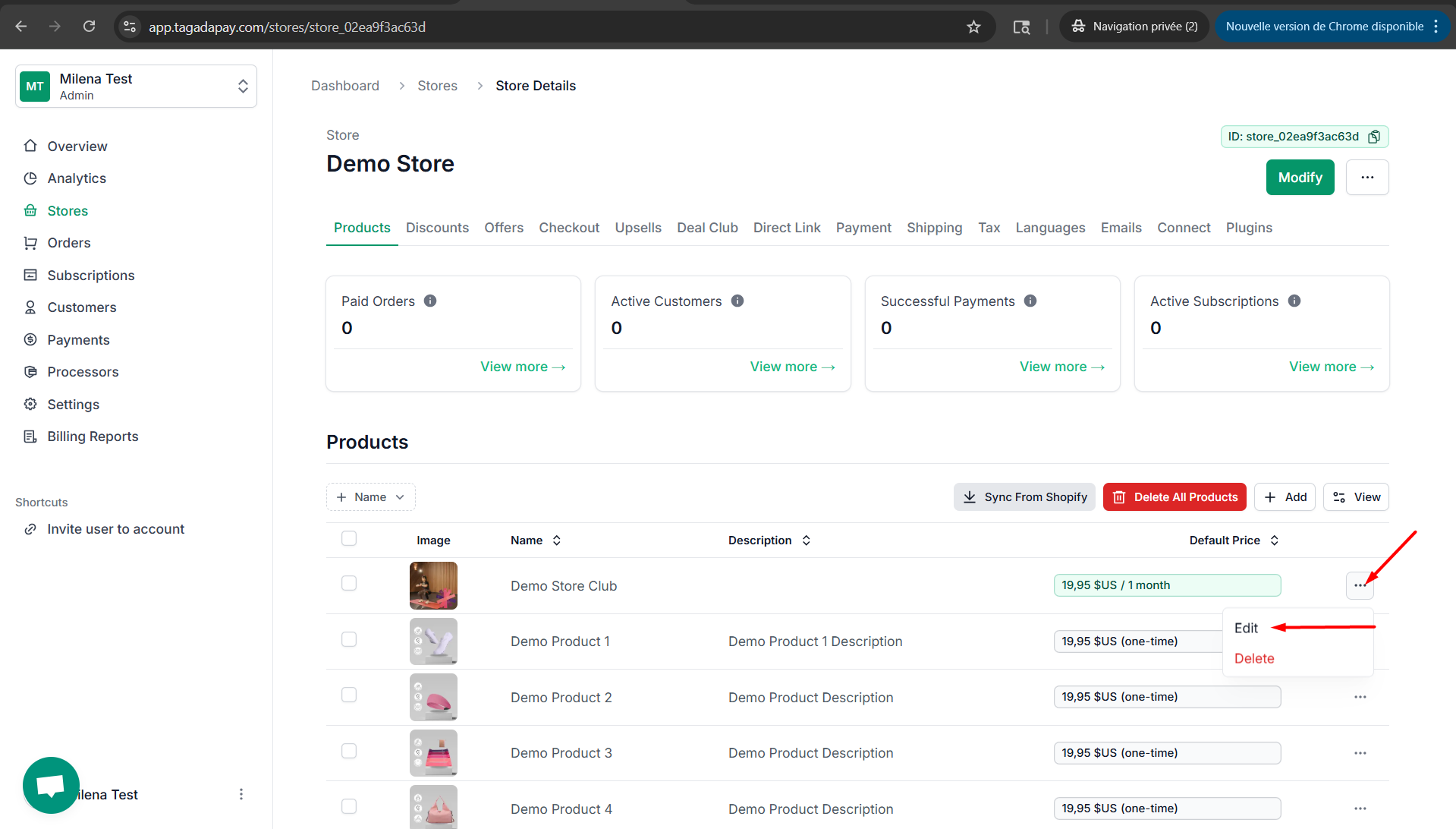
You can lock prices in different currencies for your products. To do this, click on the three dots next to your product and select Edit.