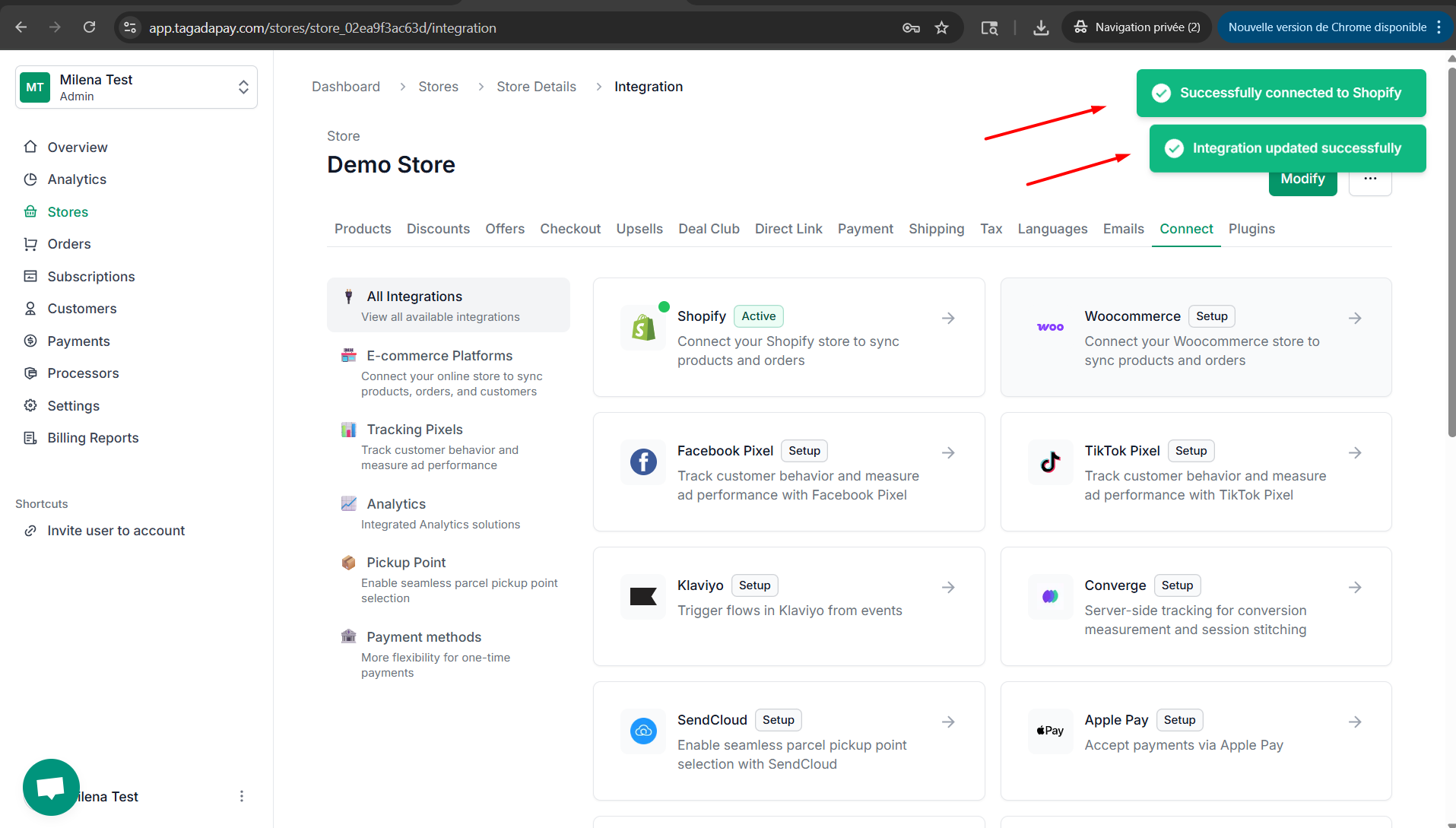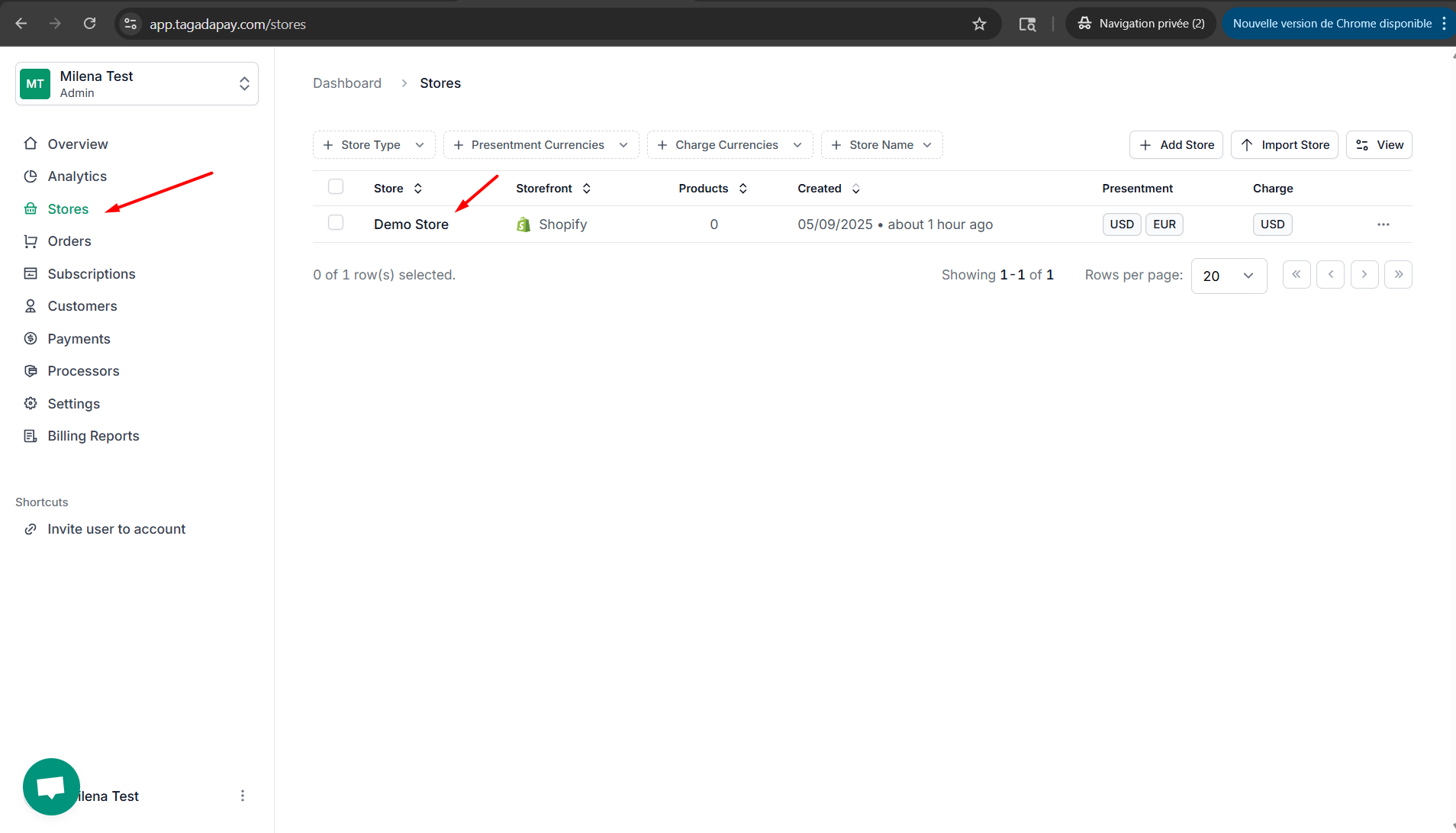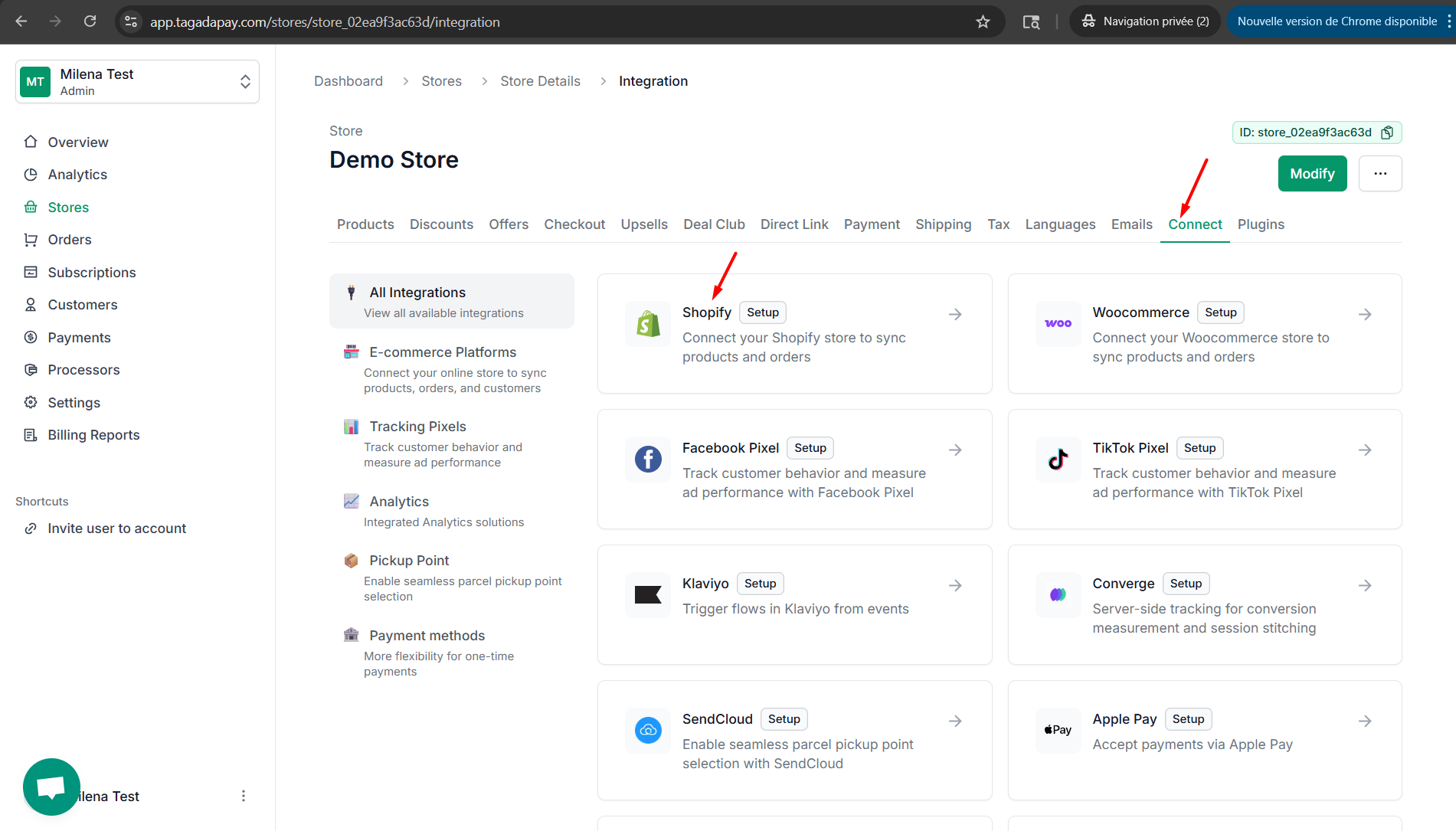Enter your Shop URL from Shopify.
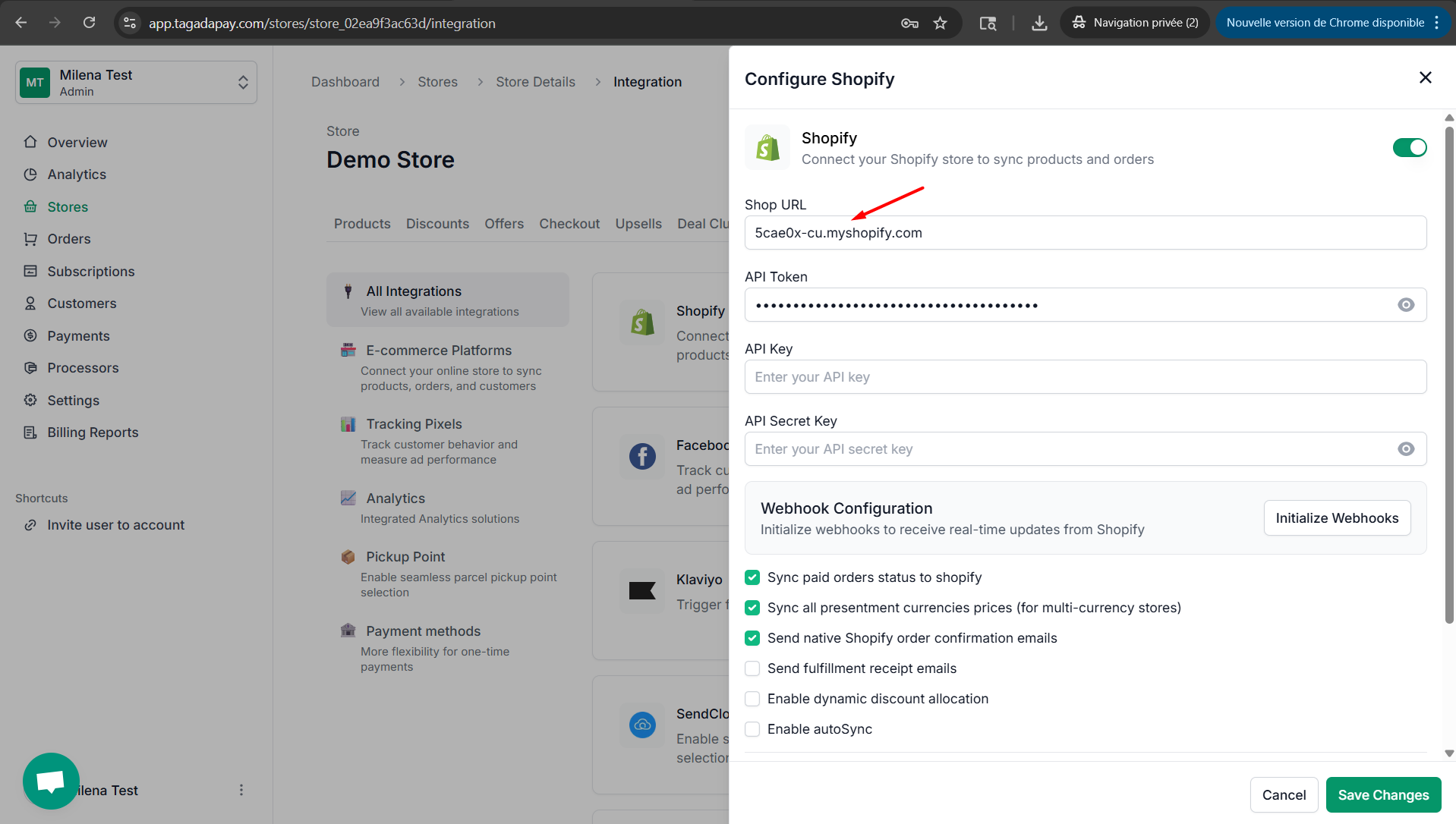
Go back to Shopify and copy the Admin API access token from the private Shopify app that was explained in the [previous step](/knowledge-center/steps20needed20to20connect20tagada20to20your20shopify20sto20264bc8e2991b807f8531e359d7b22587).
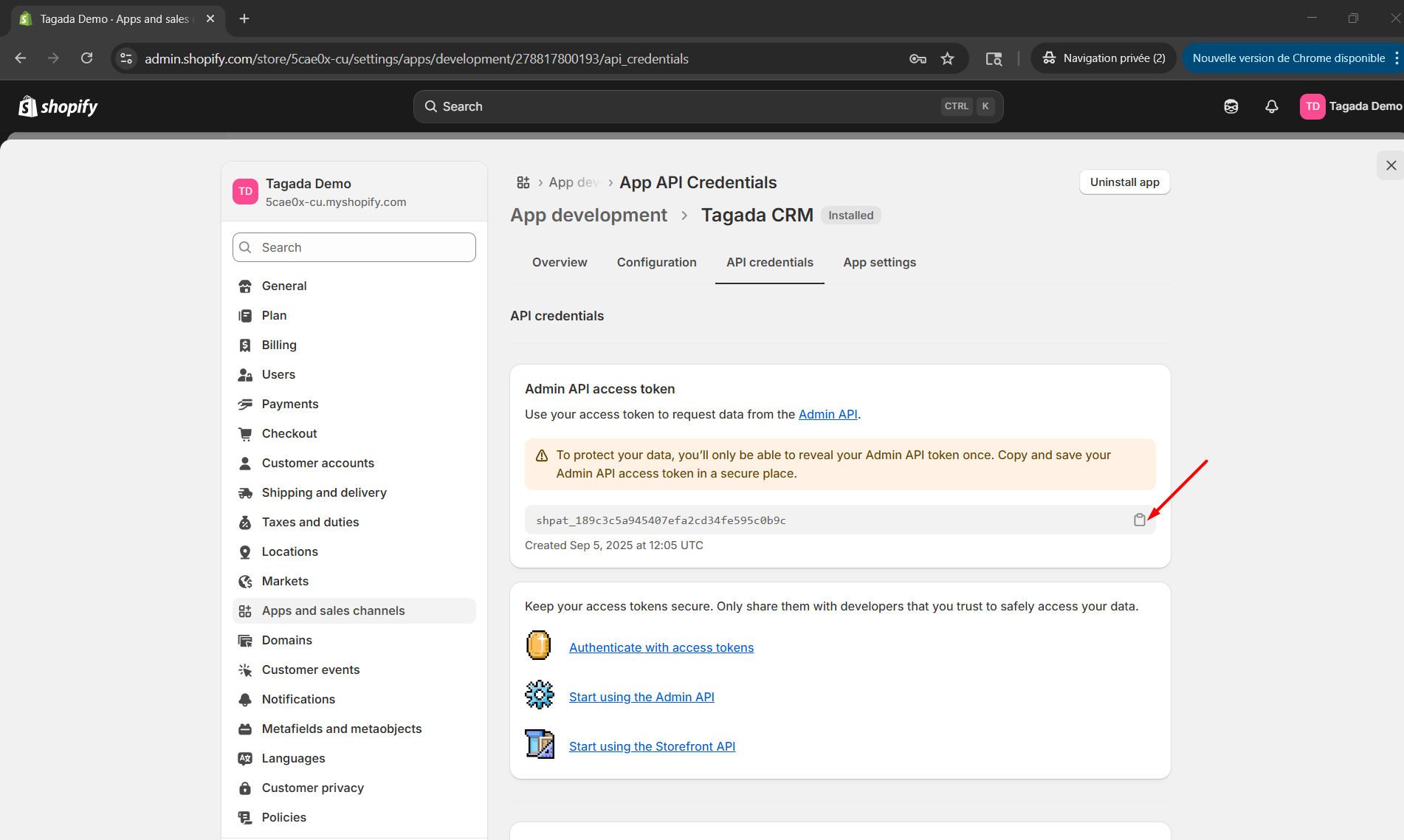
Paste it in Tagada under API Token. Also copy and paste API Key and API Secret Key. Click on the Save button.
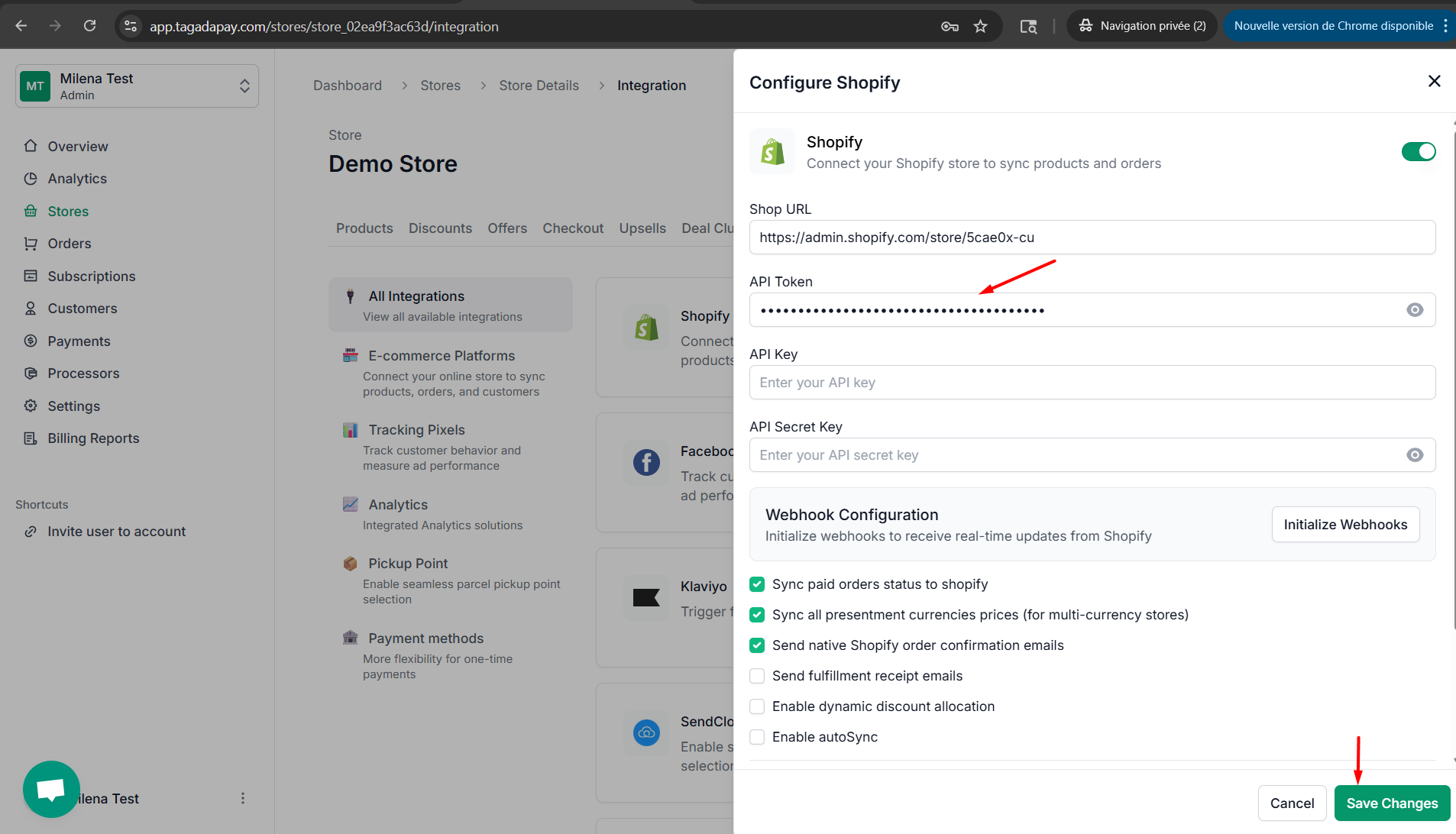
The following notifications will appear in green at the top right, indicating that the integration was successful.