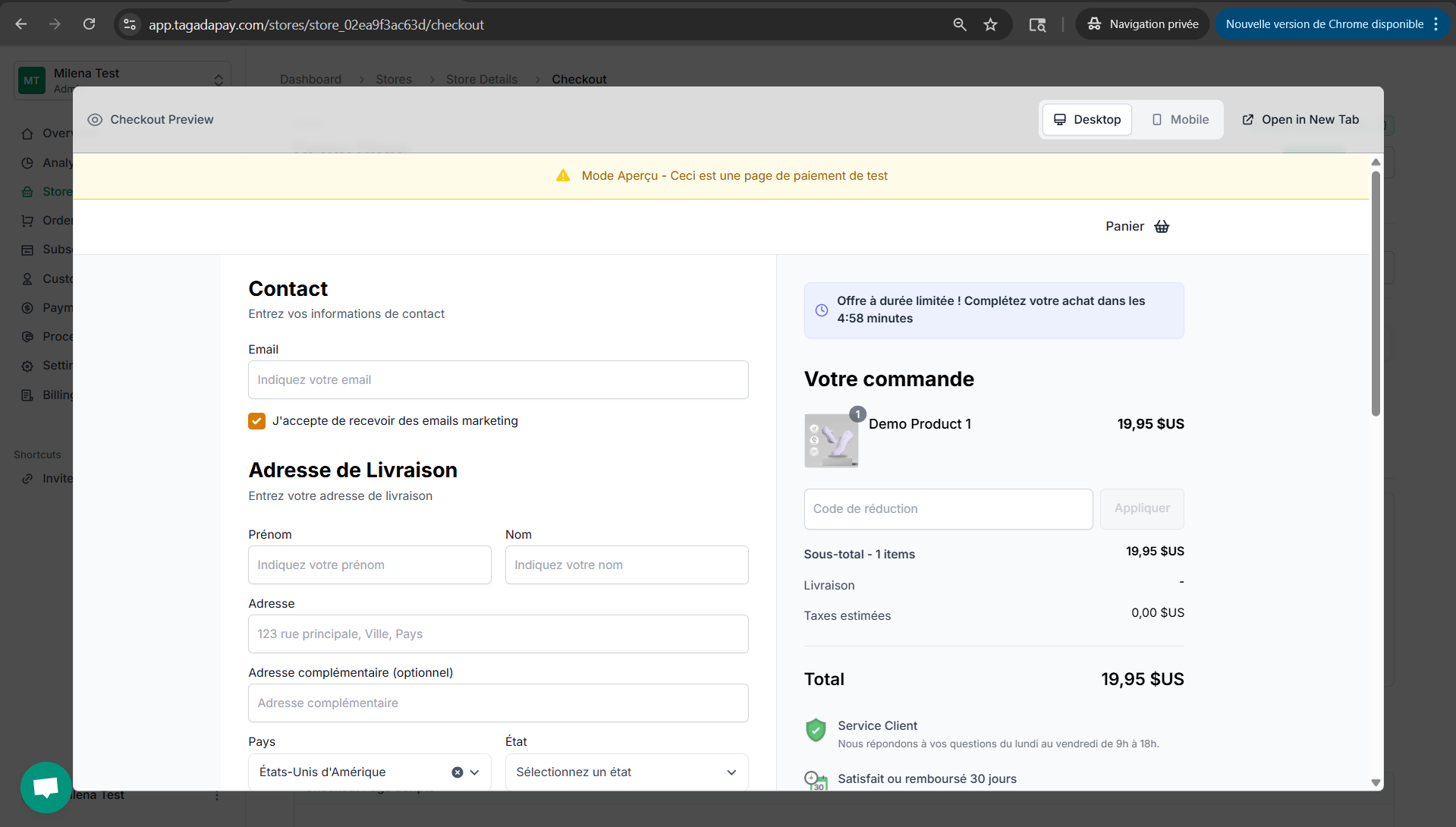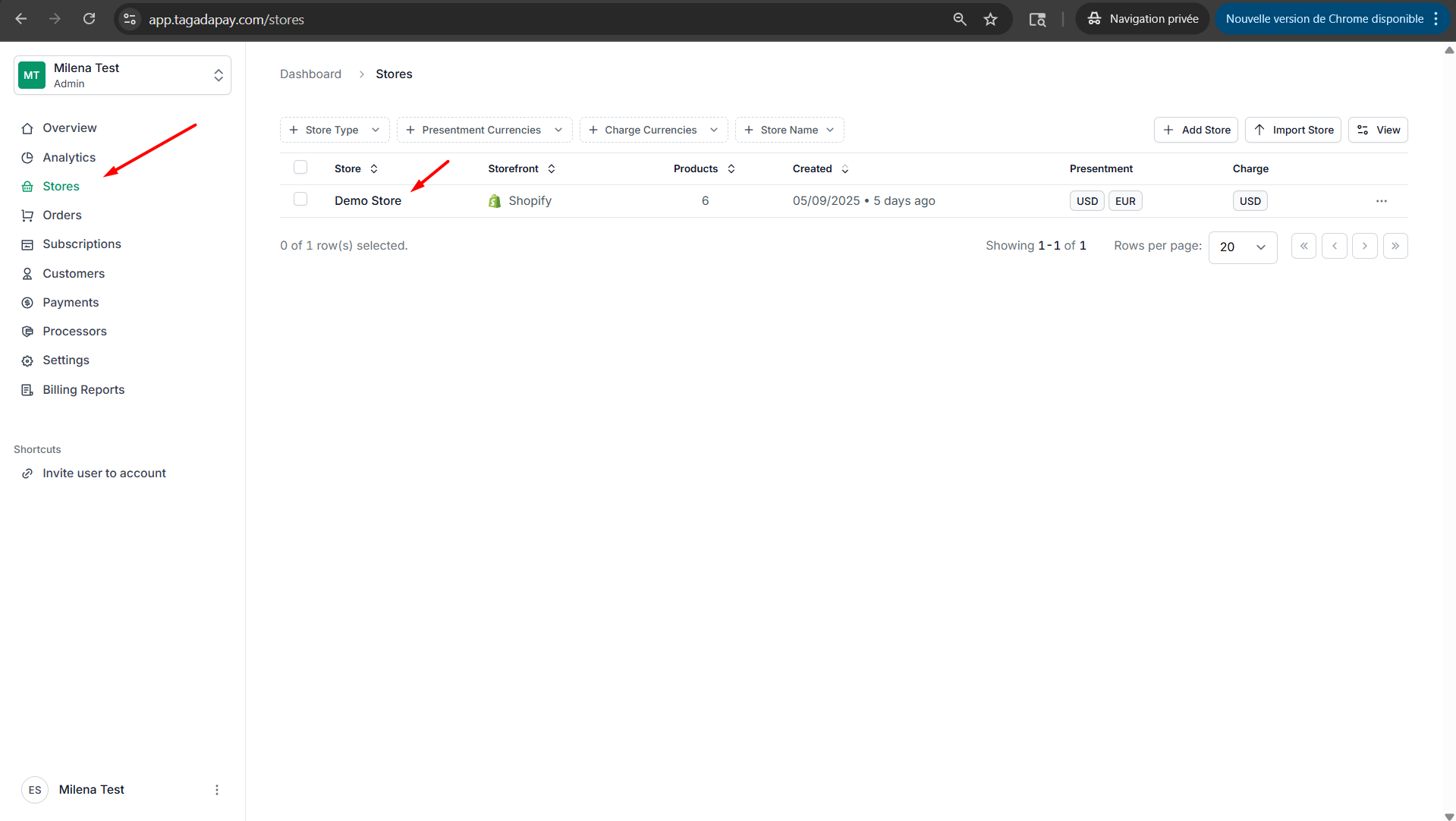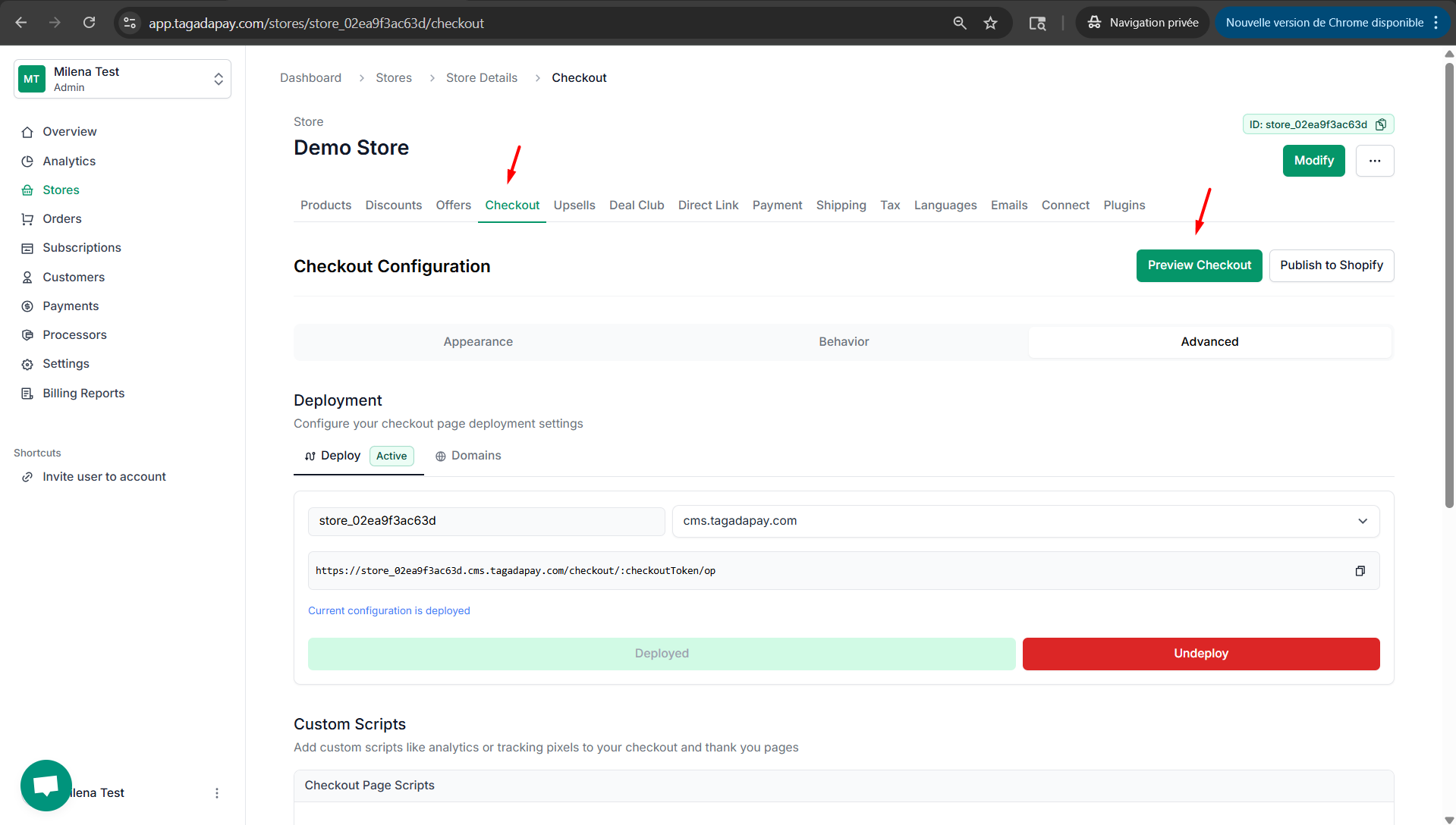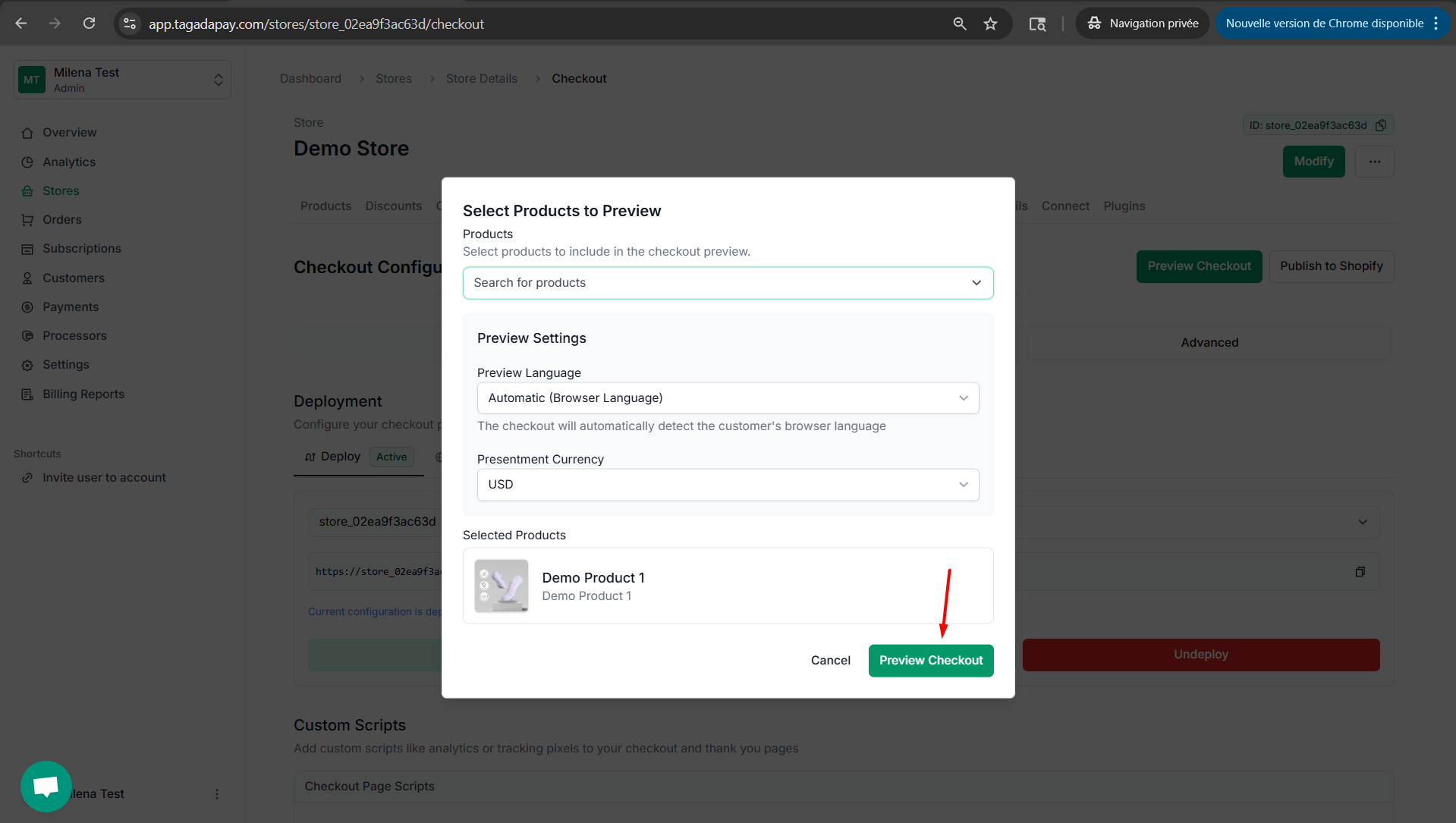A pop-up will appear, allowing you to choose a product for the checkout preview, as well as select the language and currency.
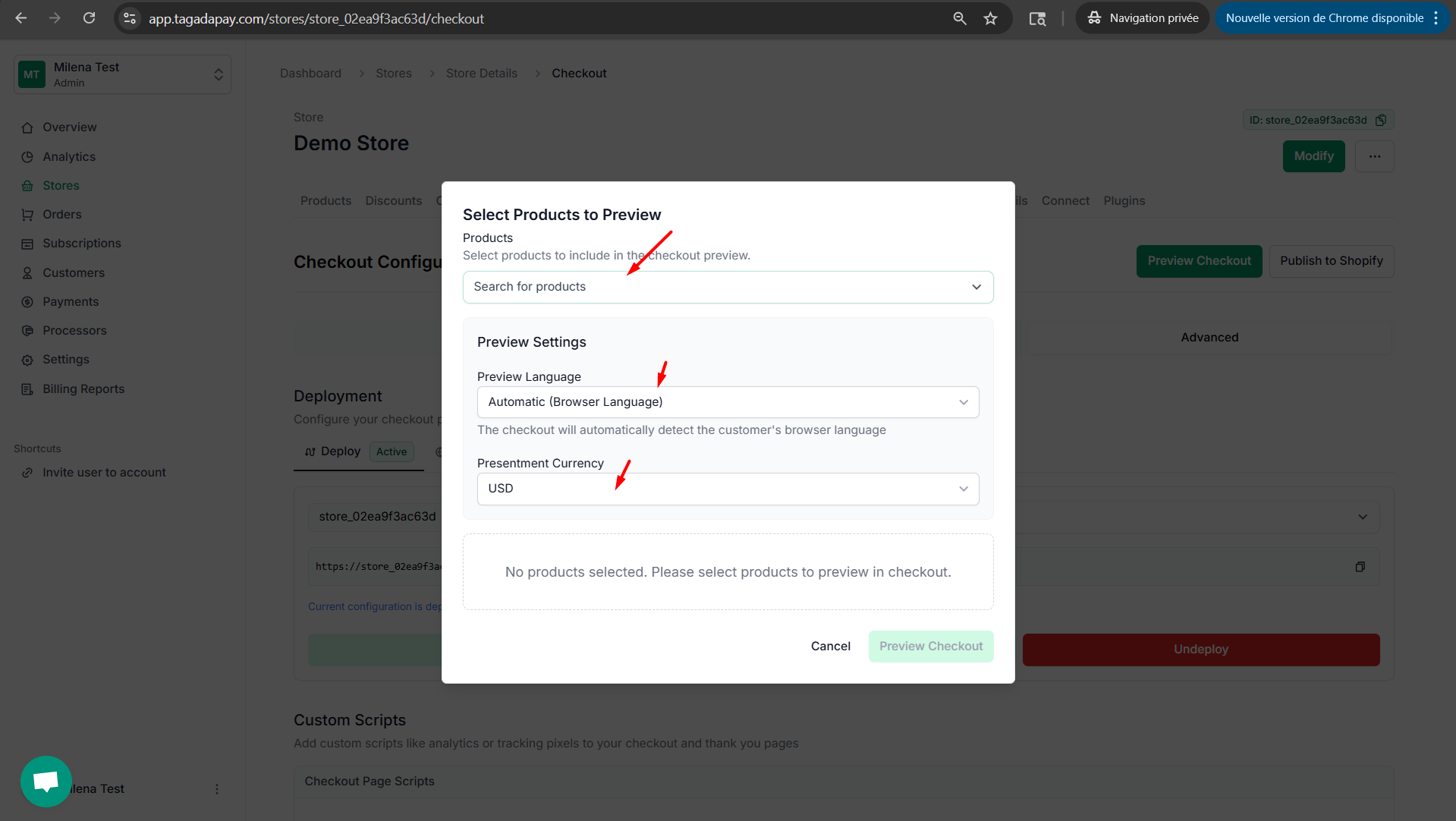
A screen will appear displaying the exact checkout experience you’ve set up for your store. You can preview both the desktop and mobile versions, and also choose to open the preview in a new window.