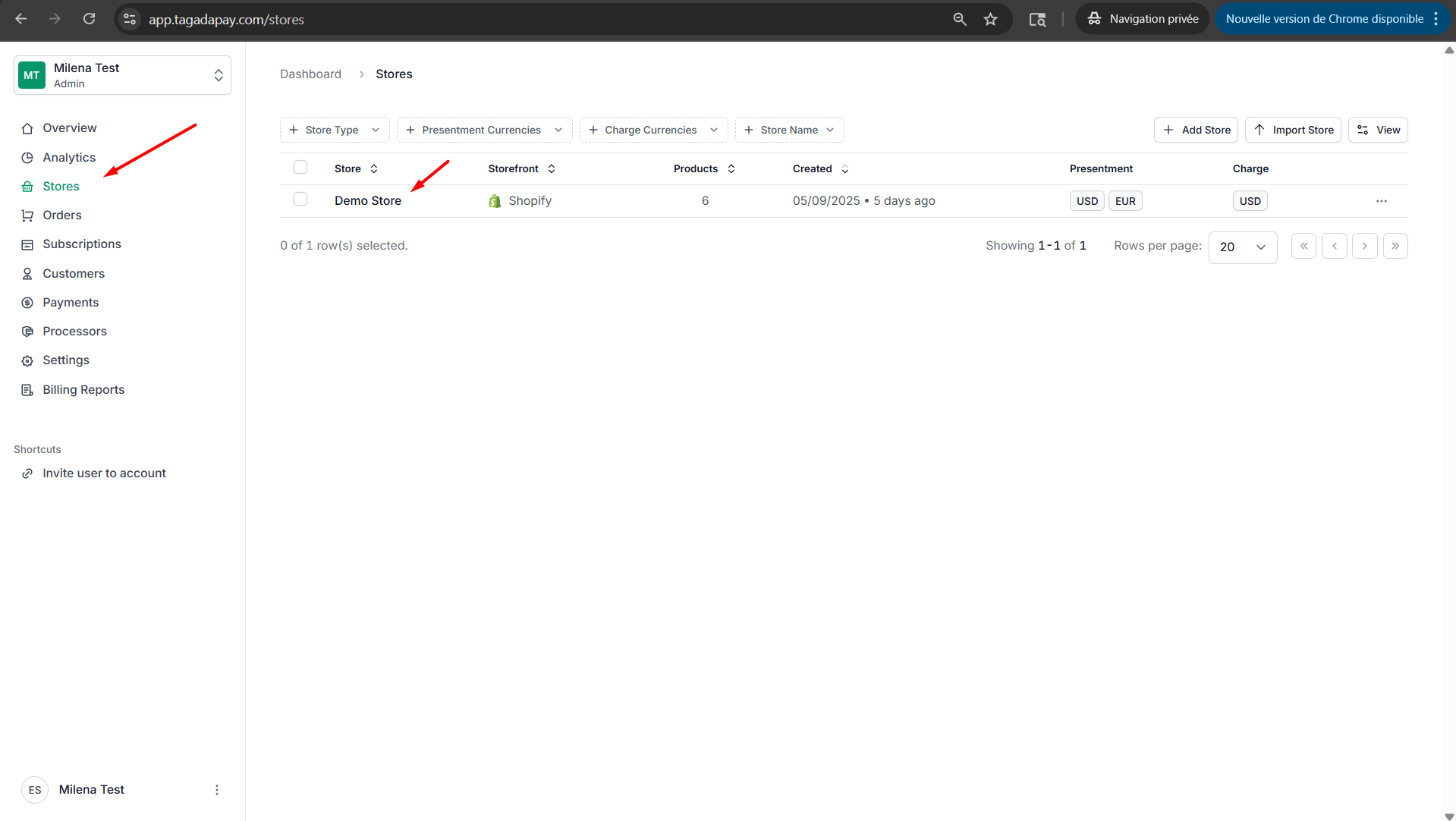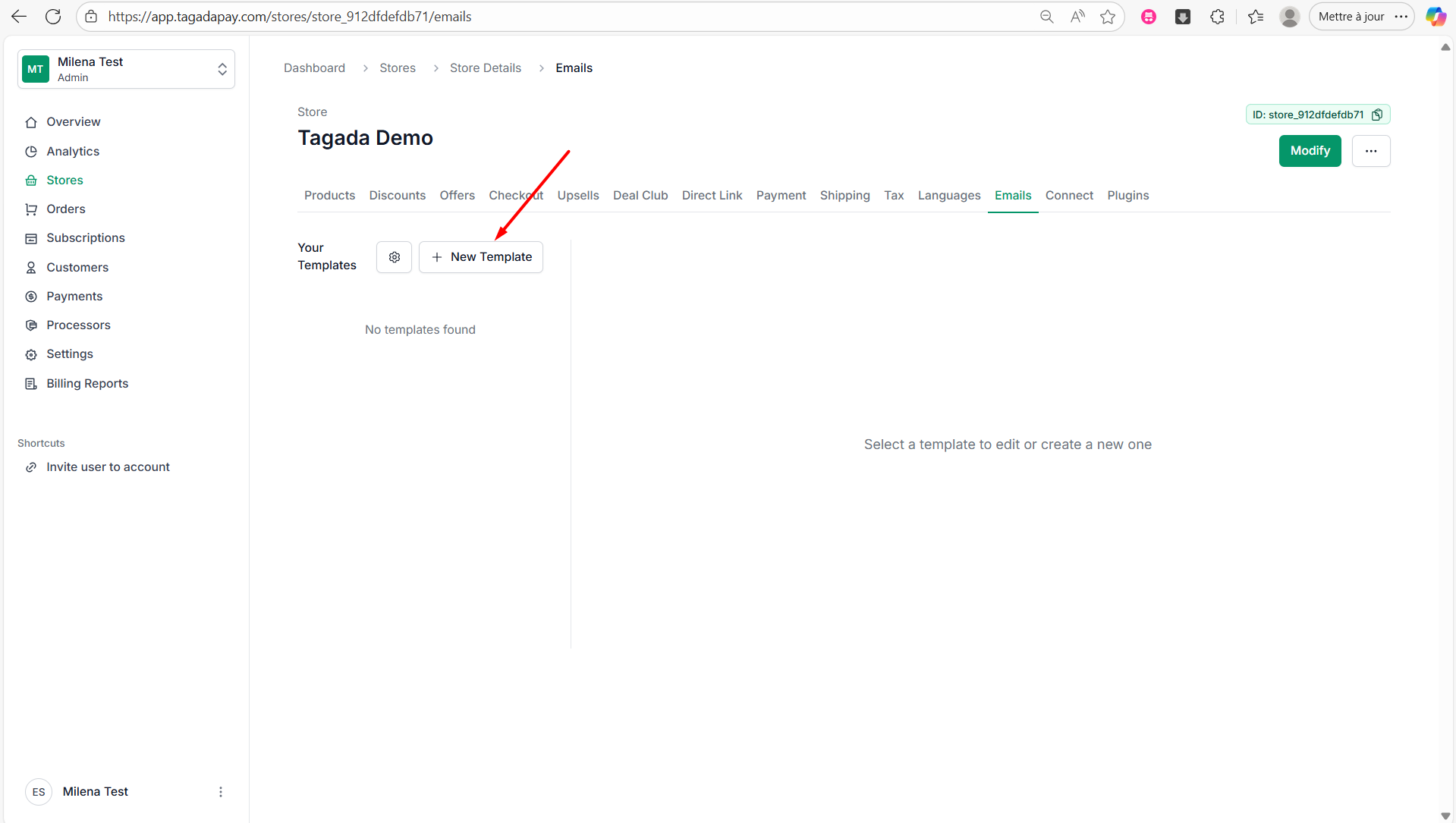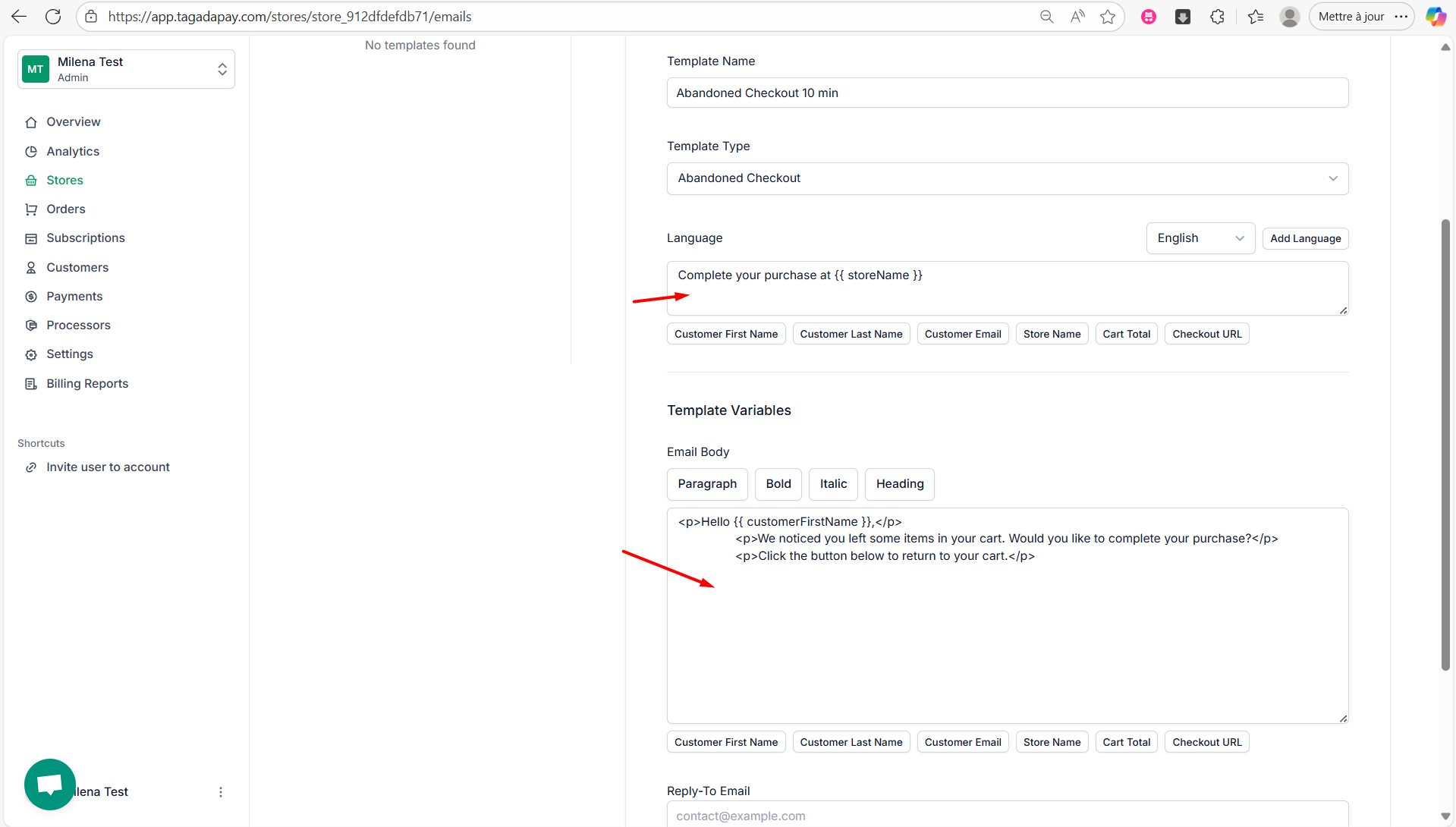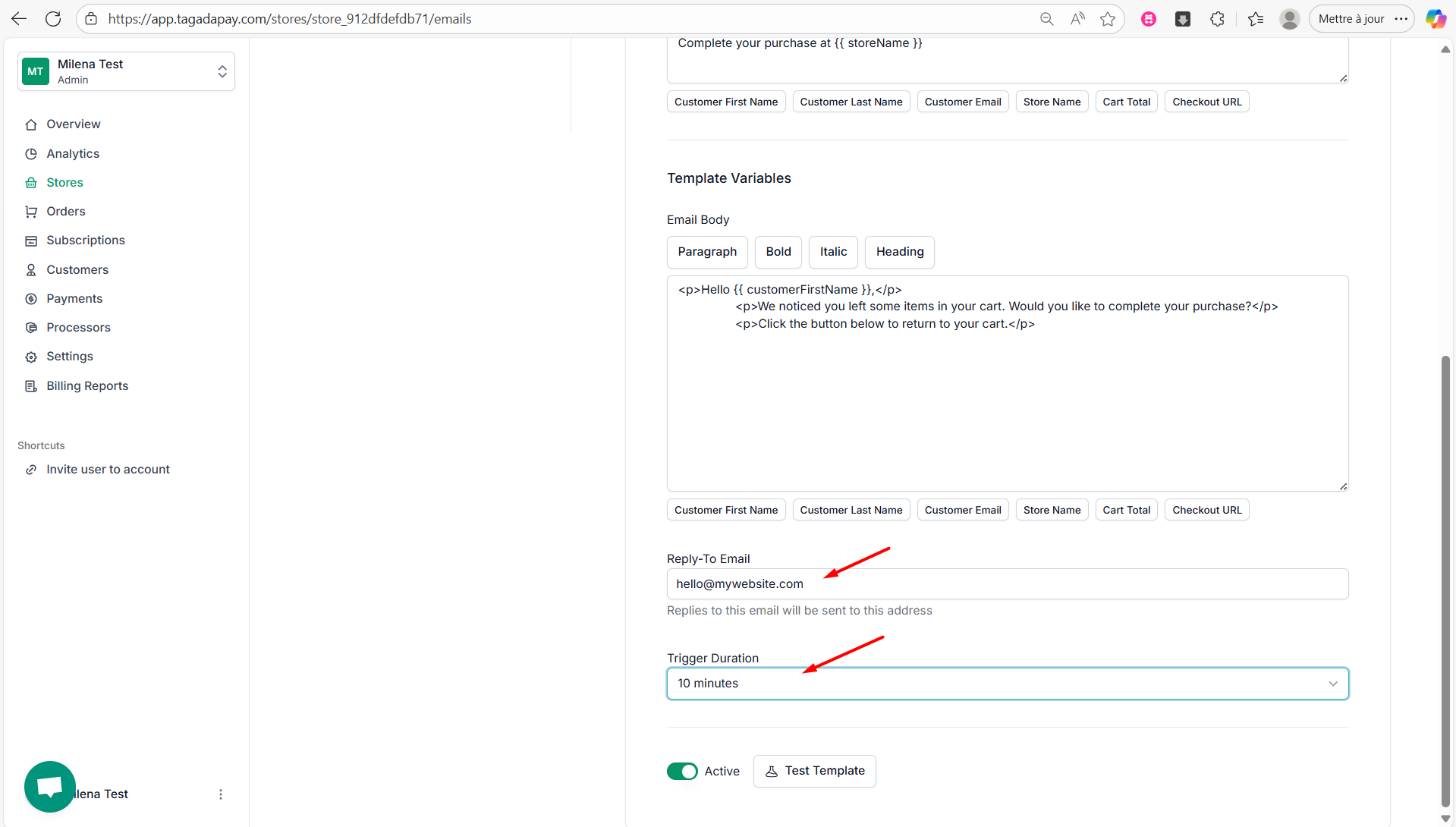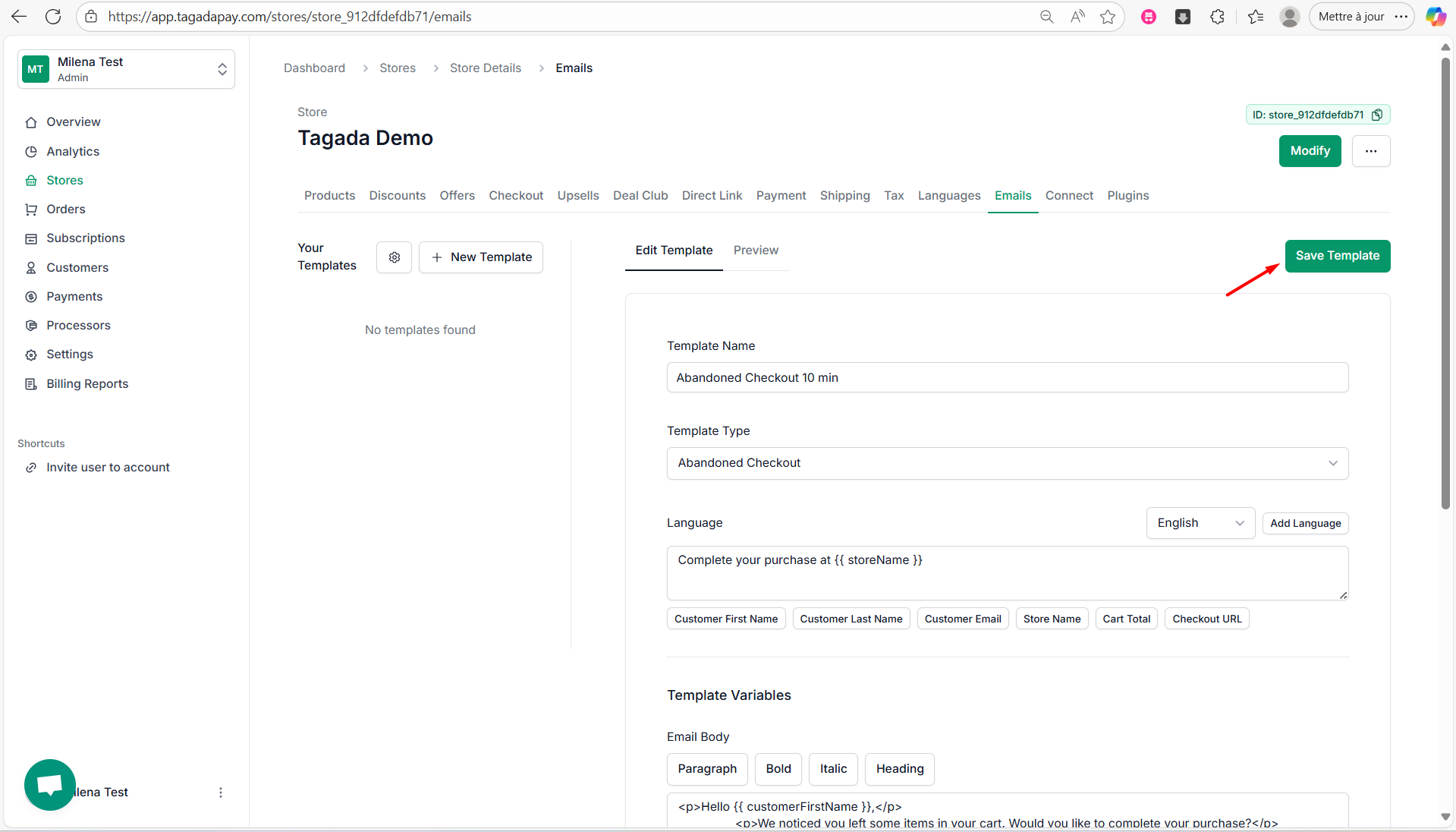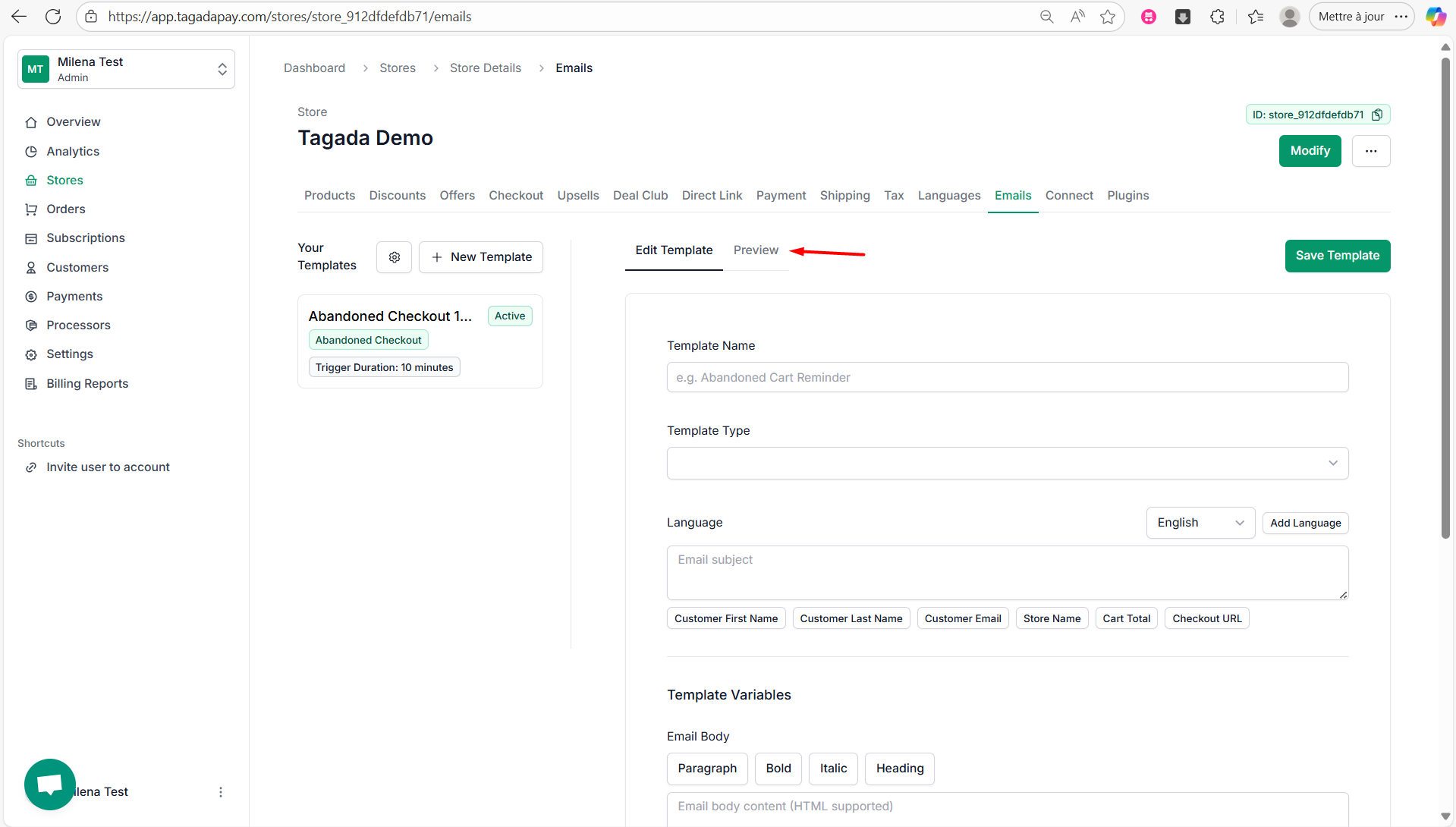Enter the template name for example Abandoned Checkout 10 min. Select Template type as Abandoned Checkout. Chose the Language you need.
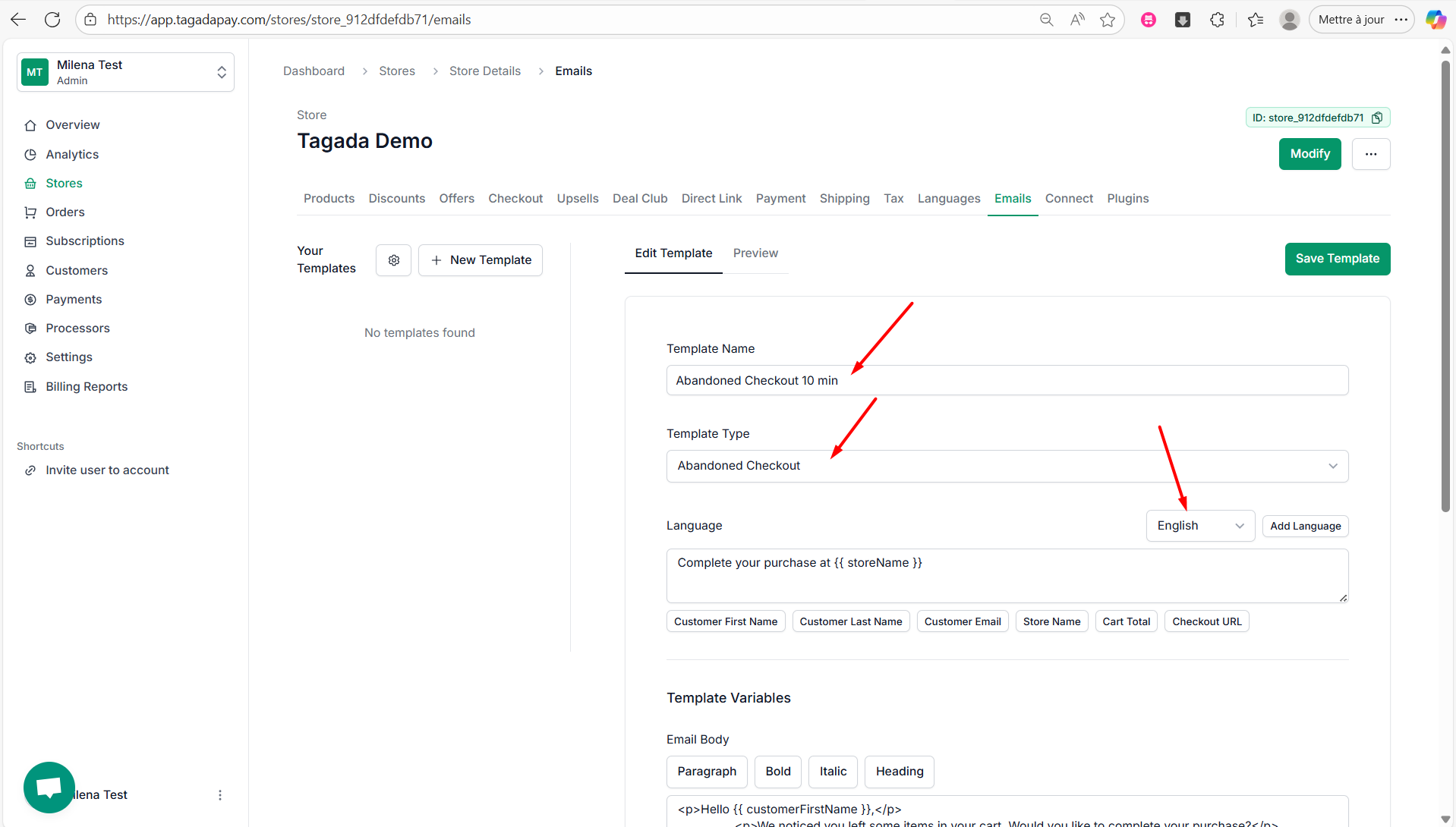
- Abandoned Checkout
- Customer Promotion Code
- Subscription Rebill Incoming
- Club membership started
- Club membership deactivated