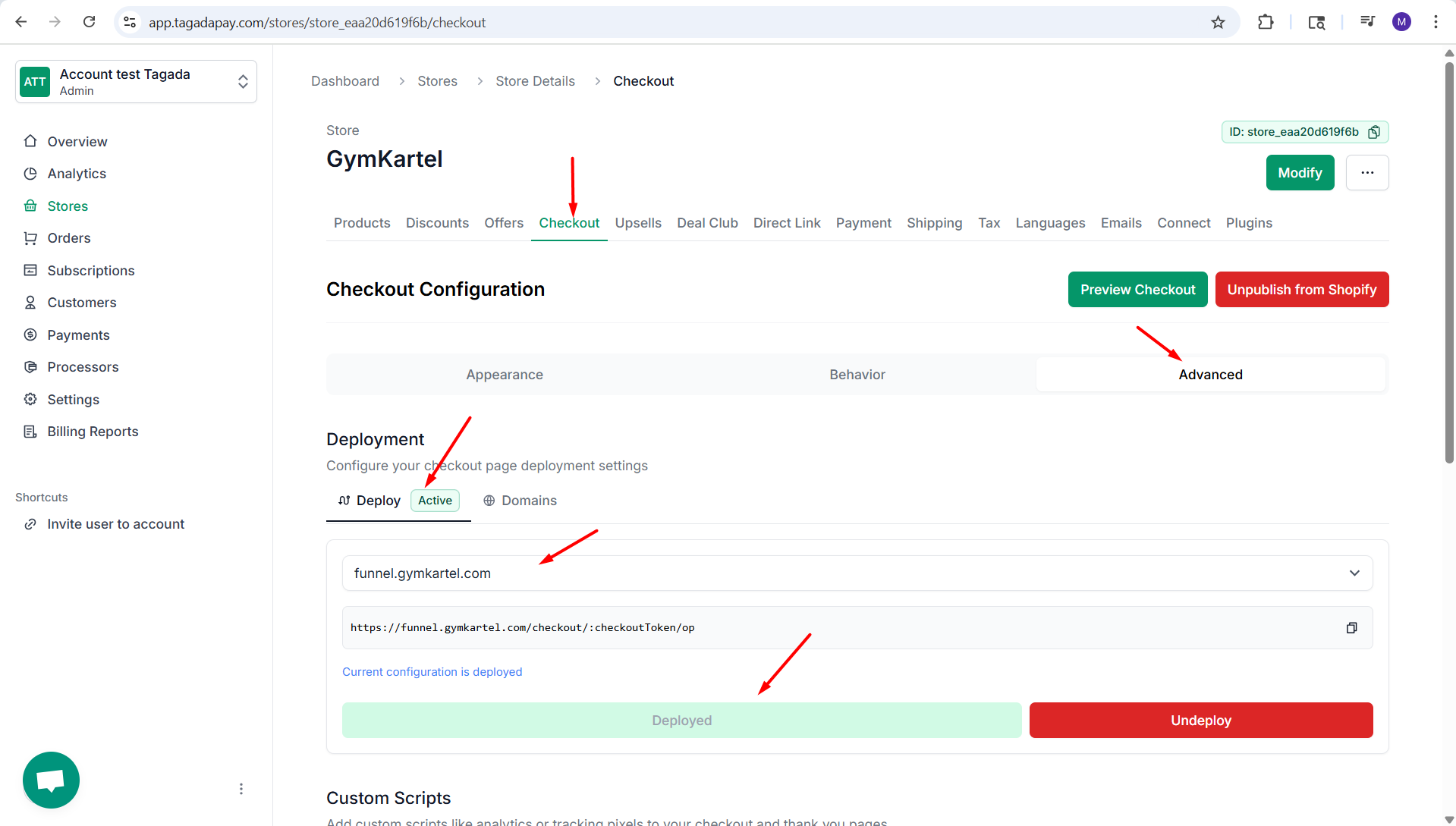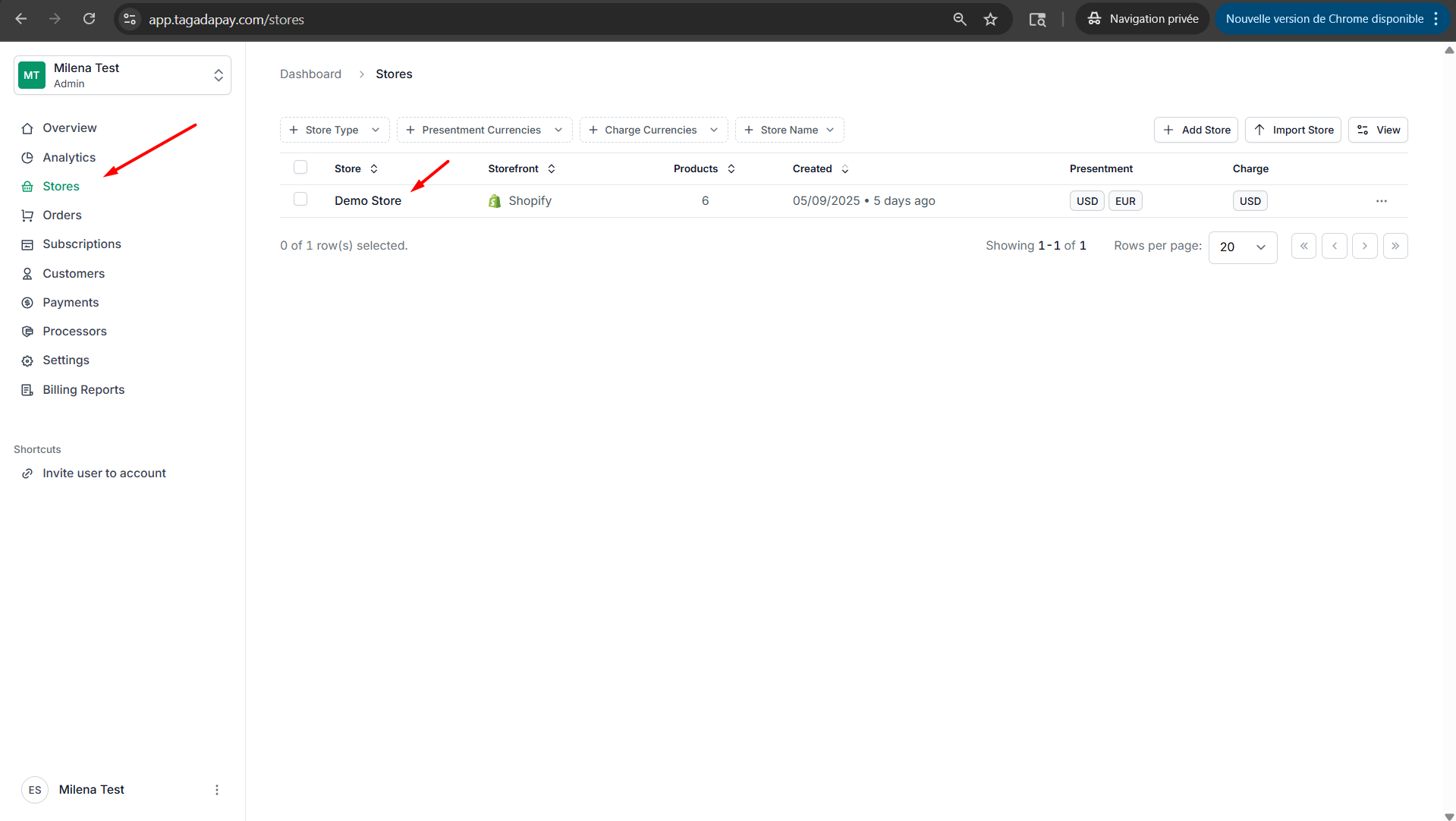Select Checkout and click on Advanced. Then click on Deploy. Select the domain that you would like to deploy. Click on Deploy.
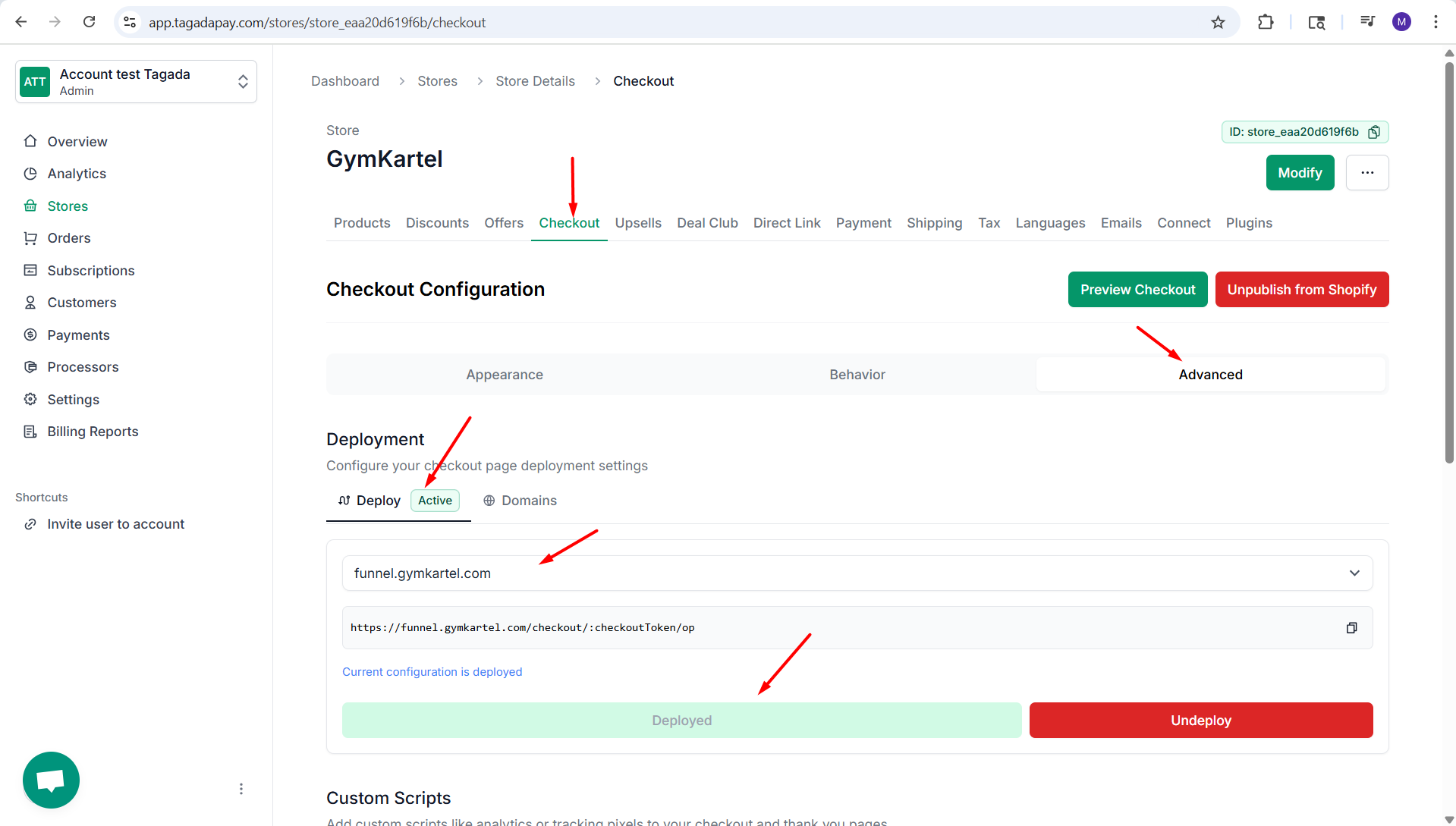
Once your custom domain is added and configured, you can deploy it.
Select Checkout and click on Advanced. Then click on Deploy. Select the domain that you would like to deploy. Click on Deploy.