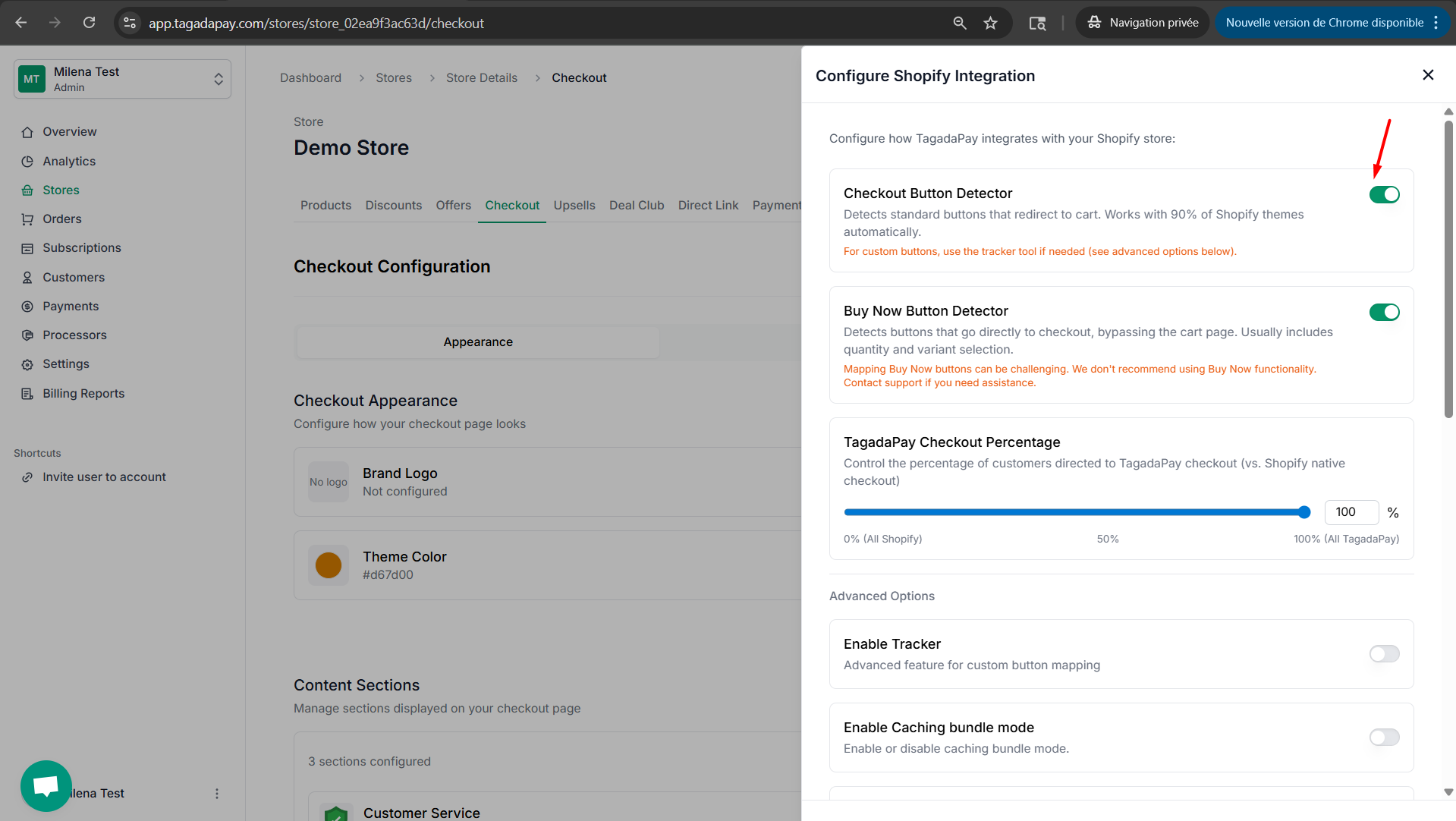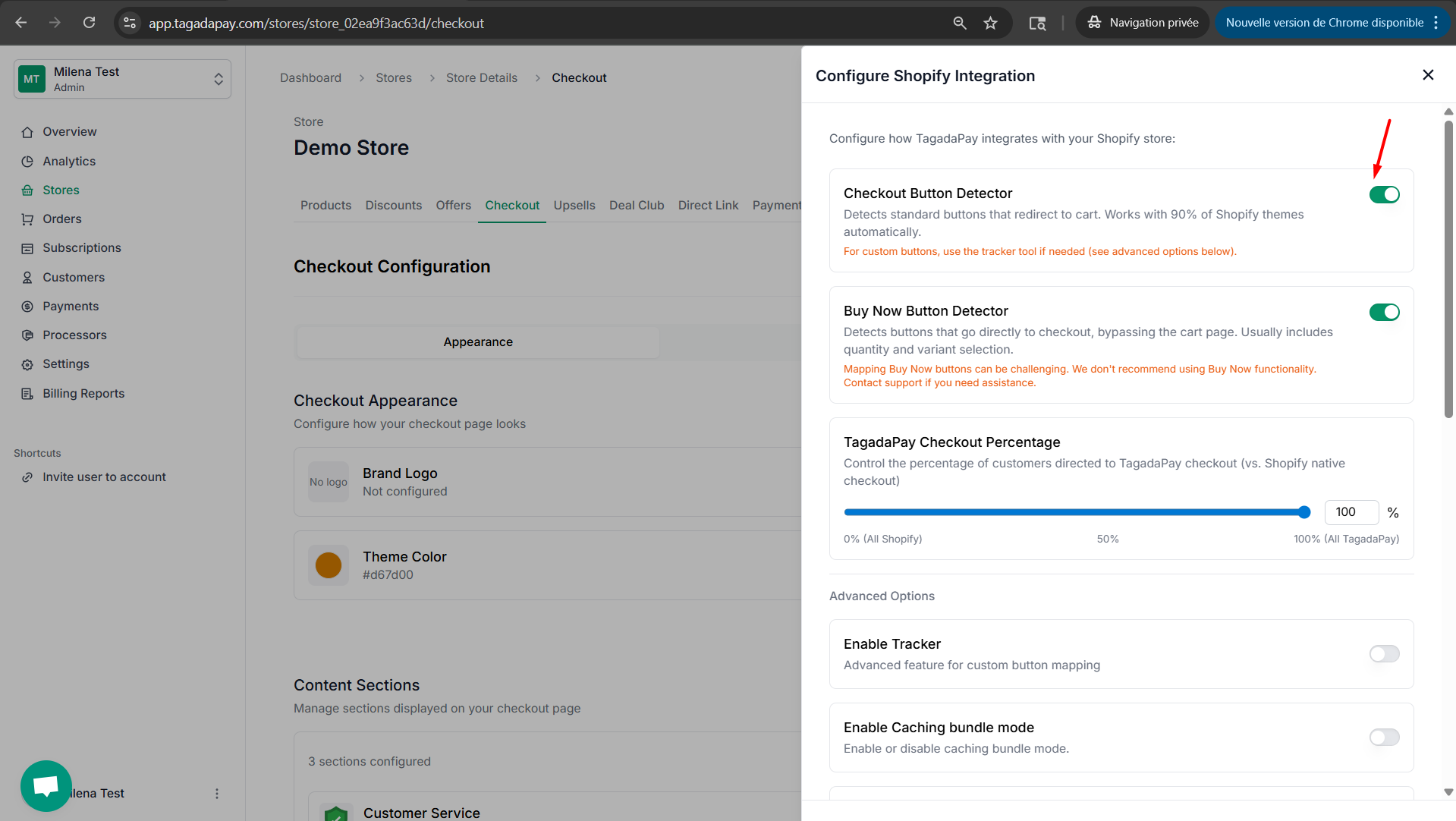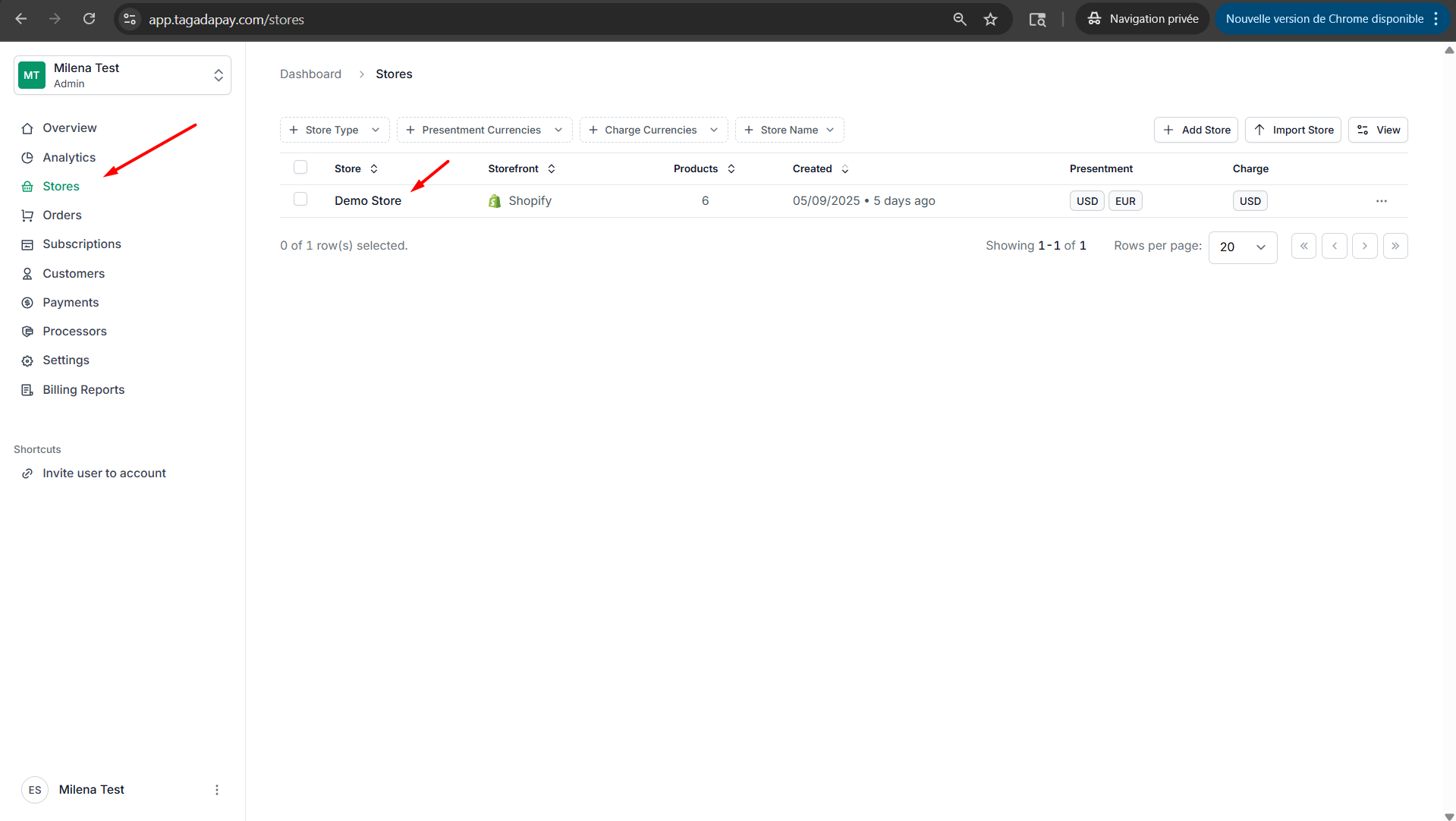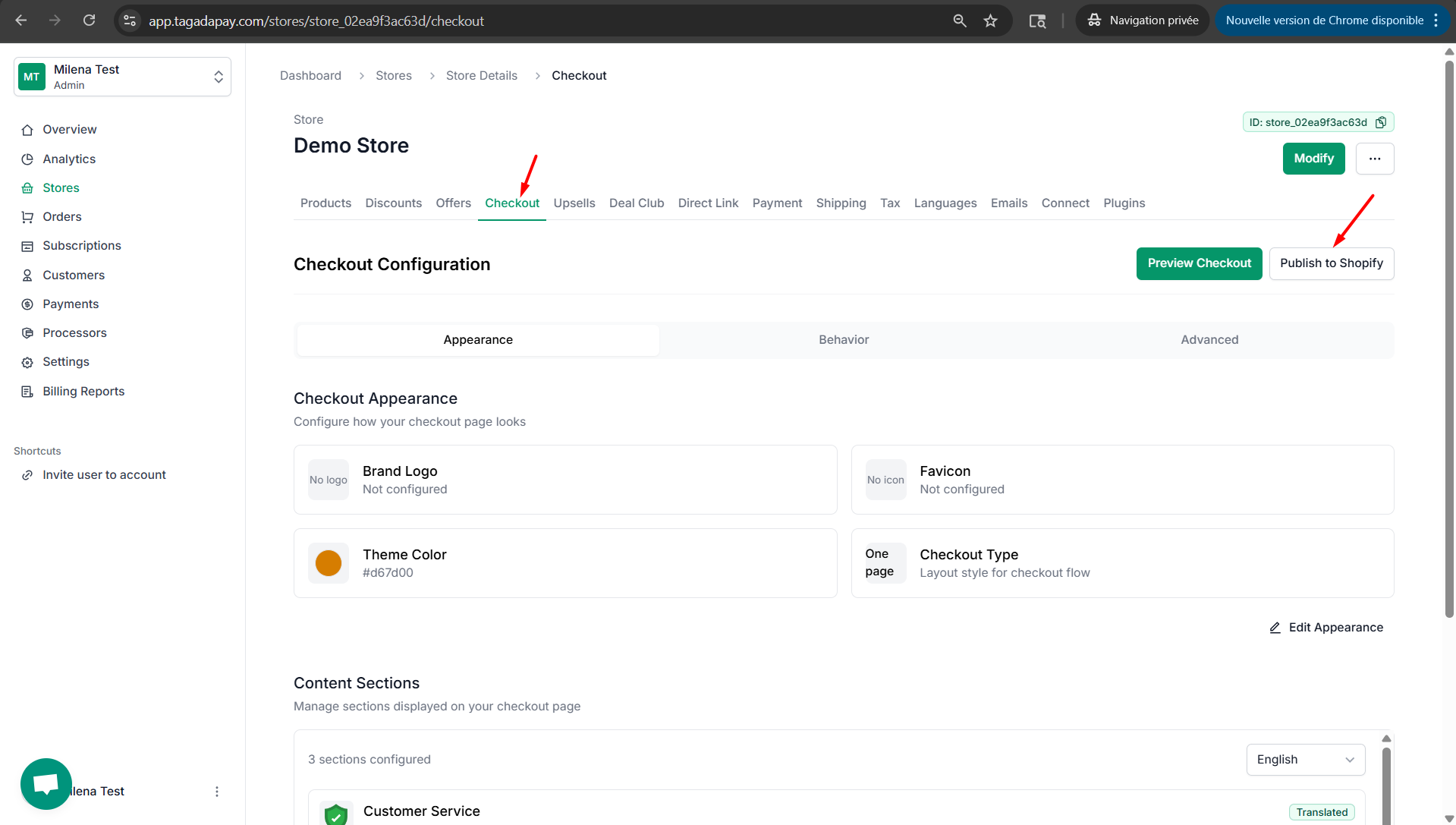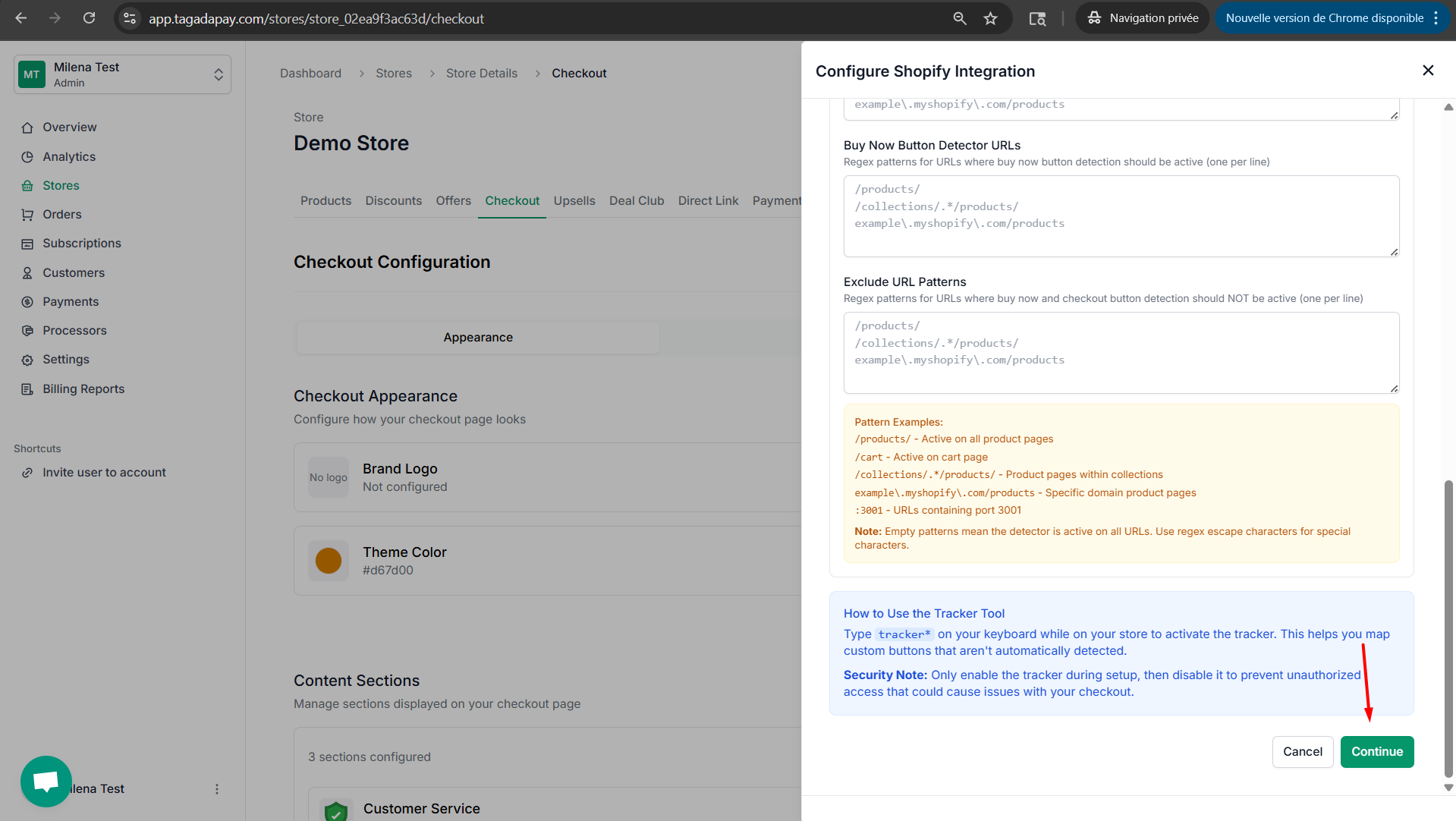Enable the Checkout Button Detector if you would like Tagada to detect standard buttons that redirect to cart. Works with 90% of Shopify themes automatically.
For custom buttons, use the tracker tool if needed.