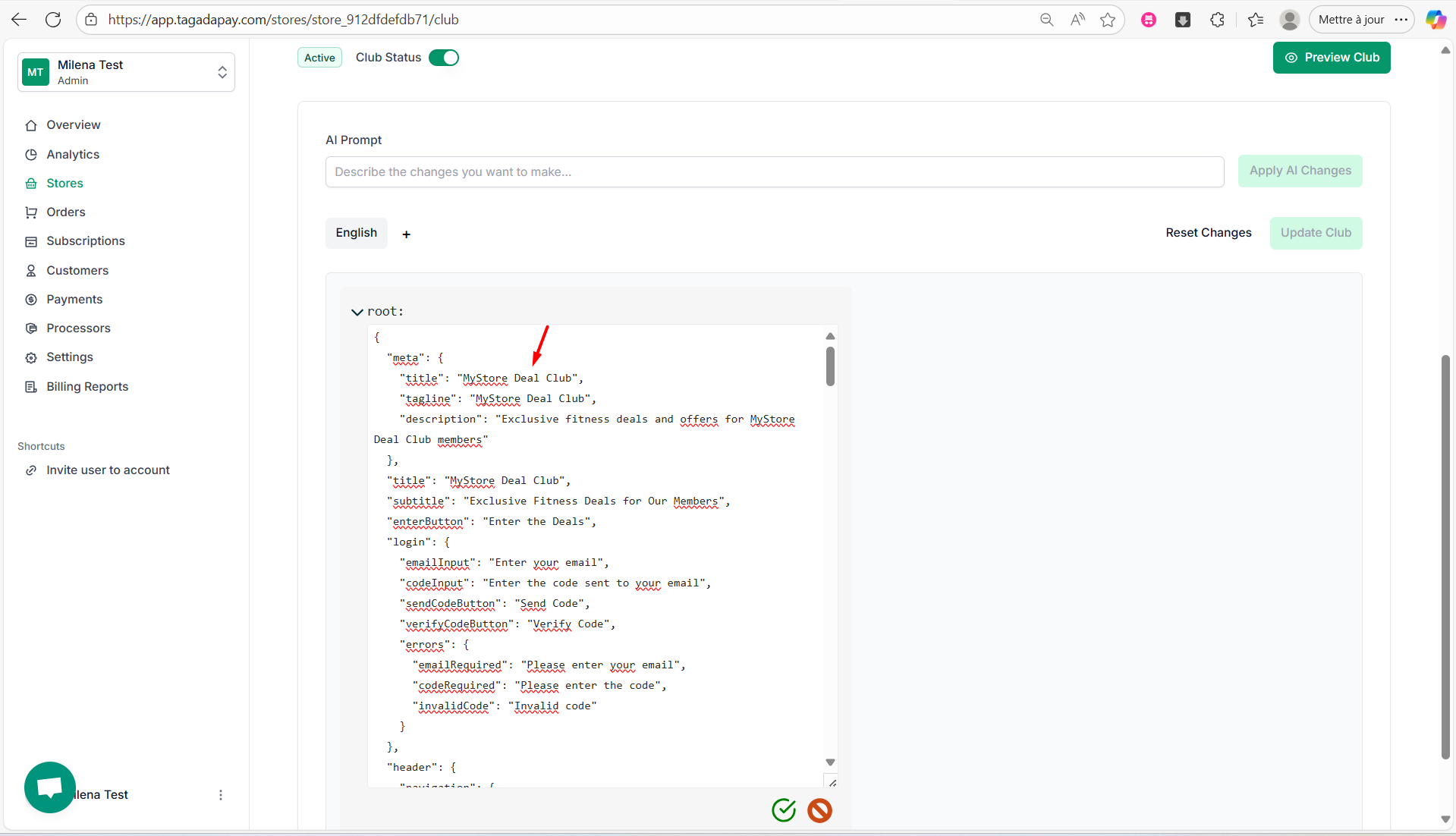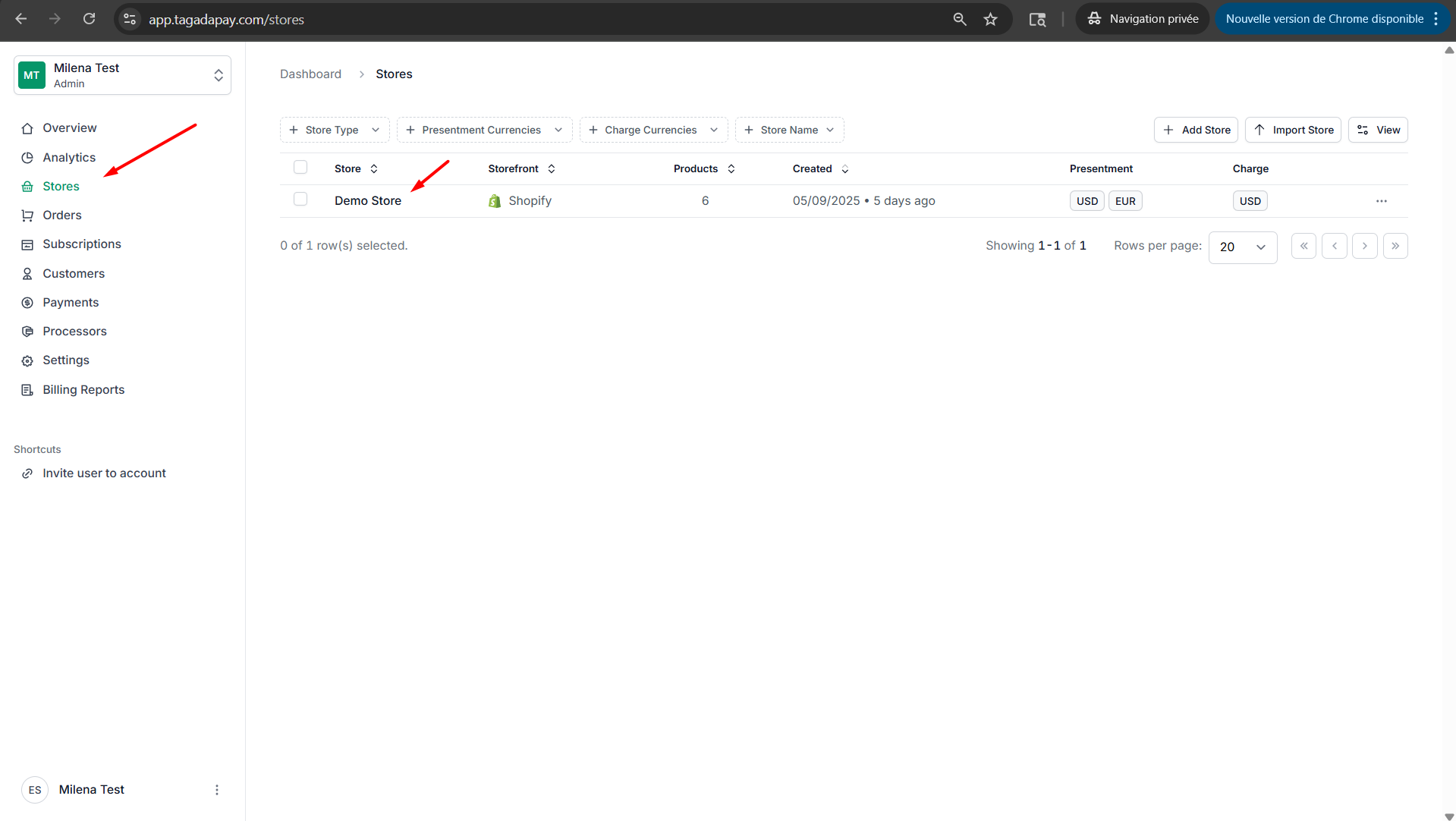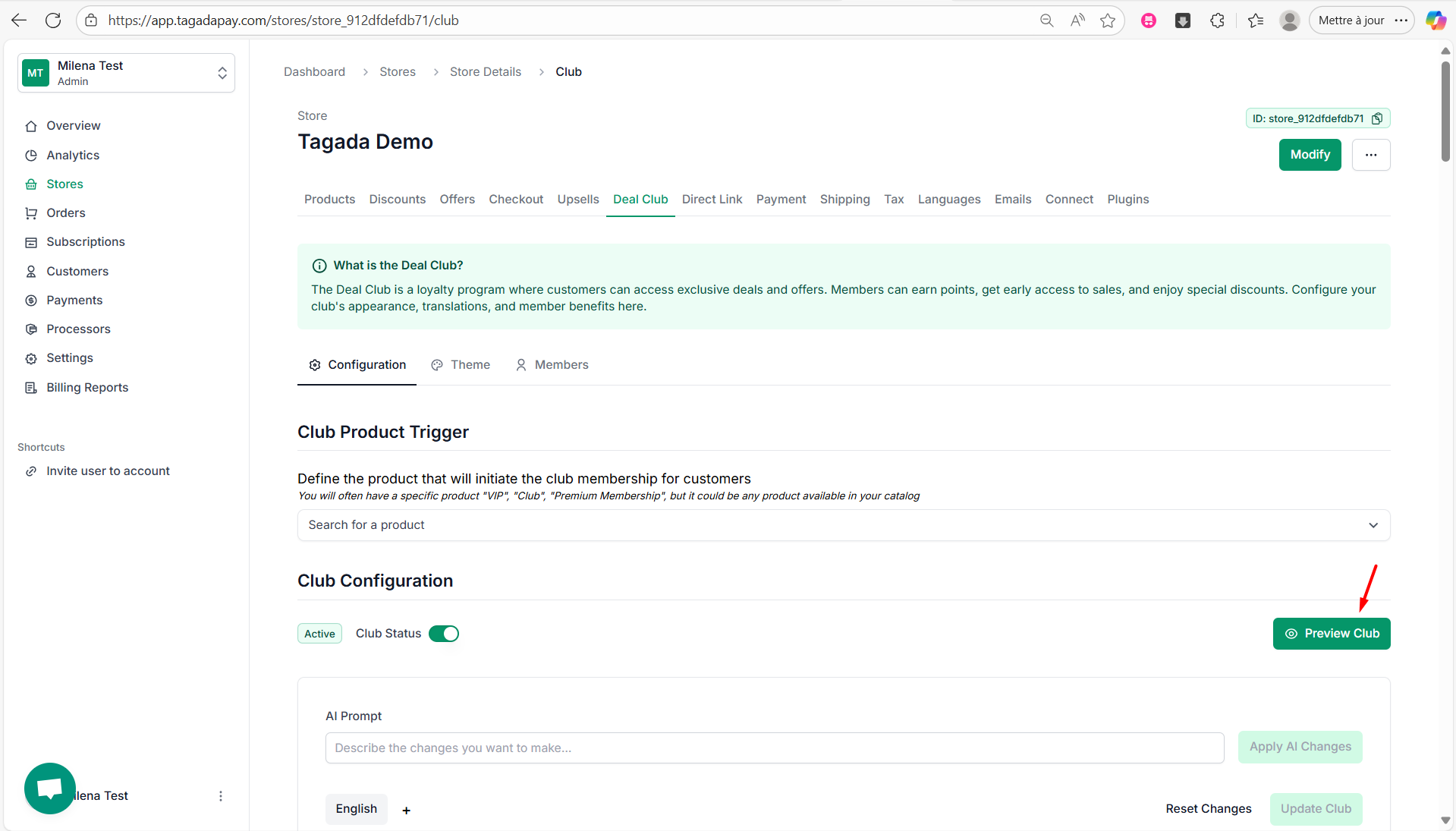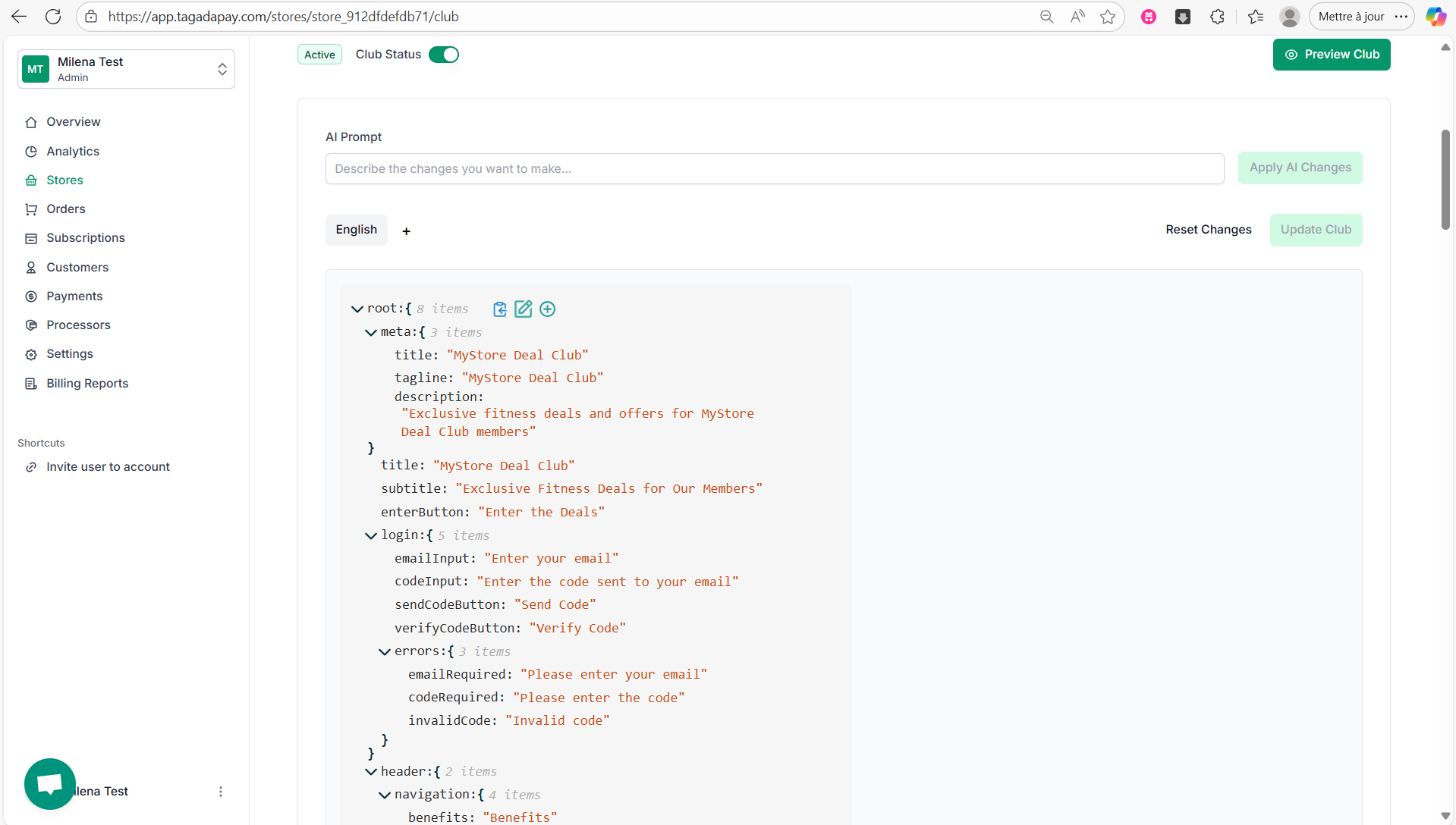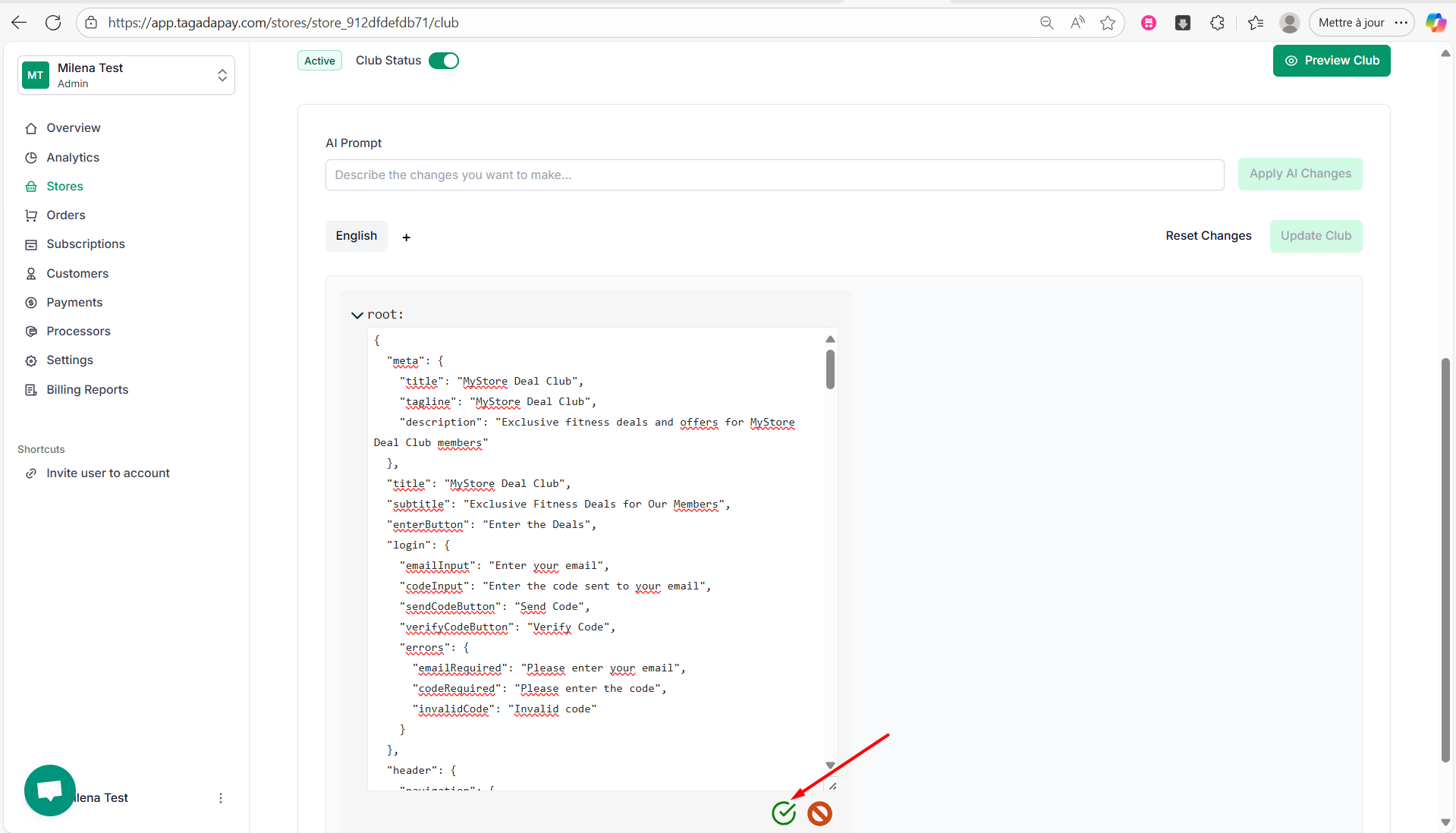The JSON will now appear as editable text, allowing you to modify the content of each line as well as images.
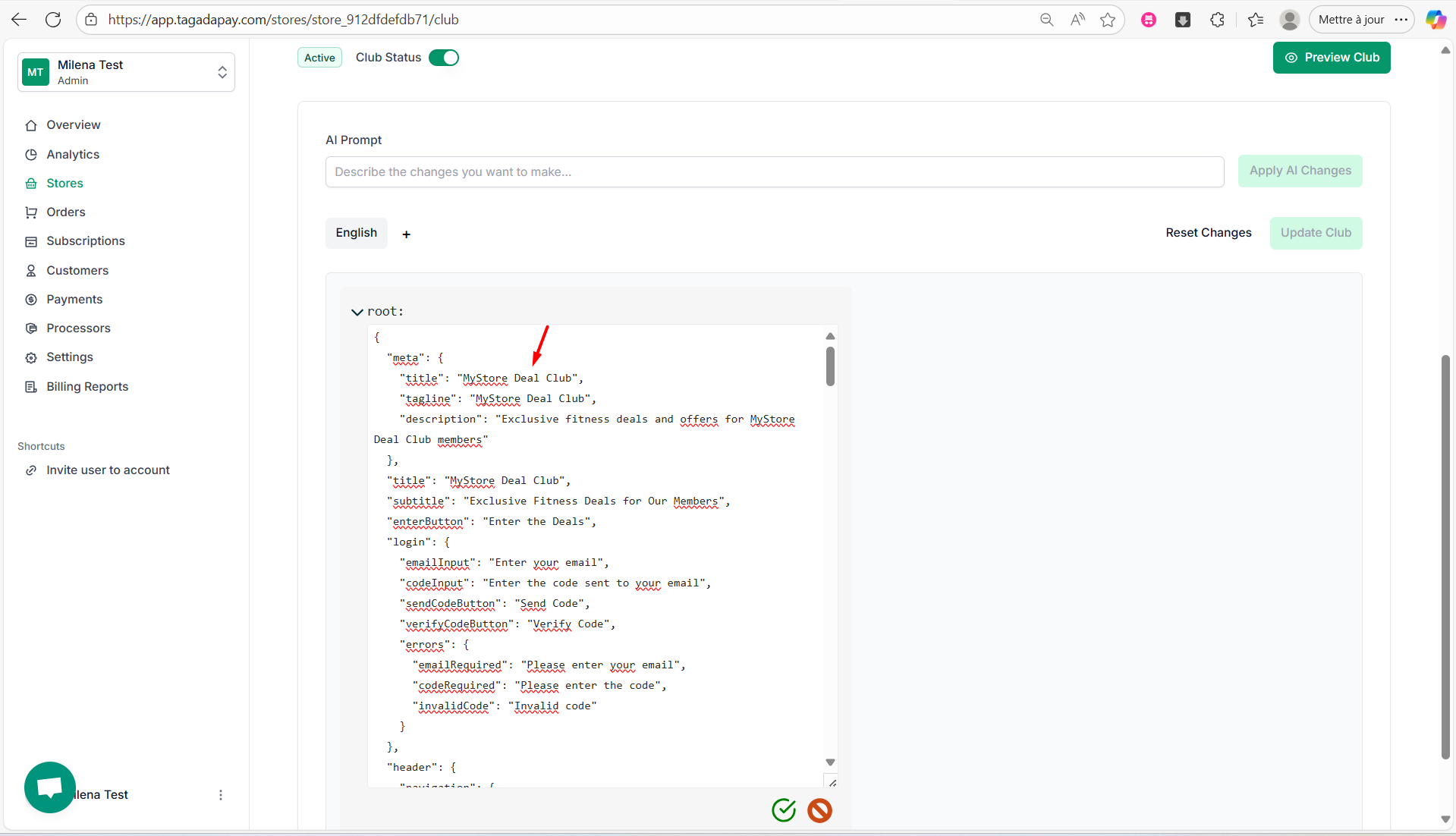
Once you’ve created your Deal Club, you can customize content and images.
The JSON will now appear as editable text, allowing you to modify the content of each line as well as images.