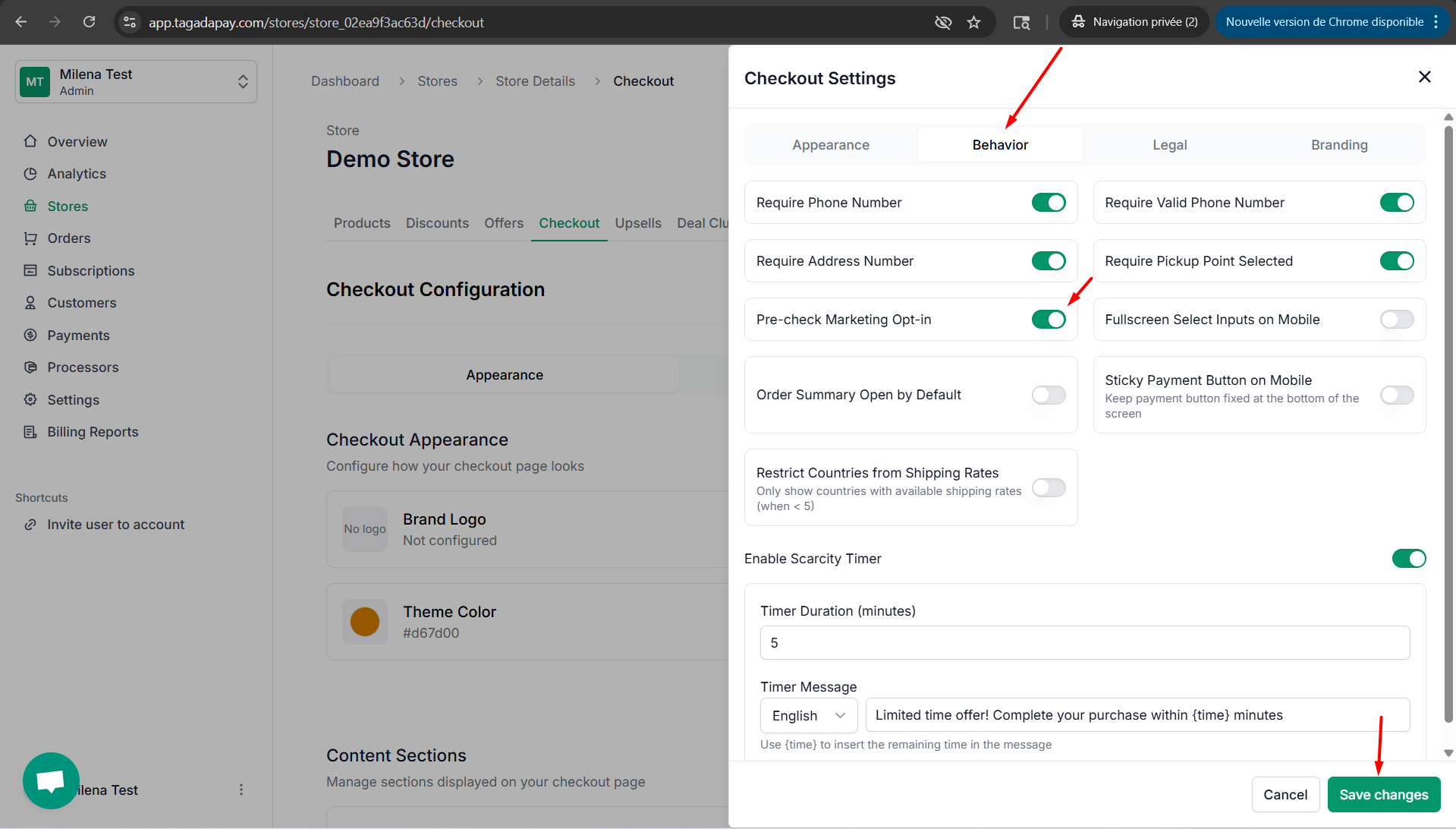Click on Behavior tab. Enable the Pre-check Marketing Opt-in button, if you would like the marketing opt-in to be preselected at your checkout.
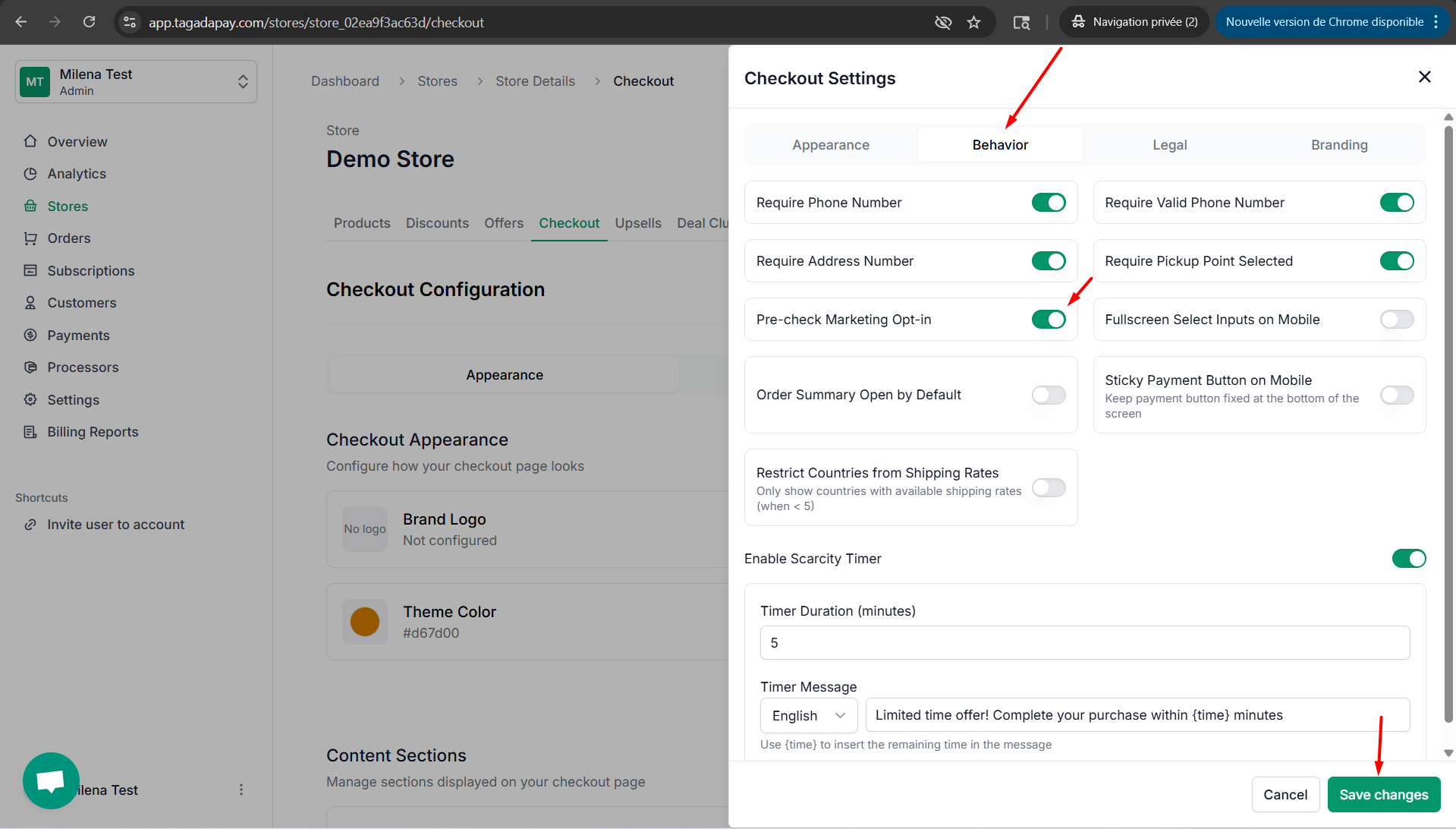
You can set up the marketing opt-in to be preselected at your checkout by clicking on the Checkout tab in the menu of your Admin panel of the selected store…
Click on Behavior tab. Enable the Pre-check Marketing Opt-in button, if you would like the marketing opt-in to be preselected at your checkout.