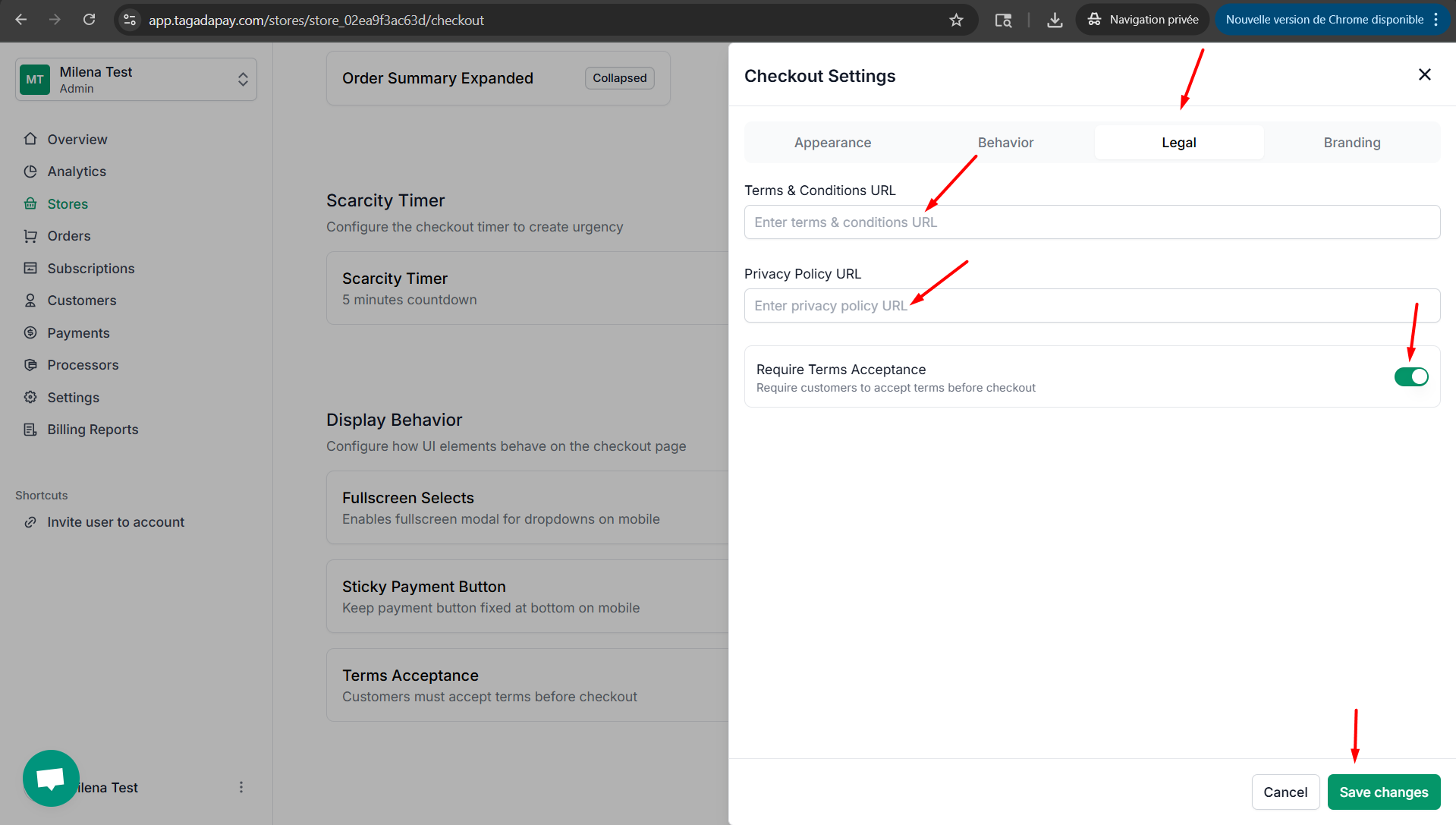Under the Legal tab paste the link to your respective policies in the Terms & Conditions URL field and Privacy Policy URL field. You can also enable the button Require Terms Acceptance if you would like to require this at your checkout.
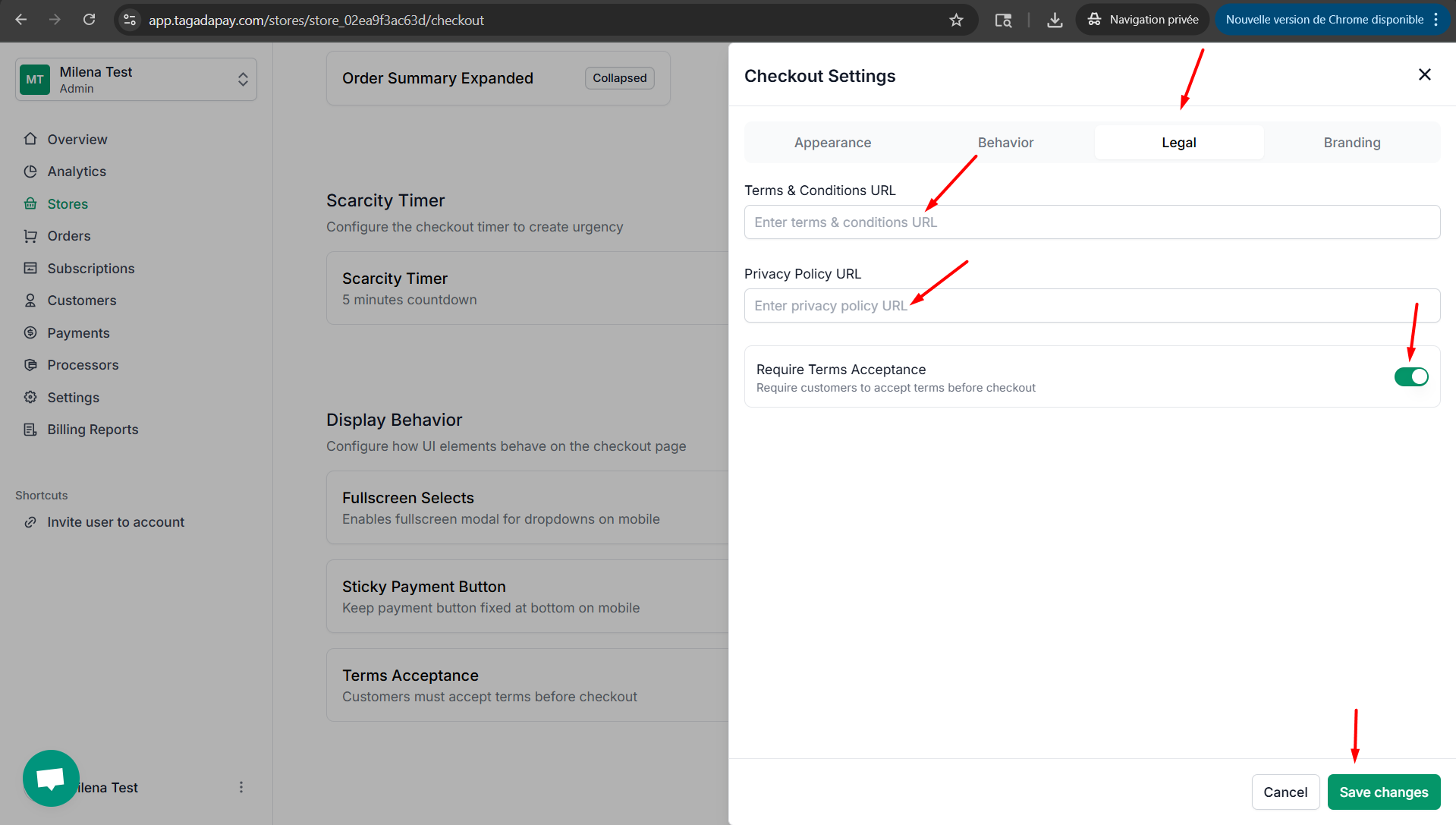
You can add policy URLs at checkout by clicking on the Checkout tab in the menu of your Admin panel of the selected store.
Under the Legal tab paste the link to your respective policies in the Terms & Conditions URL field and Privacy Policy URL field. You can also enable the button Require Terms Acceptance if you would like to require this at your checkout.