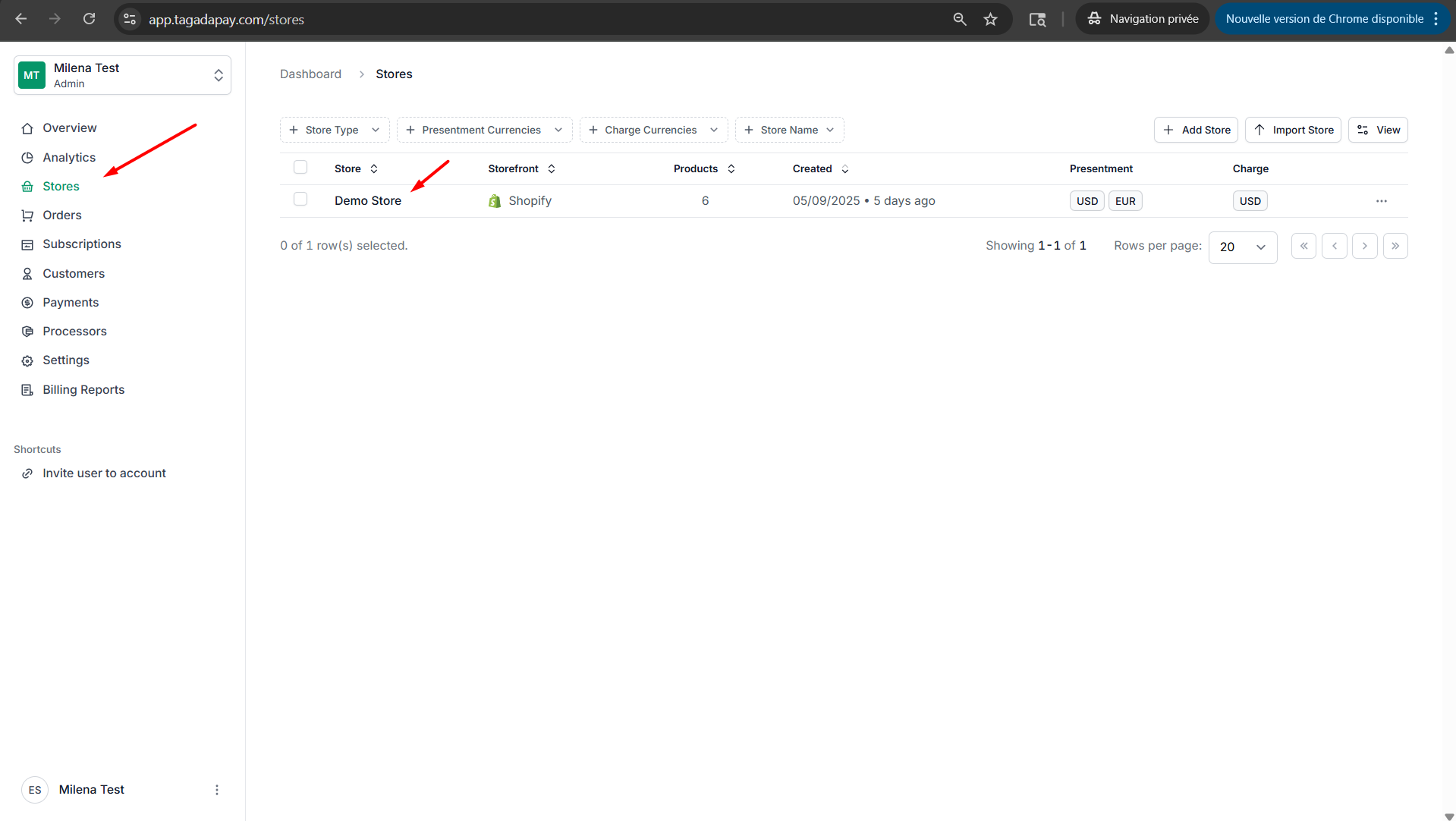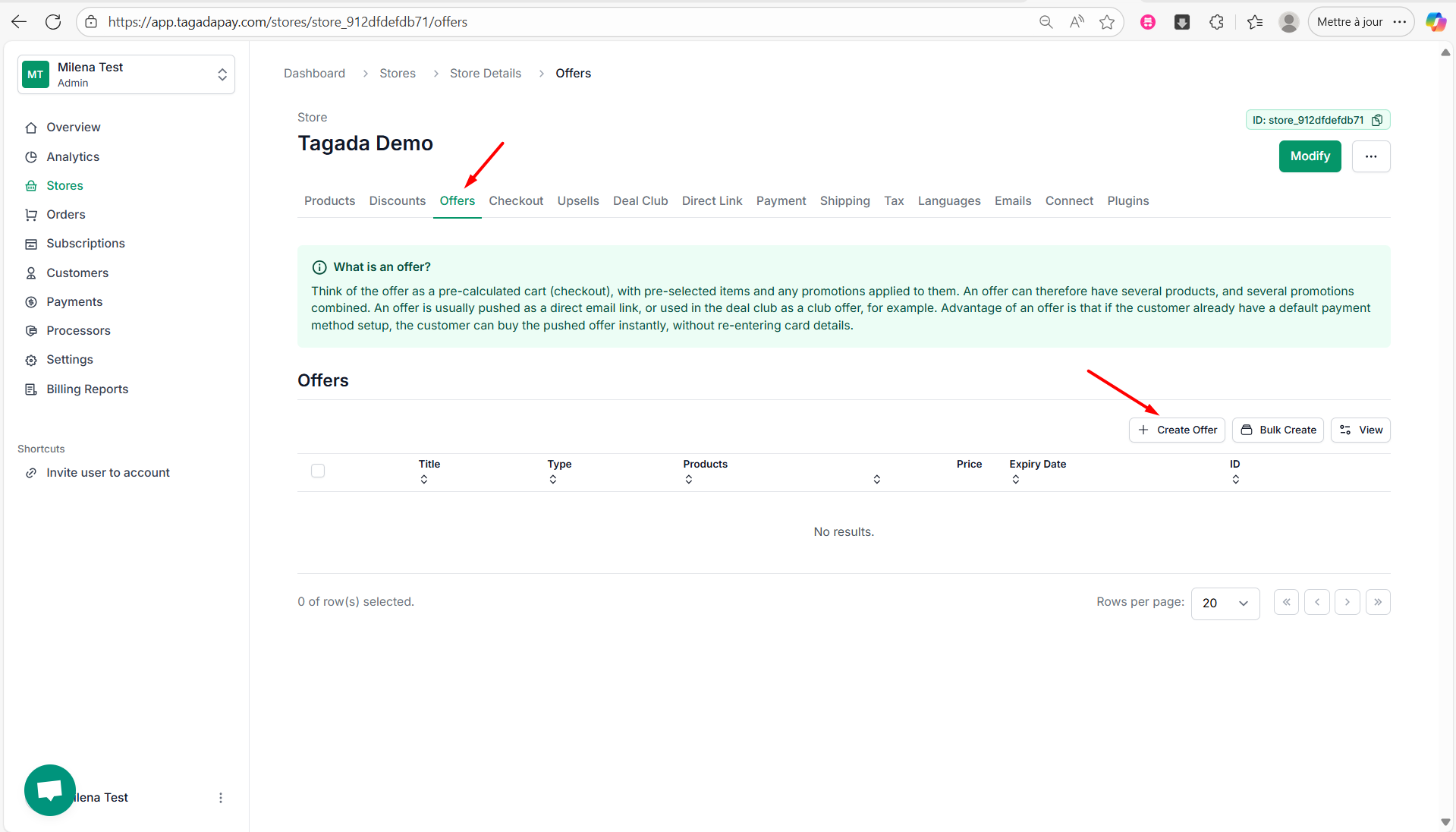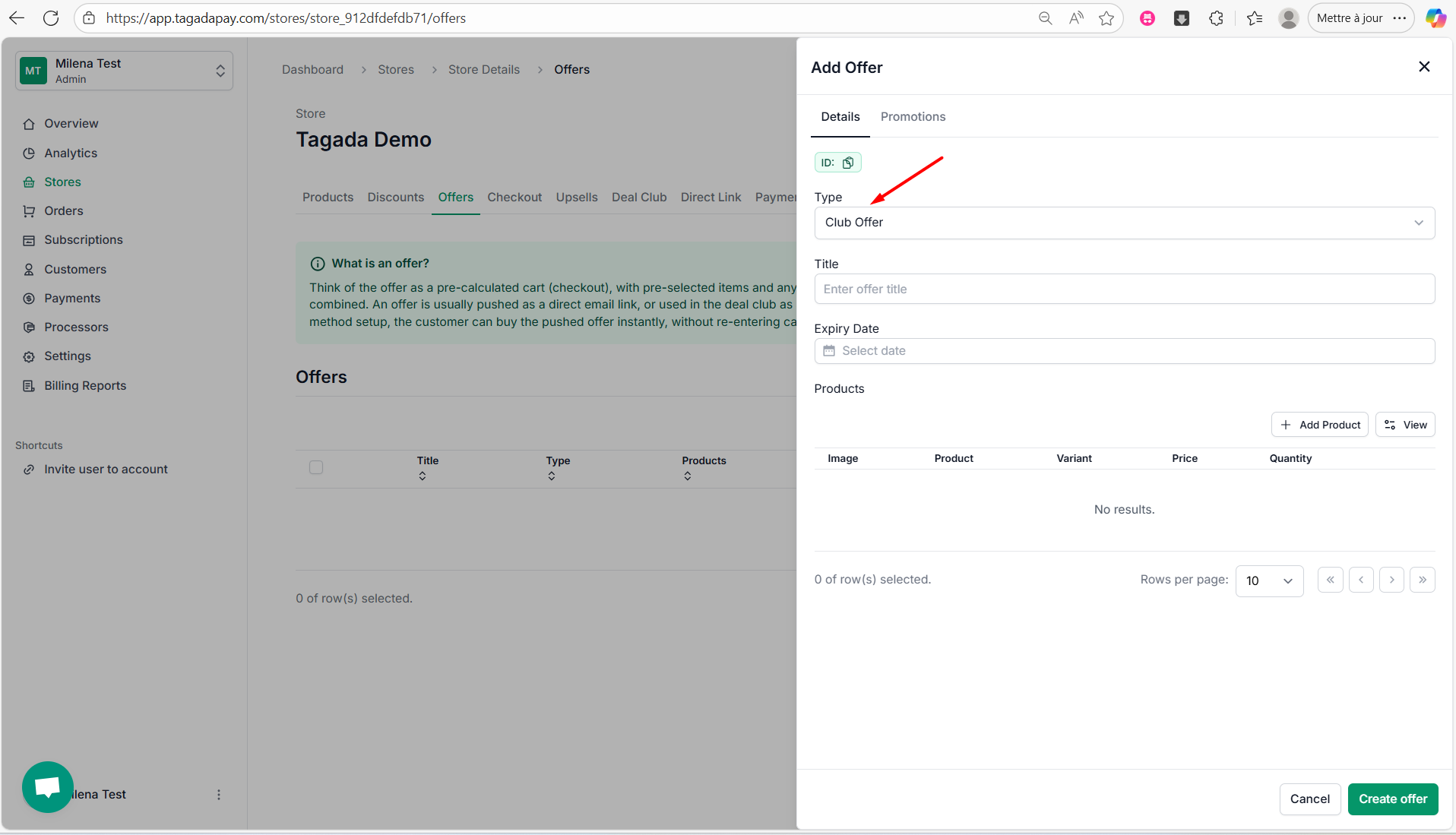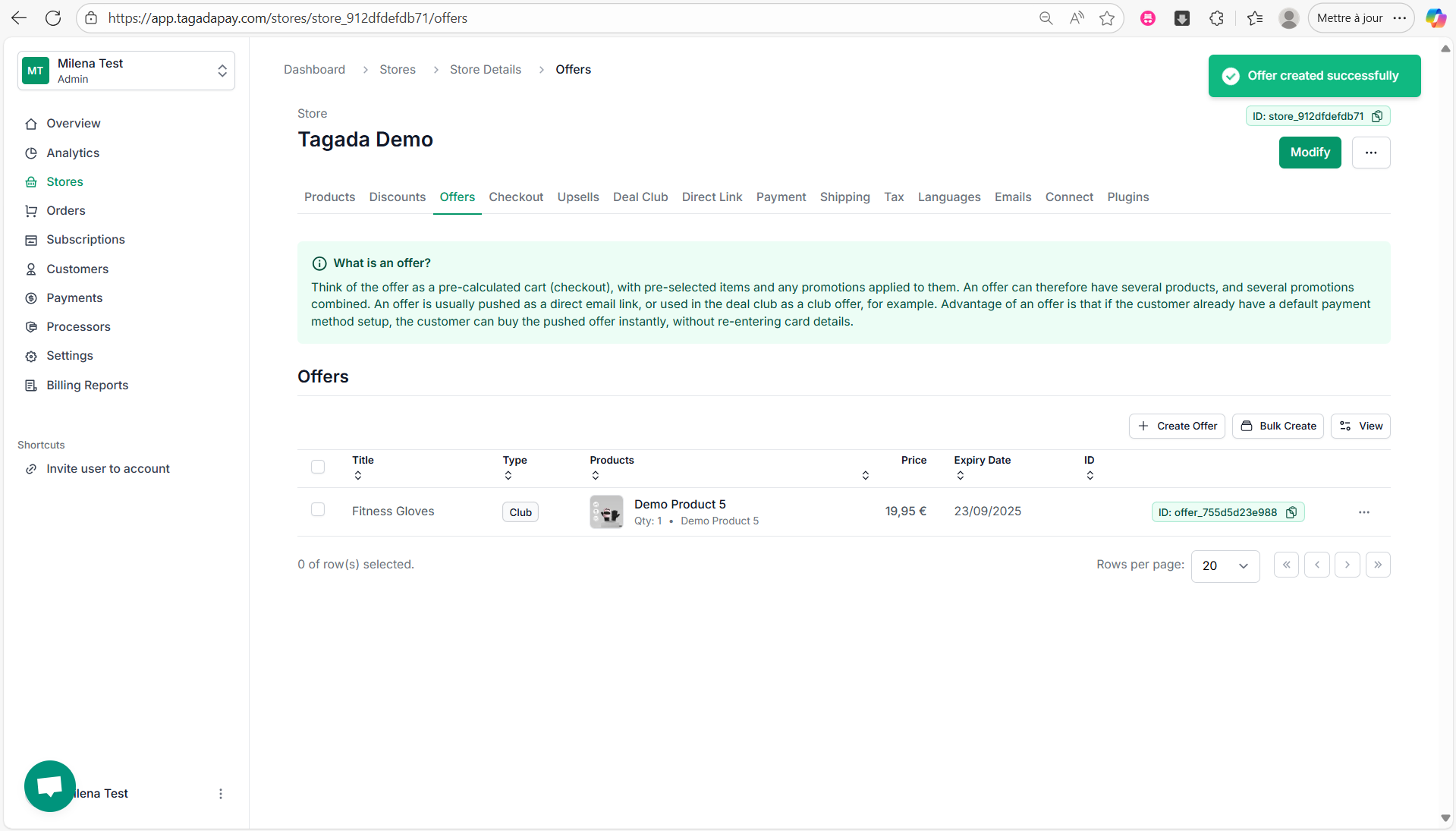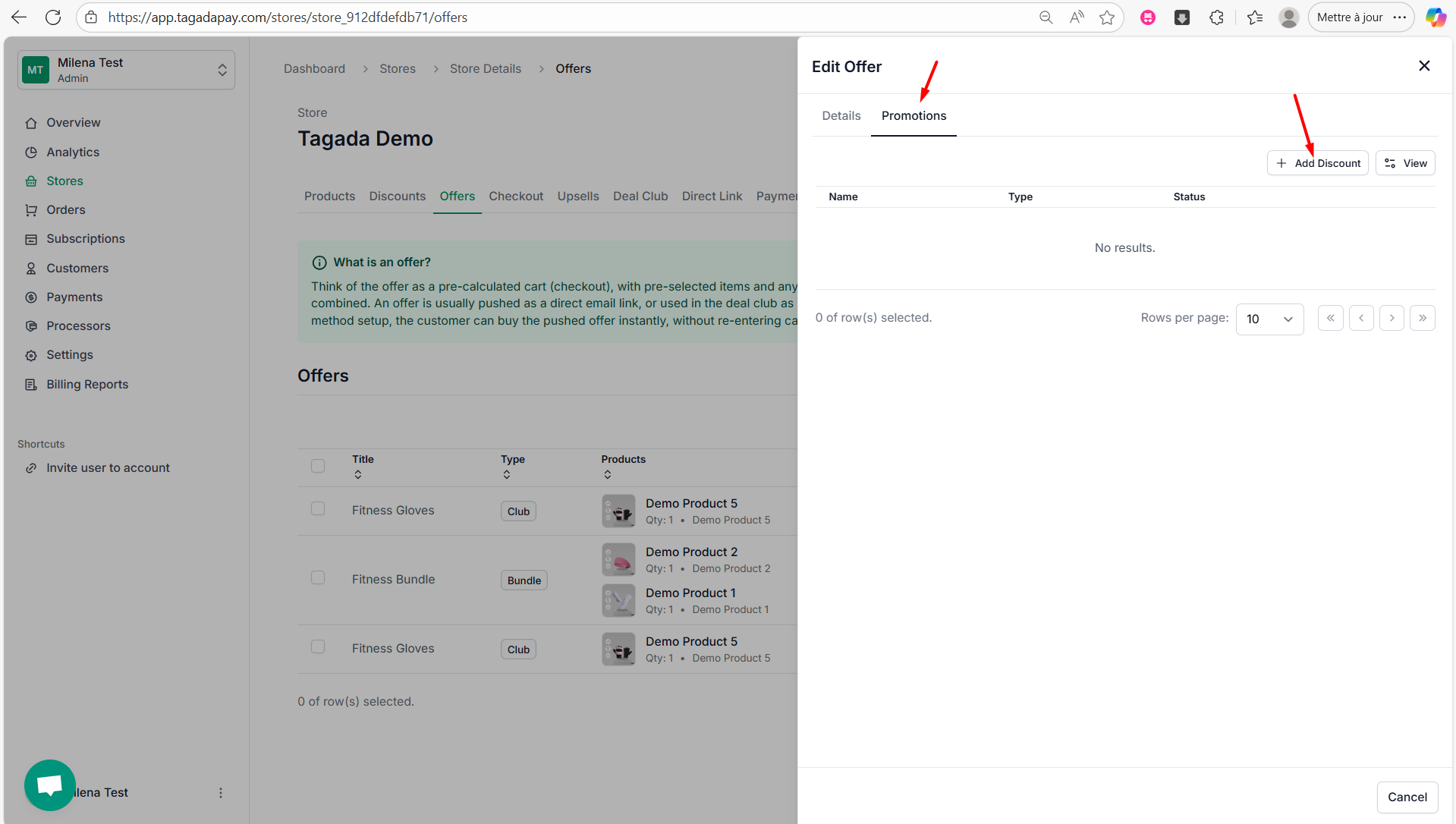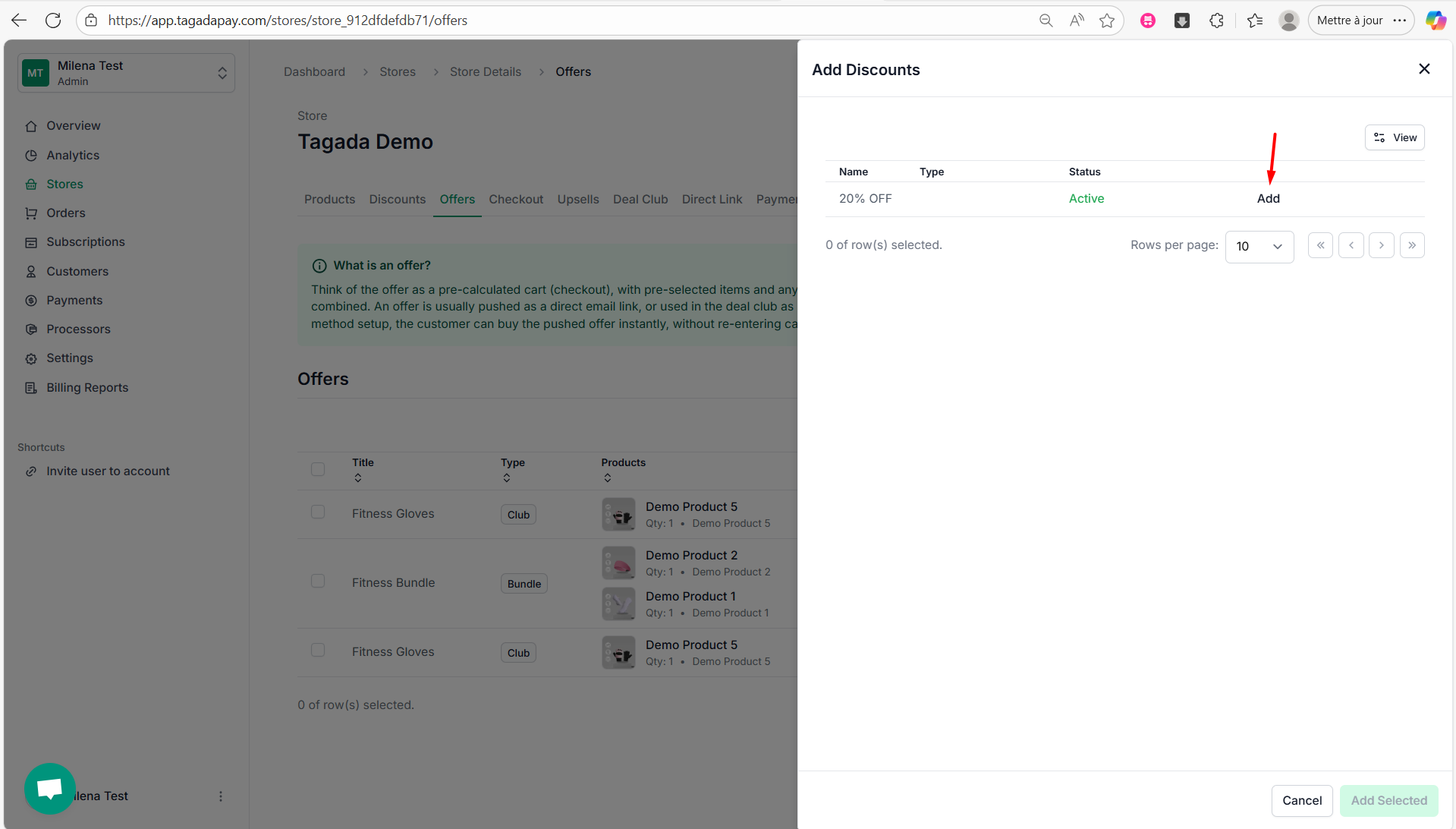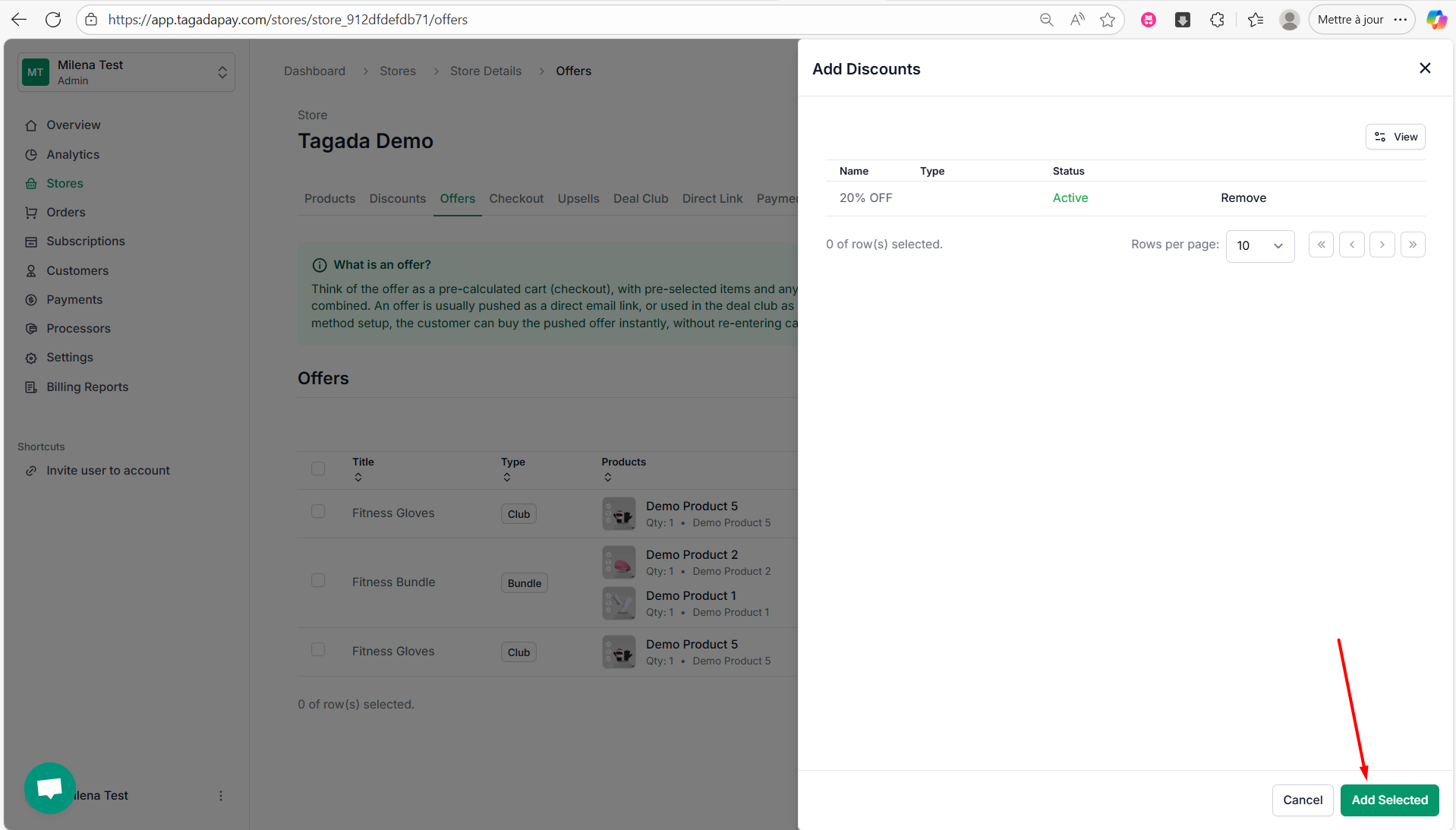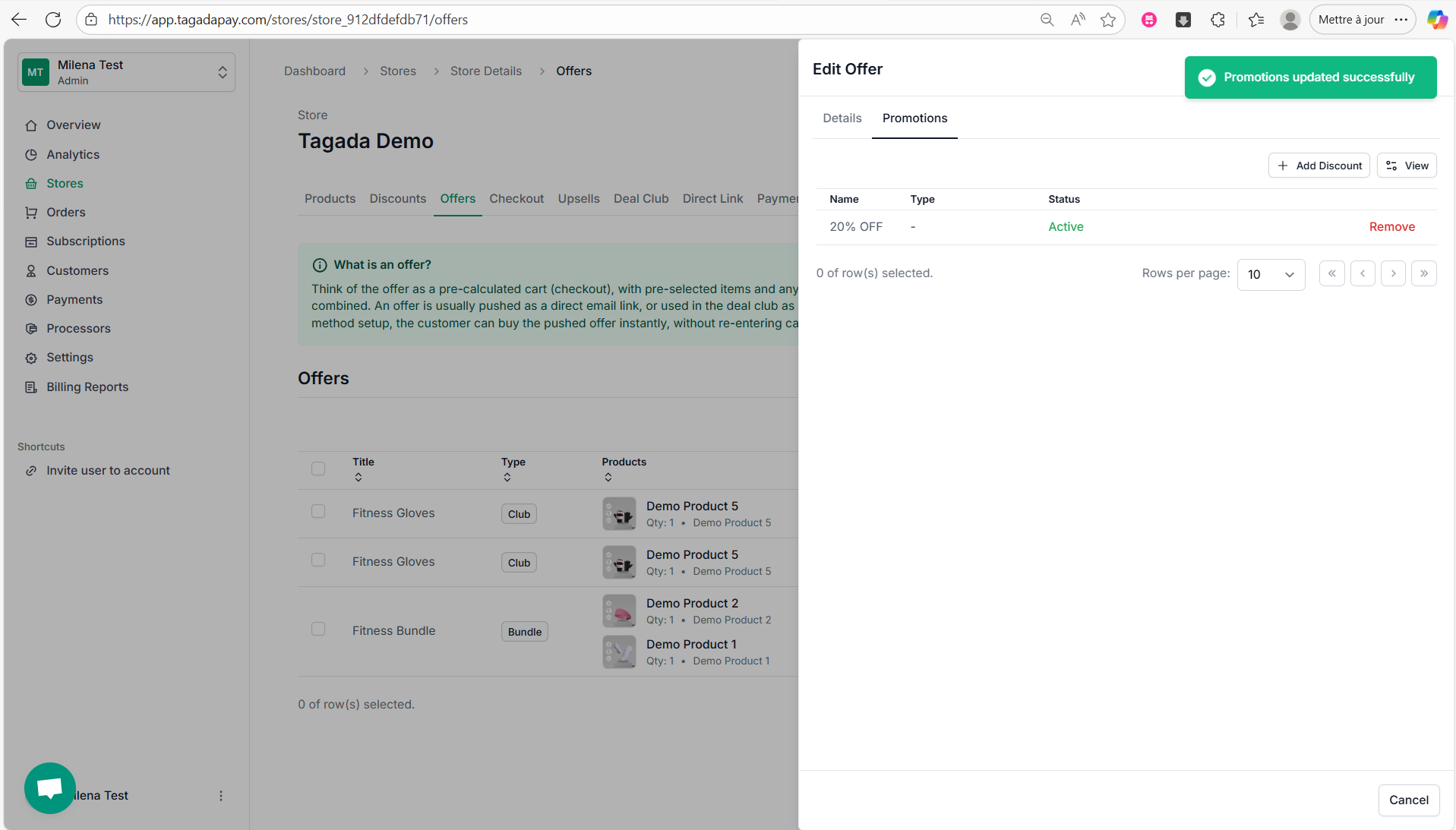Select Bundle Offer from the drop-down, enter a title (e.g., *Fitness Bundle*), and optionally set an expiry date to limit the offer's availability.
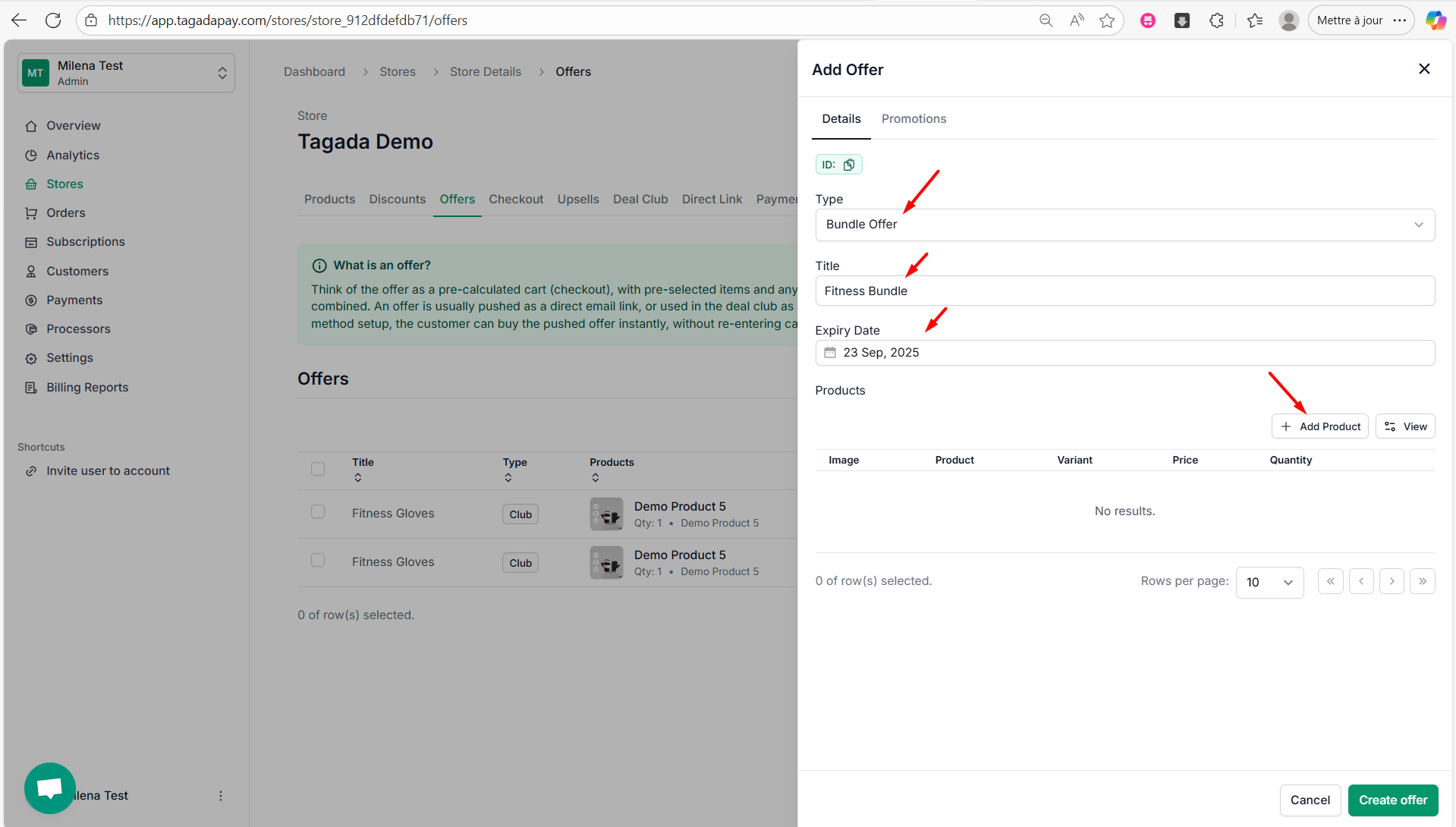
Click on Add Product, choose the product for your offer, select the variant, set the price and quantity, then click Add Product.
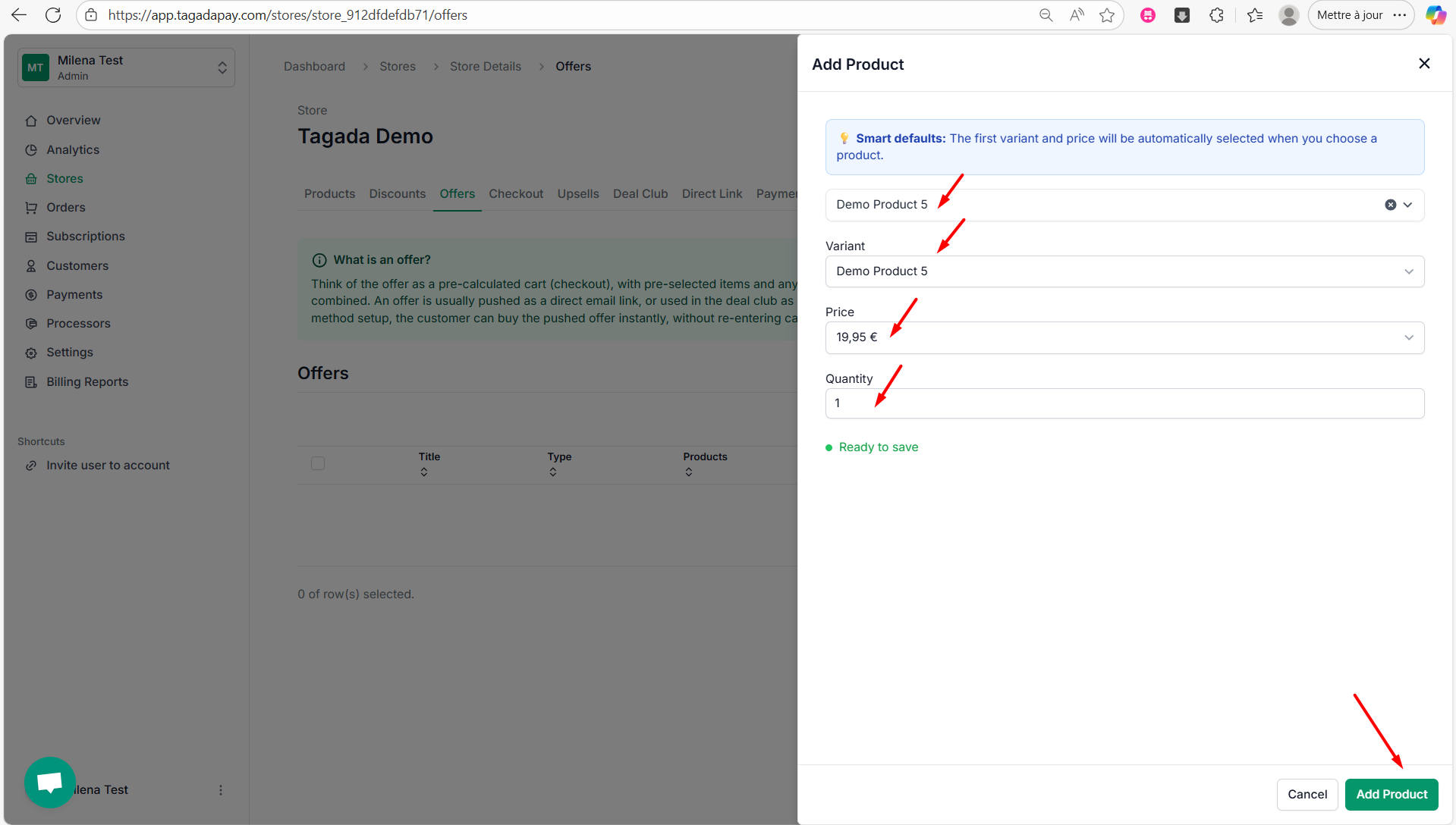
Repeat this step until you create all the products you would like to have in your offer. Once finished click on Create offer.
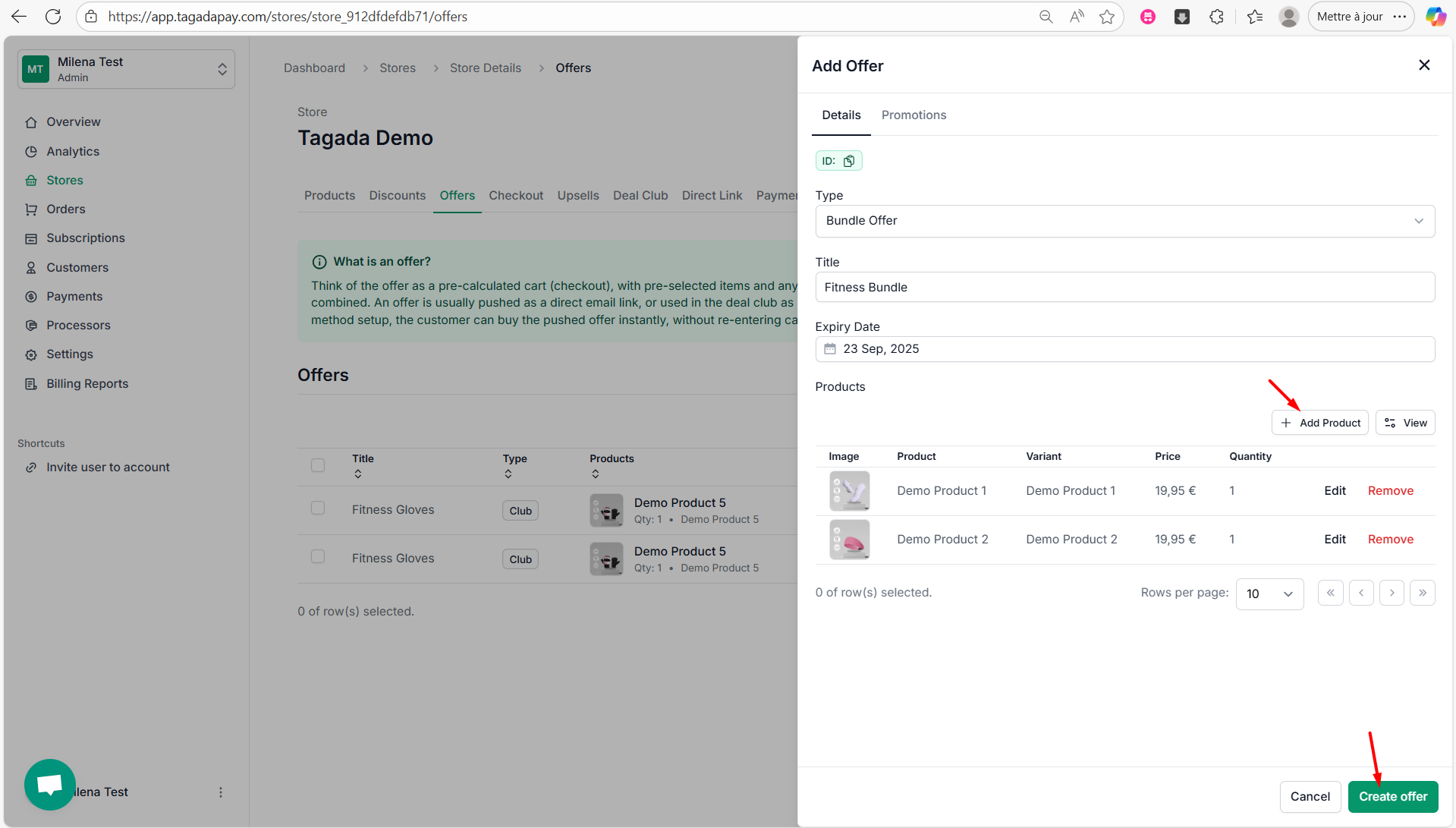
Click on Discounts in the menu to create a discount you would like to apply to your bundle offer. If you need more detailed instructions, please refer to the Creating a Discount section.