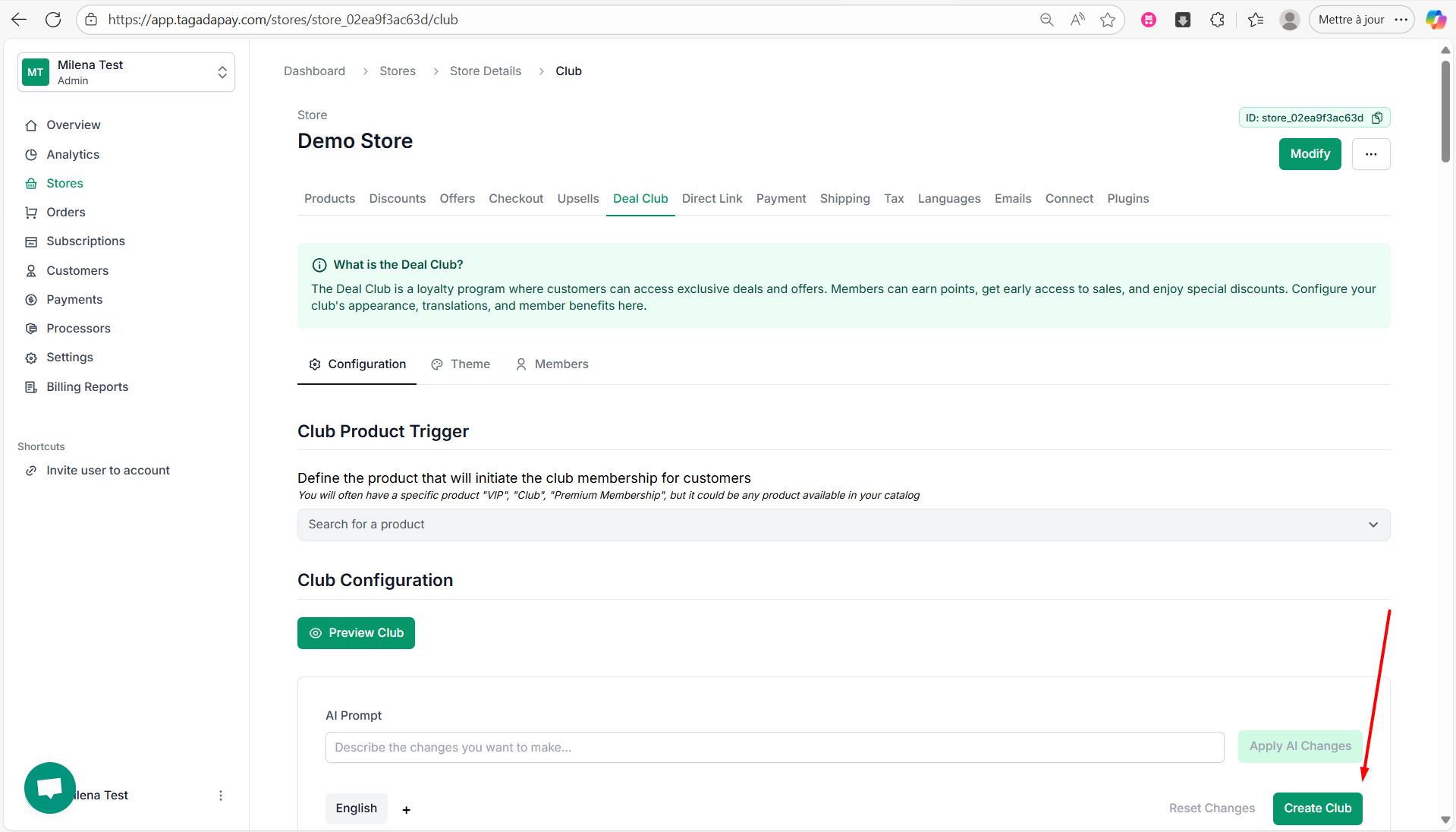Select the Deal Club tab in the menu. Under Configuration, enter your desired text in the AI Prompt field — for example: “Create the MyStore Deal Club for fitness deals.”.
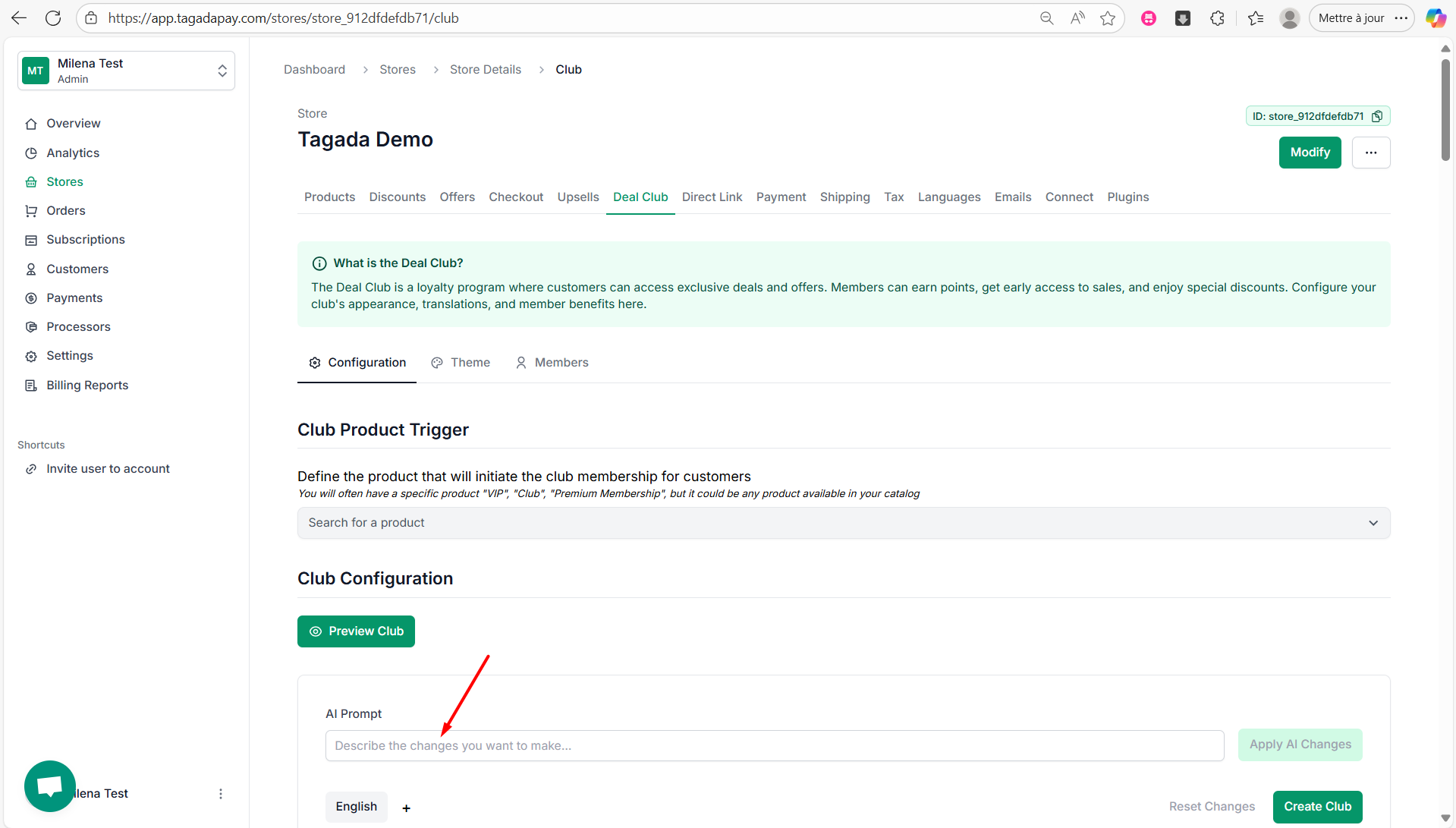
Click on Create Club.
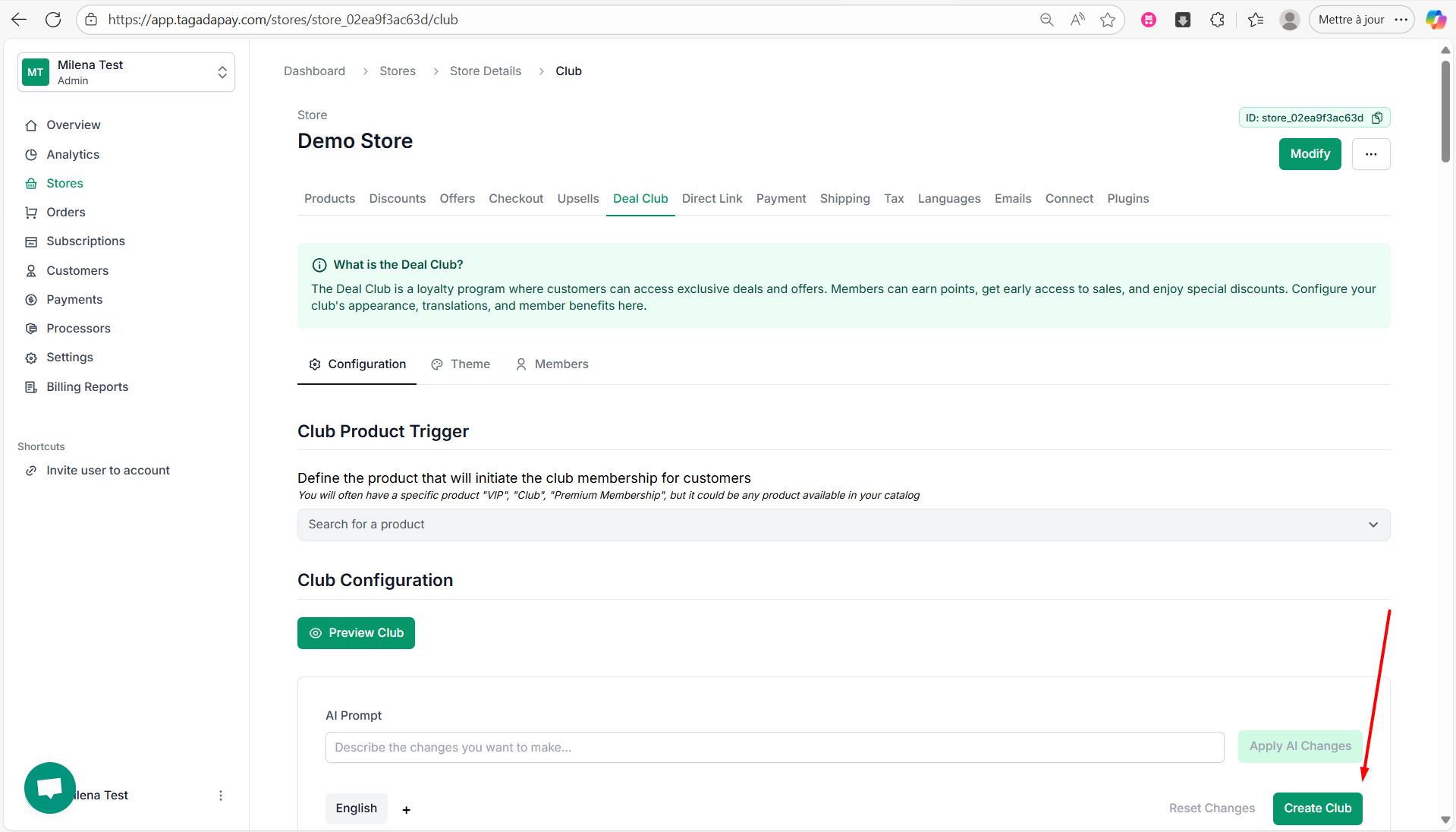
Once you’ve set up the offers for your users, you can create a Deal Club …
Select the Deal Club tab in the menu. Under Configuration, enter your desired text in the AI Prompt field — for example: “Create the MyStore Deal Club for fitness deals.”.
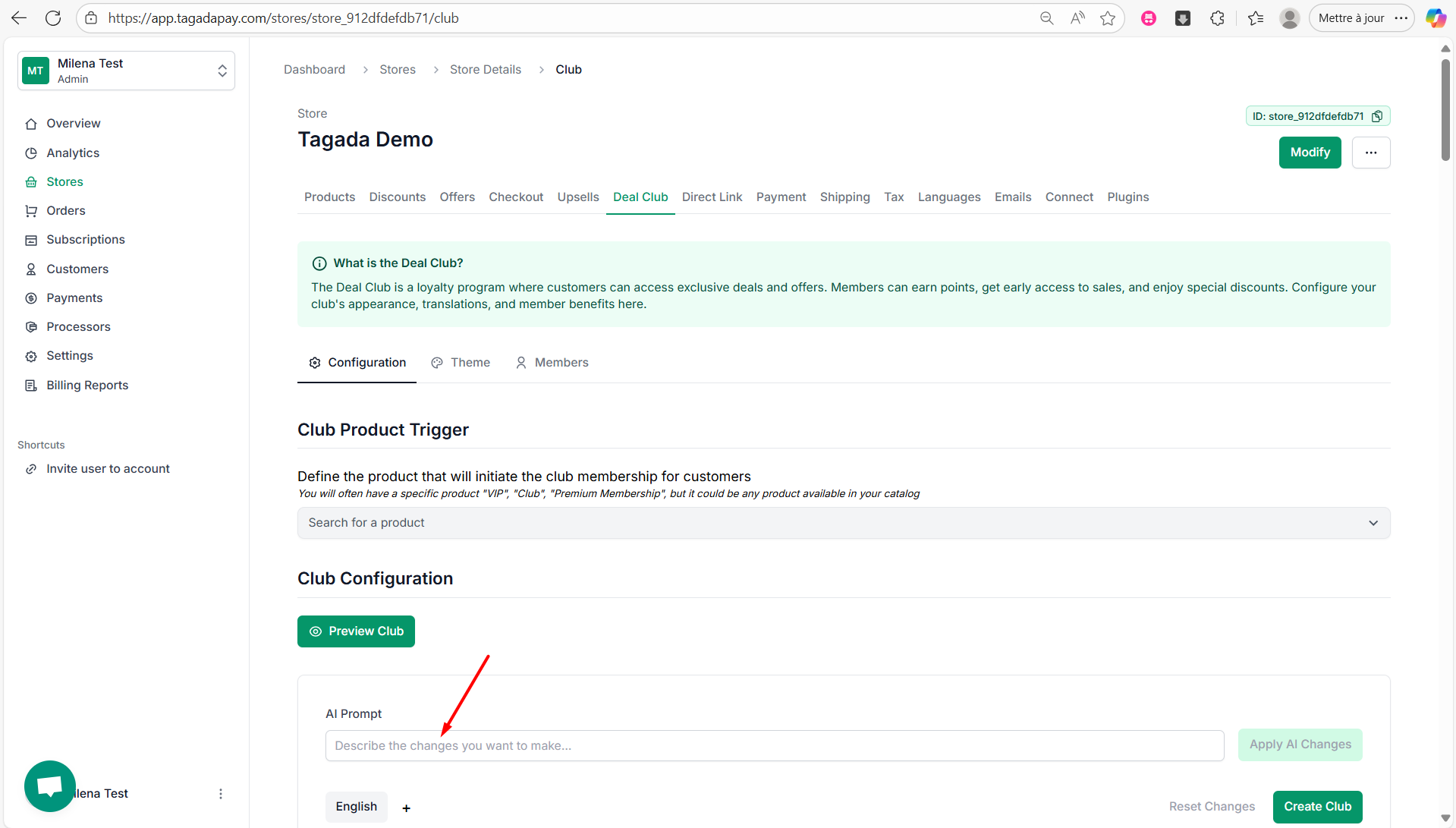
Click on Create Club.