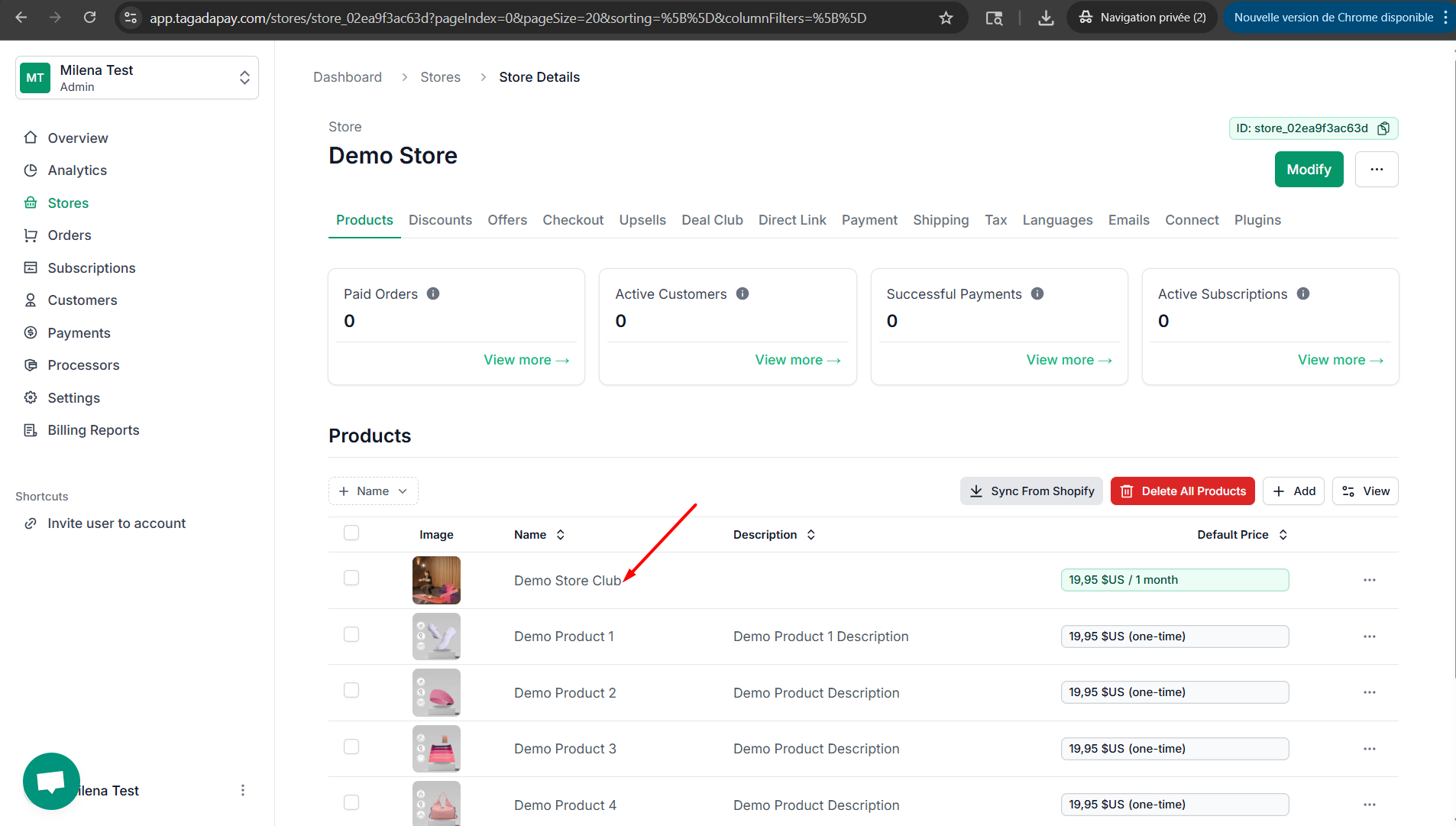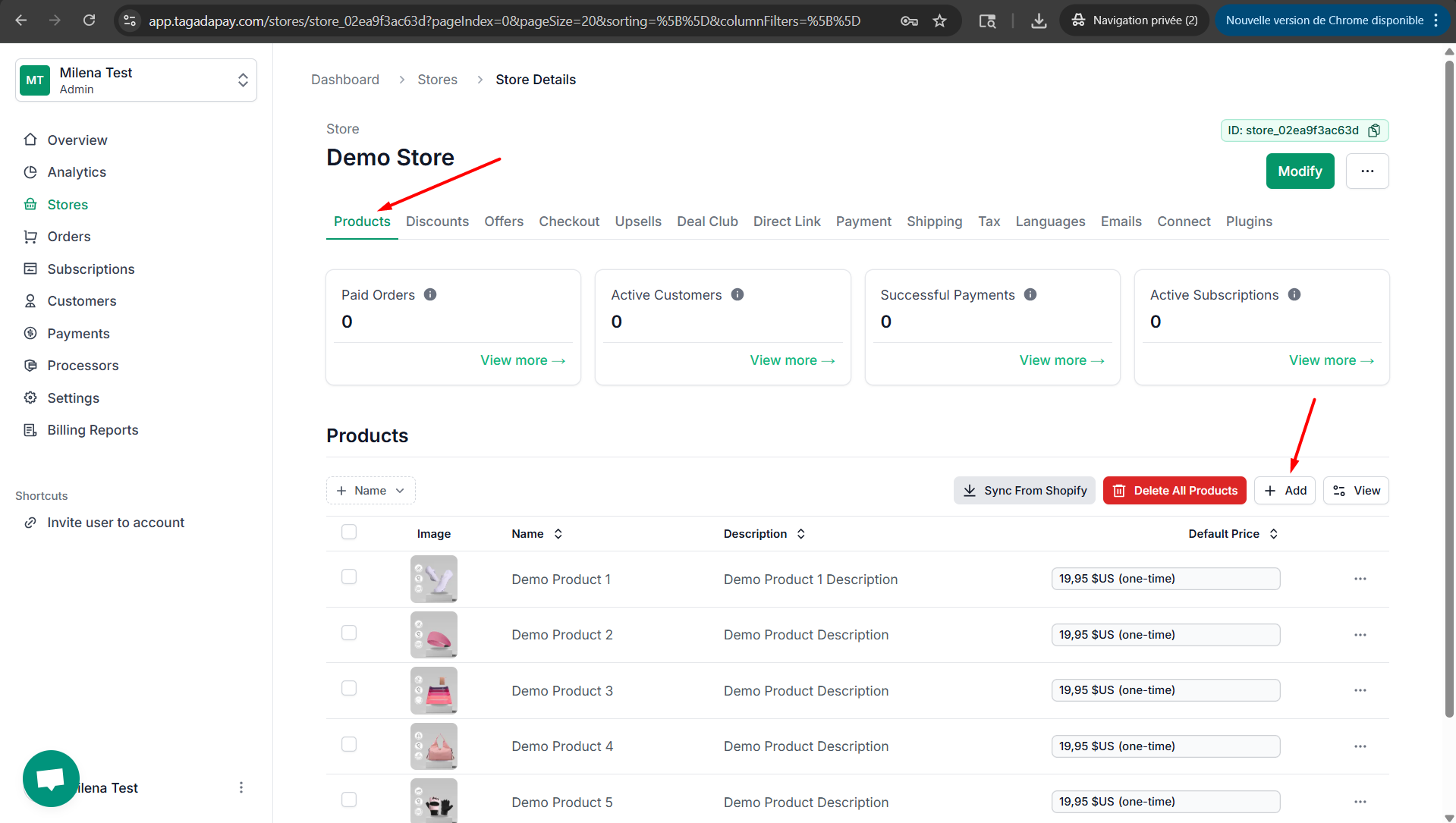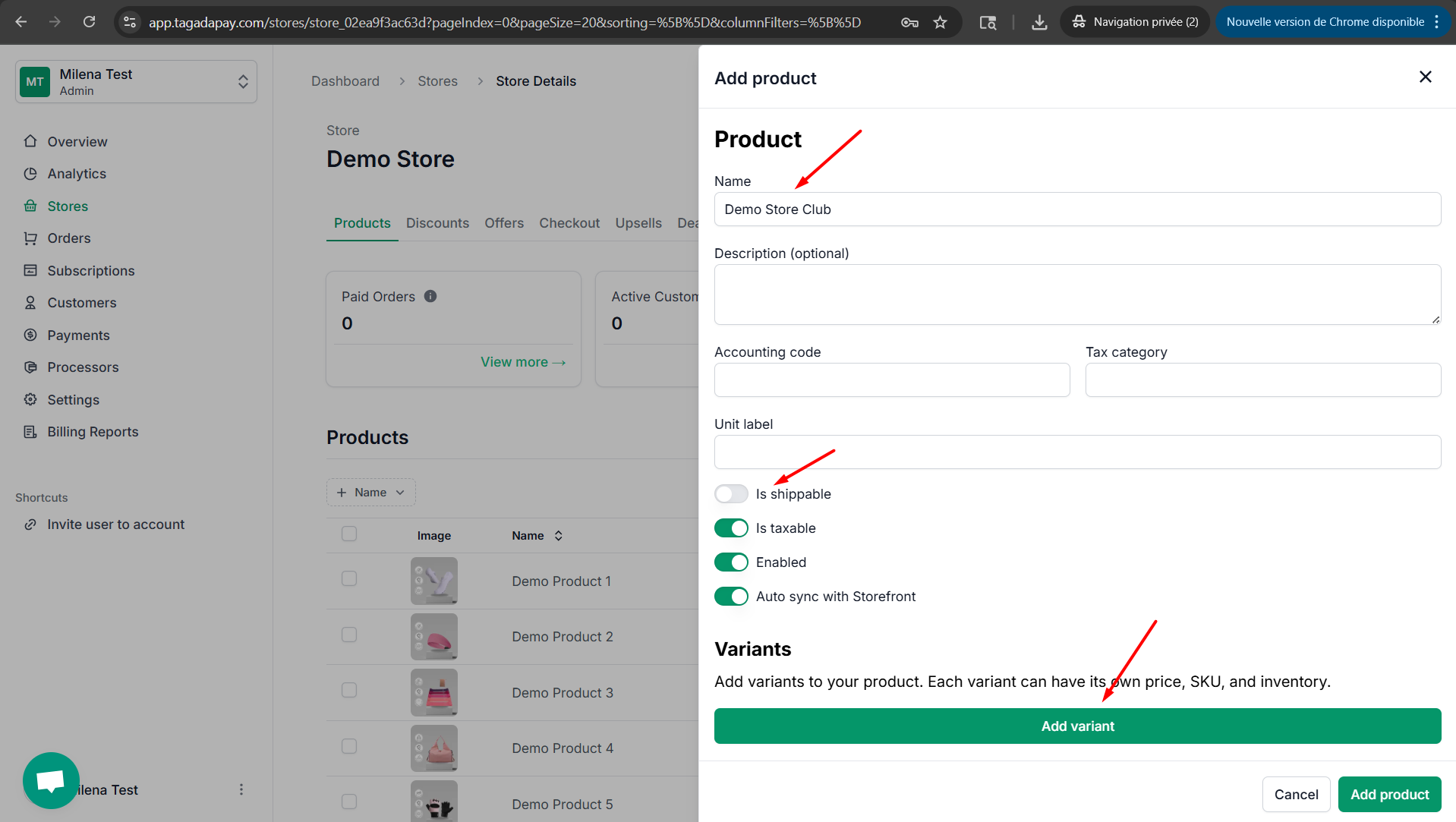Click on Add variant and enter the name of the product variant for exemple “Special Offer”. Upload an image of the product. Click on Add price.
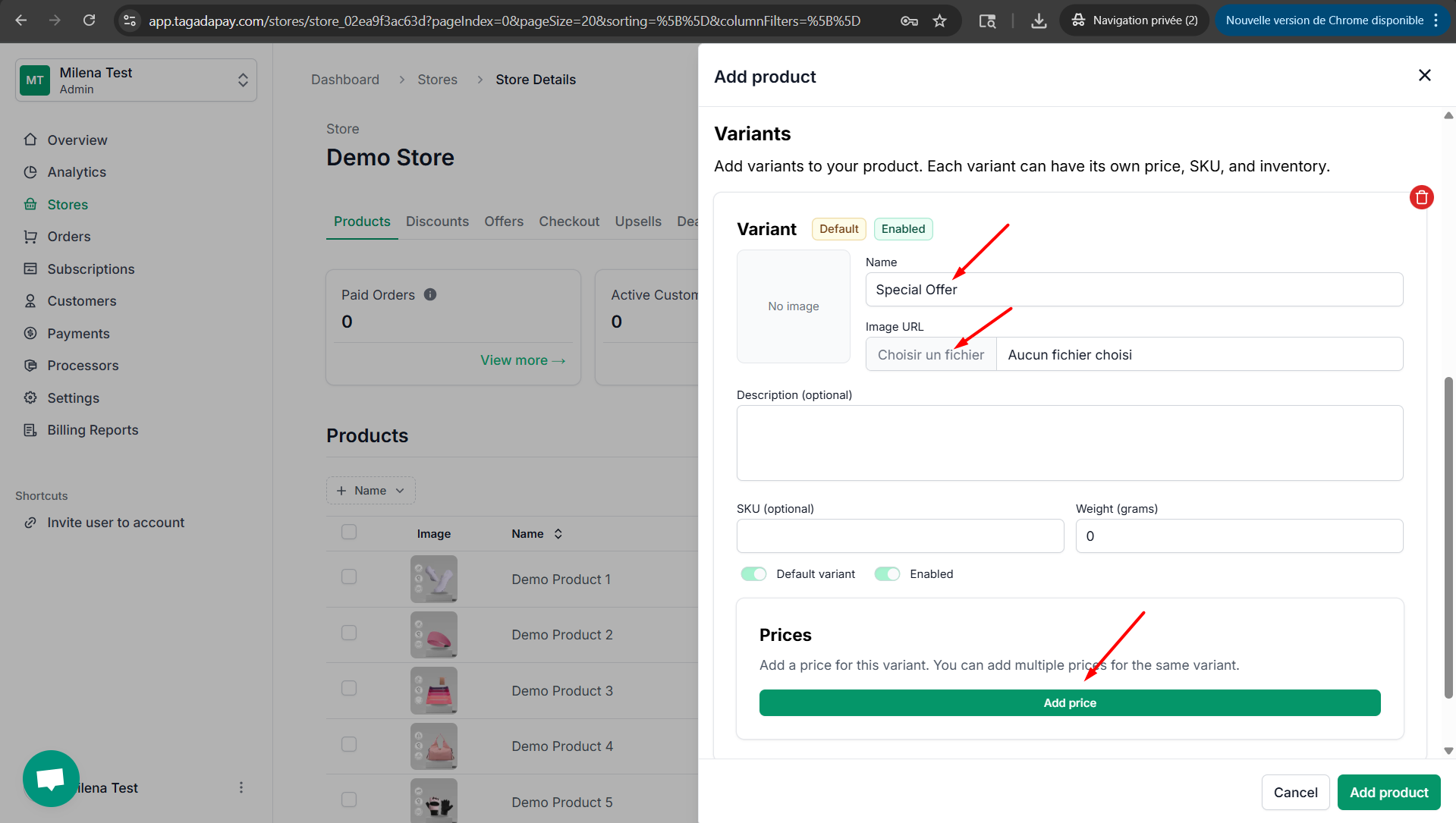
In the drop down menu click on Recurring. Enter the price. Click on Add product button on the bottom right.
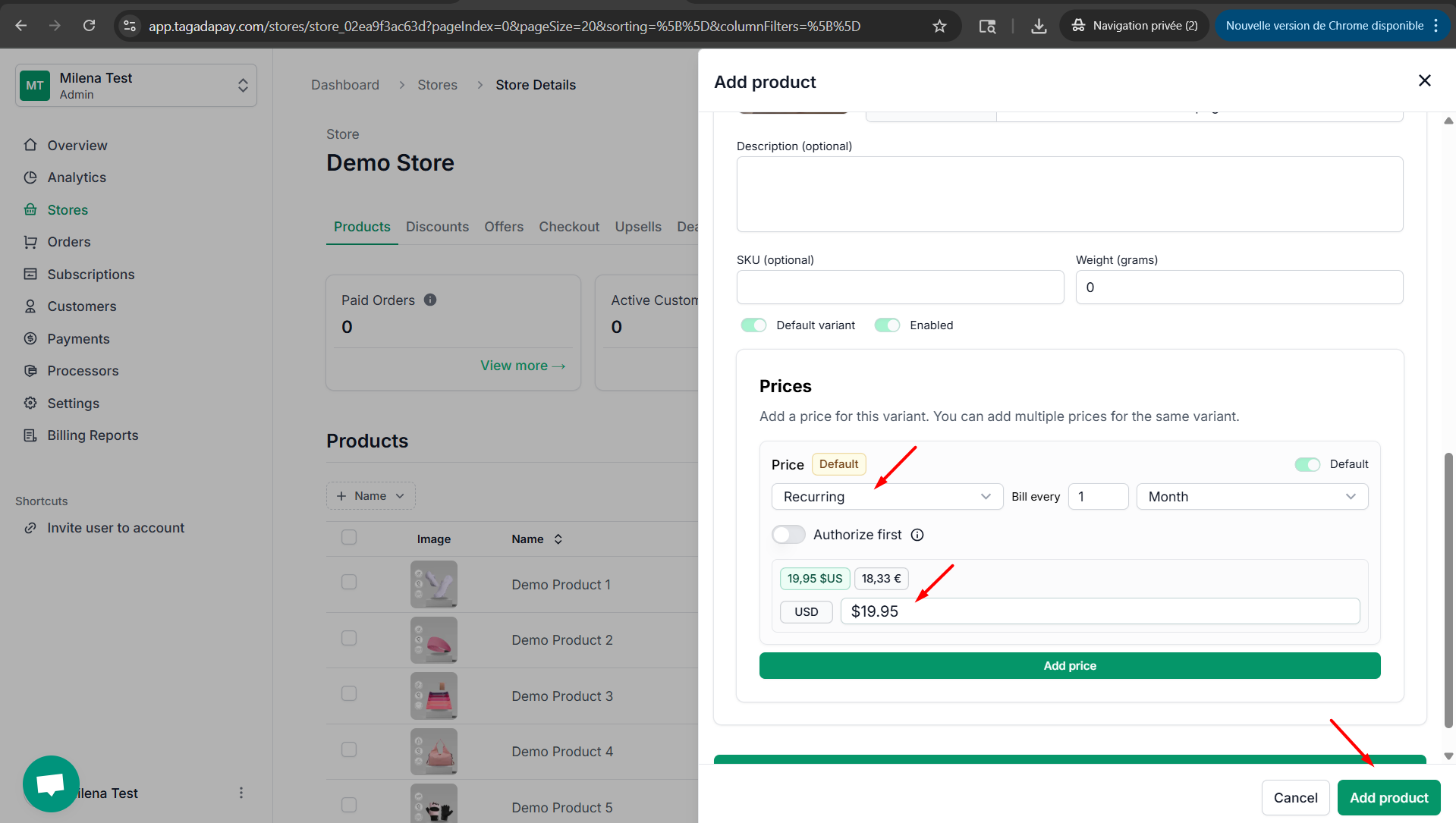
You have succesfully added your recurring product which is visible under products.