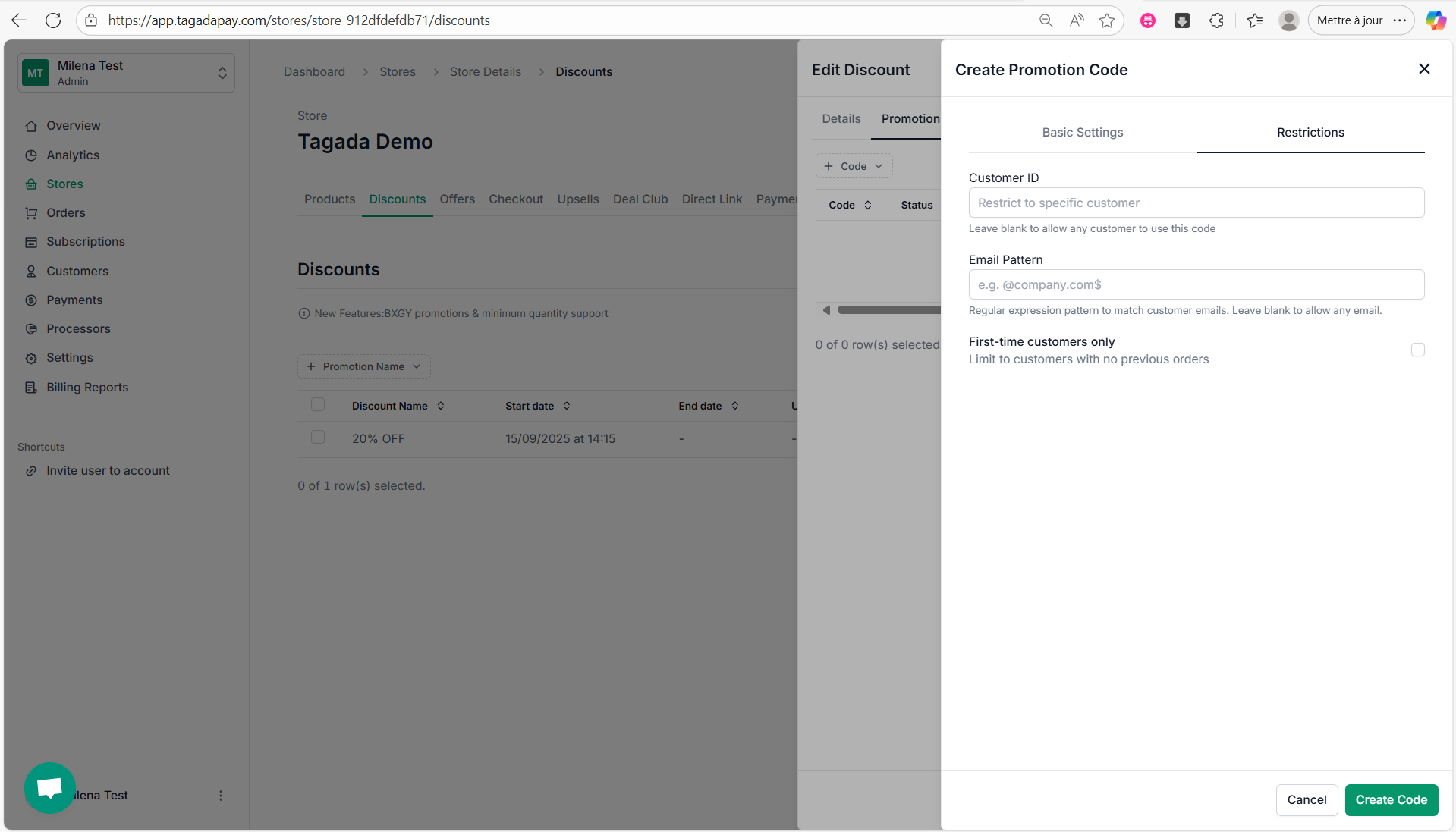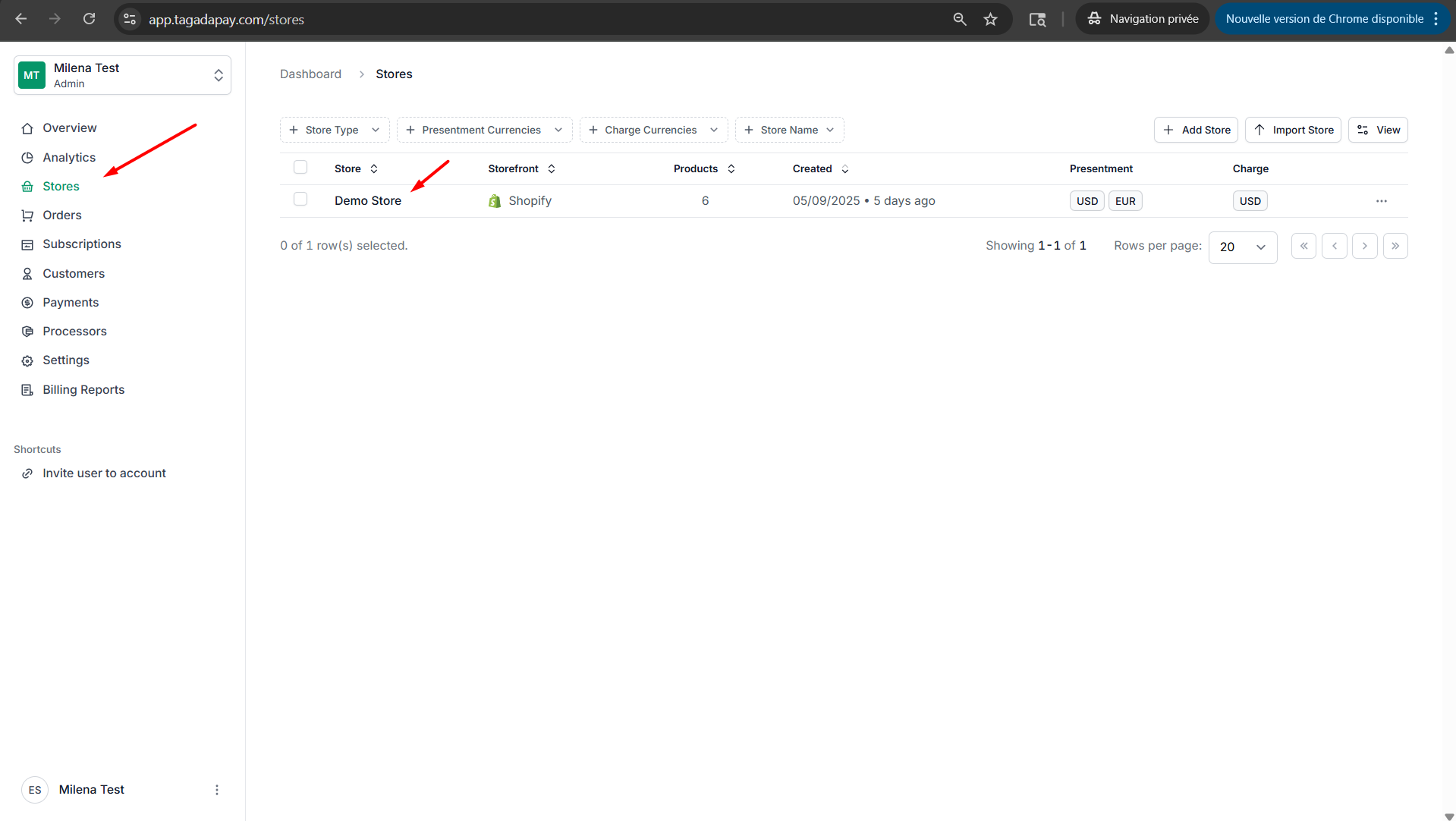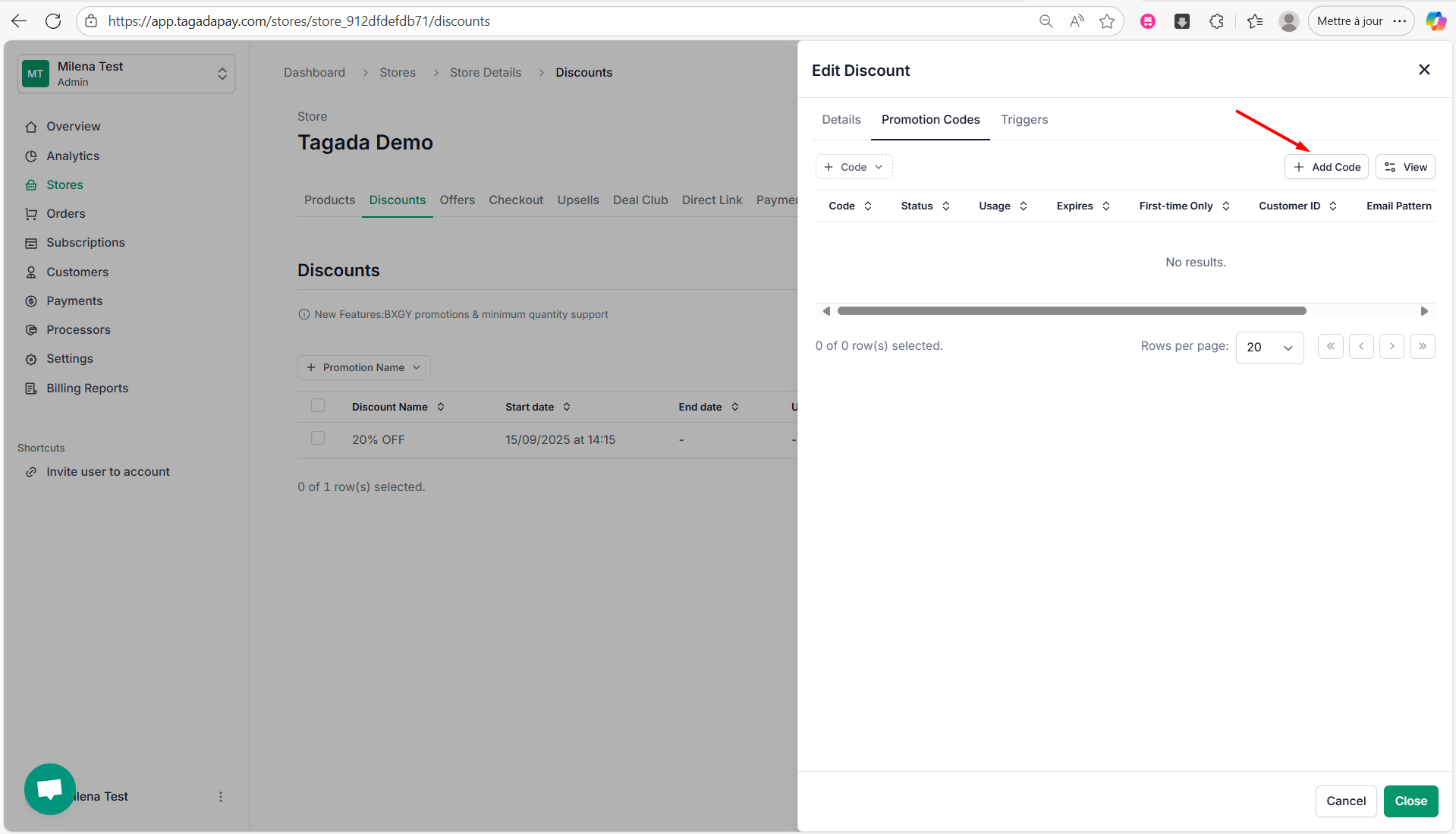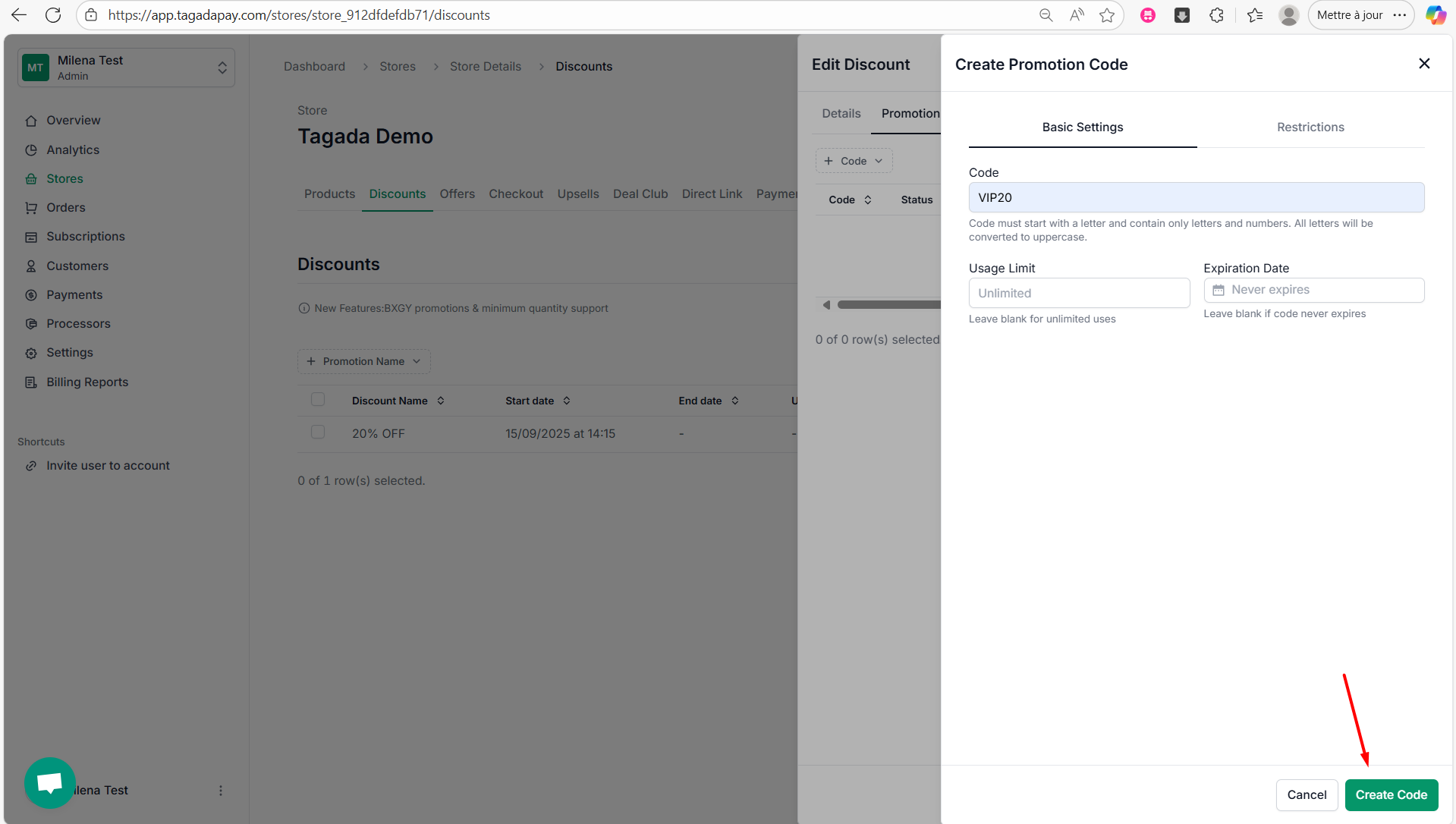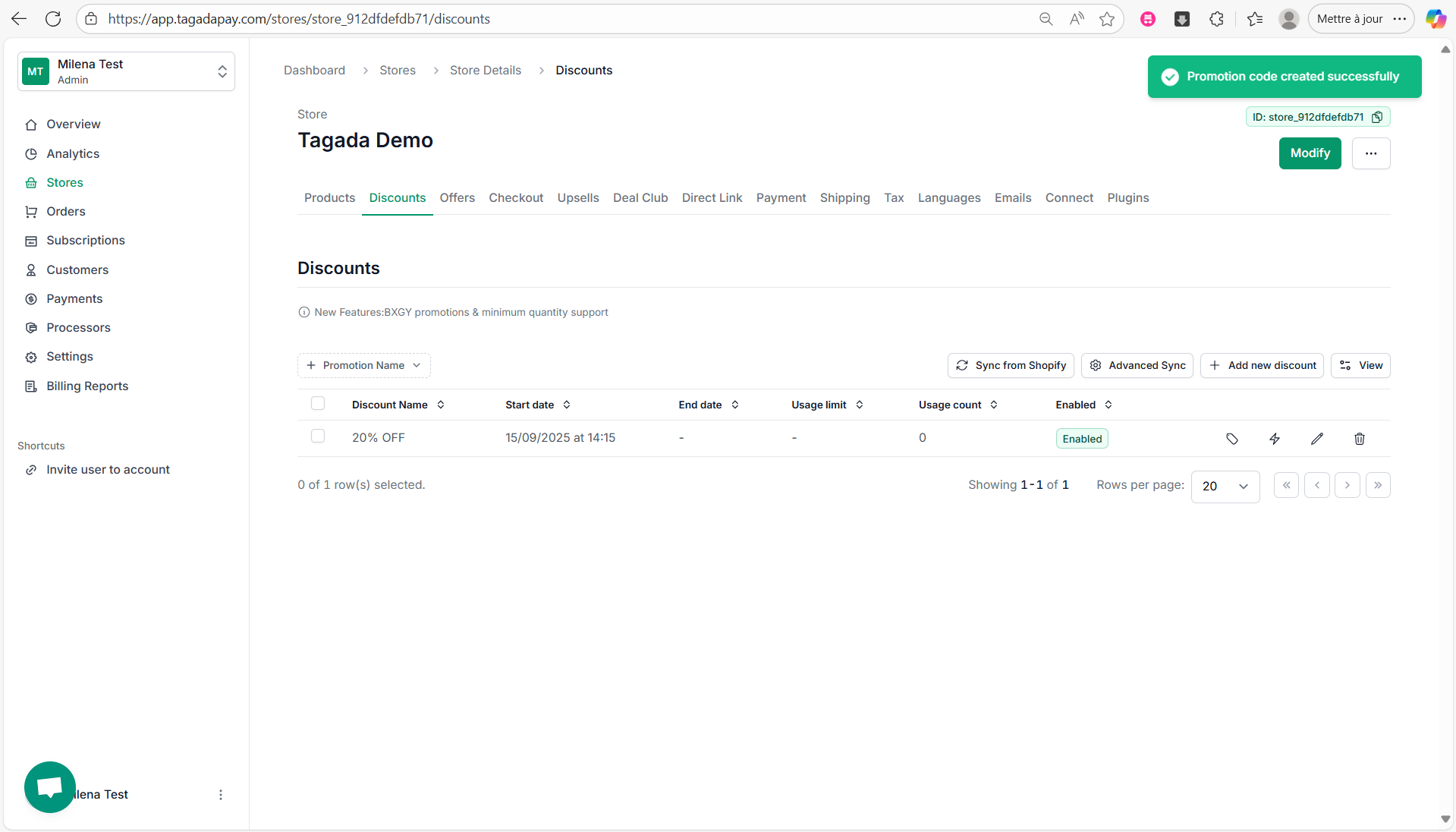Select Discounts tab, then click on the little tag icon in the line for the discount you have created. This will allow you to manage promotion codes.
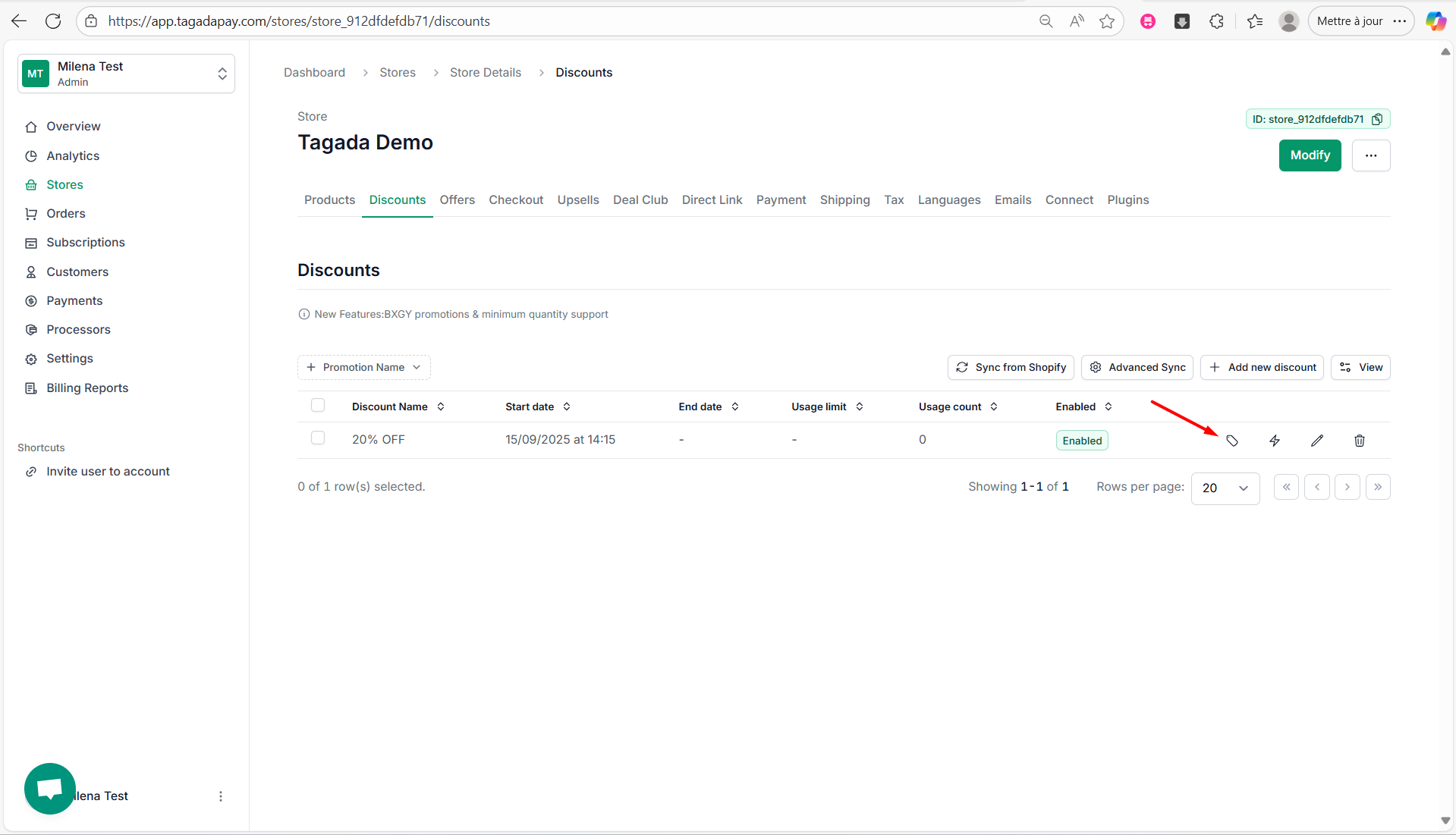
Enter the name of the promotion Code.
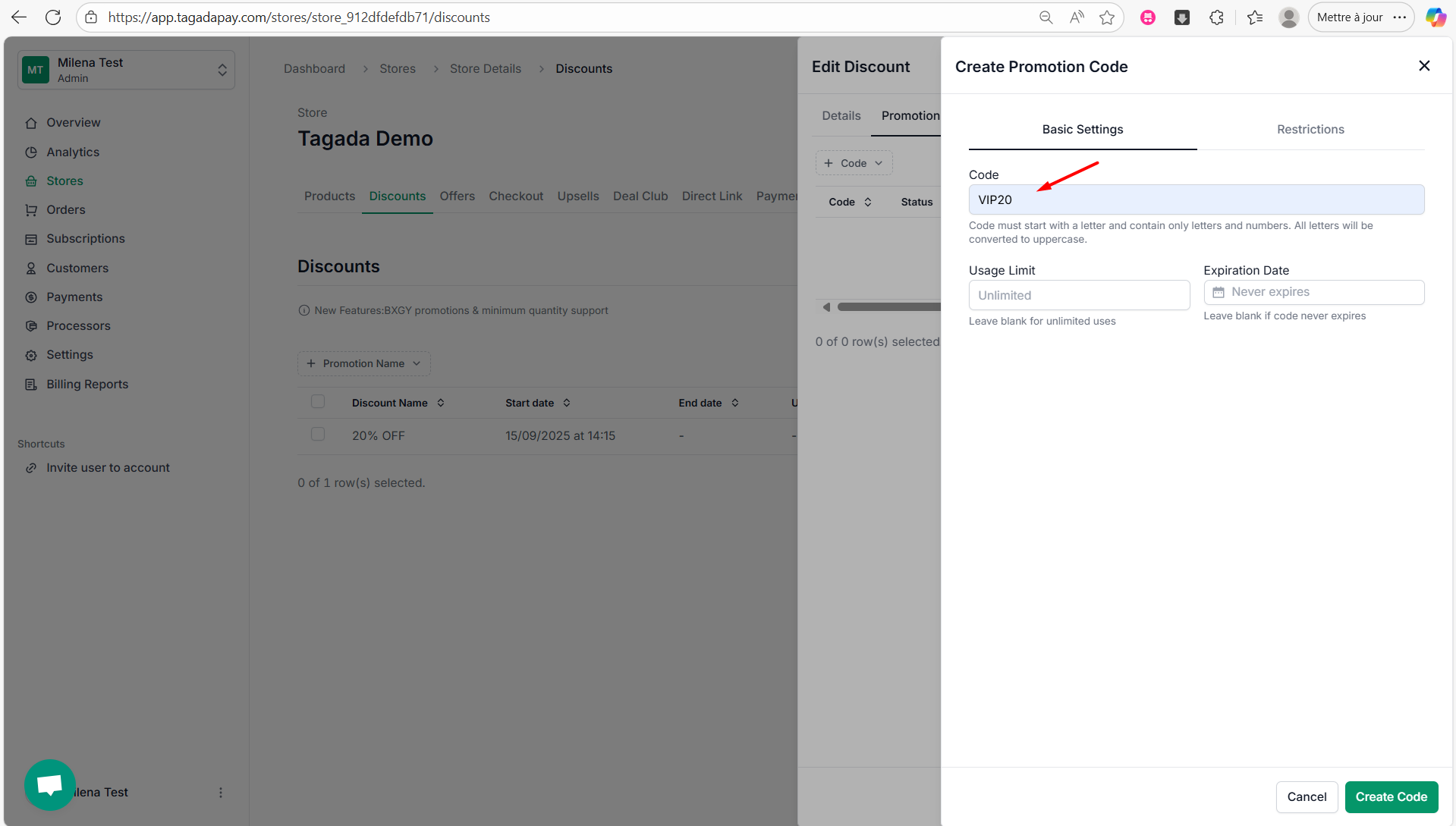
You can also add restrictions to the promotion code by clicking on the Restrictions tab. There, you’ll be able to:
- Restrict usage to specific customers by selecting a Customer ID
- Limit usage based on an email pattern to match certain customer emails
-
Restrict the promotion to first-time customers only by enabling the option to limit it to customers with no previous orders