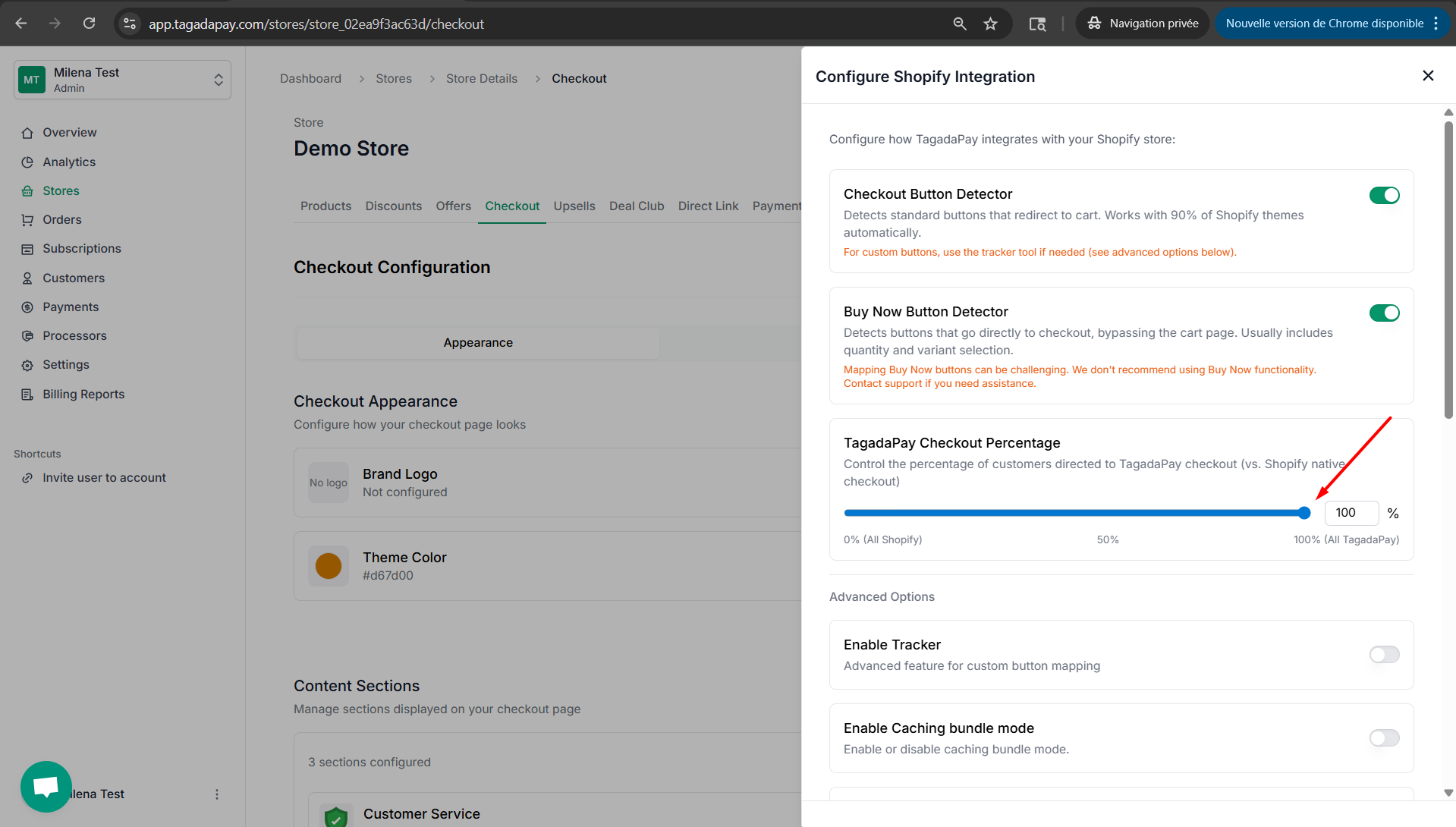Chose the TagadaPay Checkout Percentage with the toggle tool to define the percentage of customers directed to TagadaPay checkout (vs. Shopify native checkout).
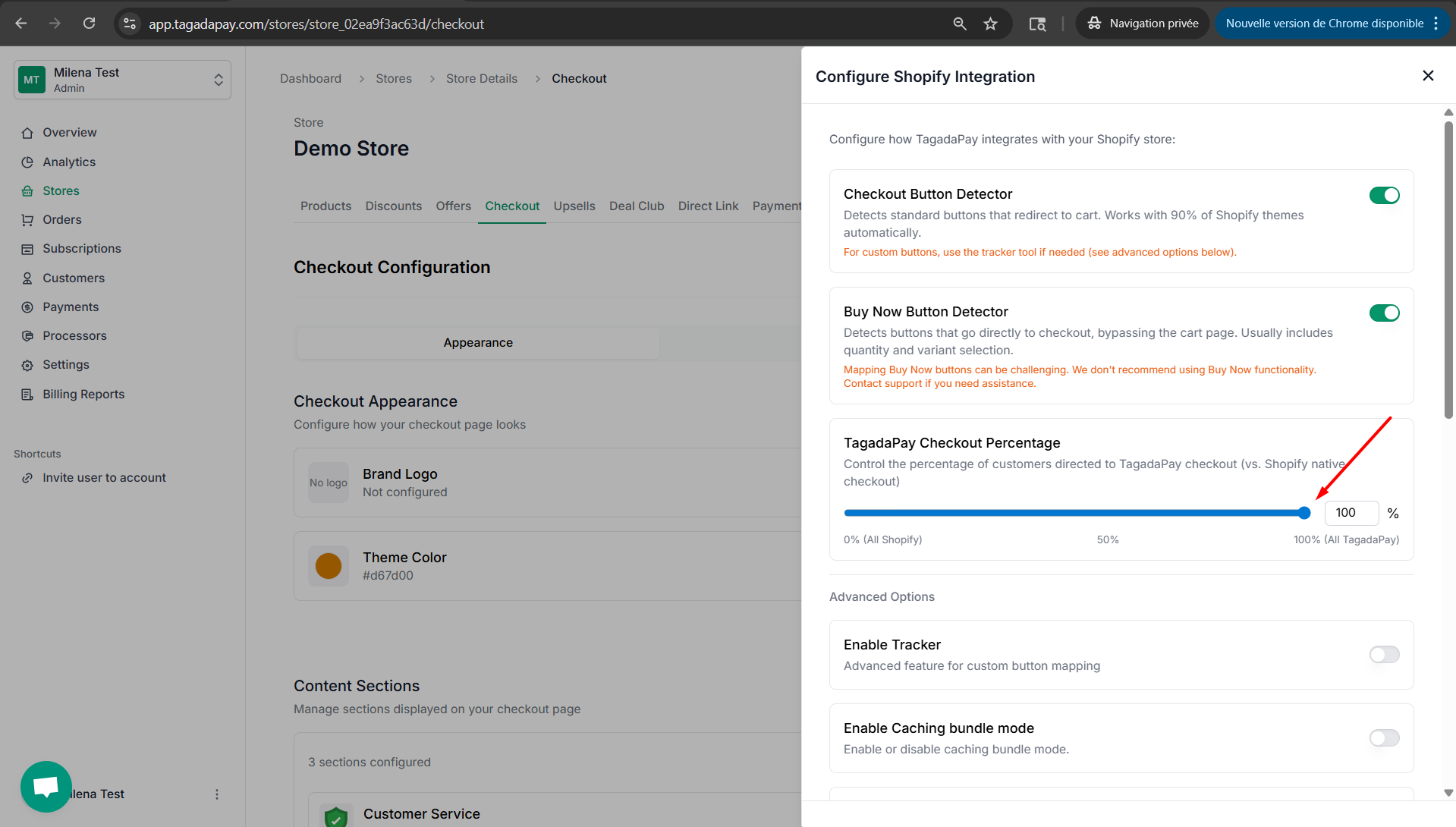
You can configure the percentage of customers directed to the TagadaPay checkout versus the Shopify native checkout. This is especially useful if yo…
Chose the TagadaPay Checkout Percentage with the toggle tool to define the percentage of customers directed to TagadaPay checkout (vs. Shopify native checkout).