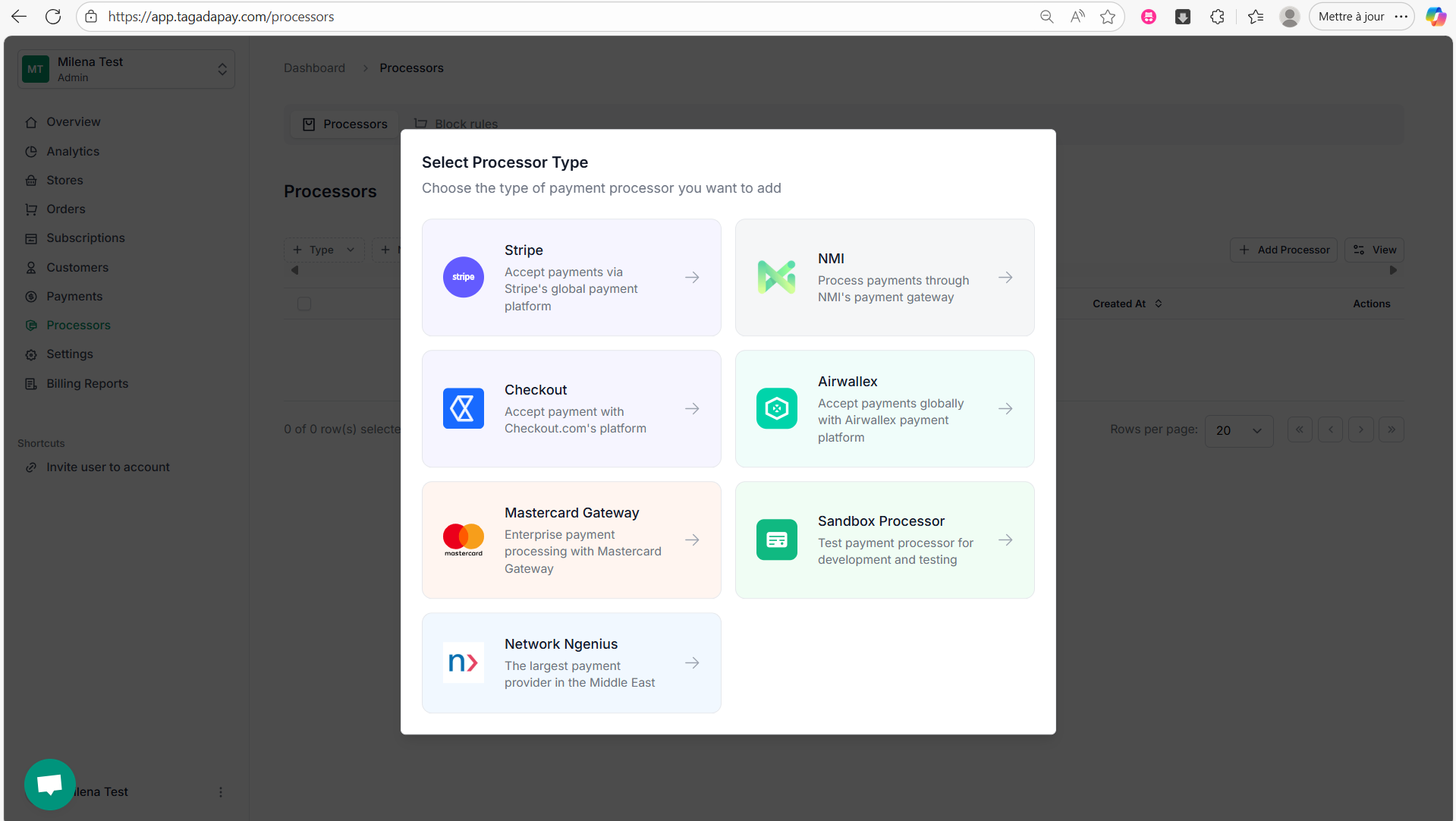While you're in your Organization, select Processors from the left-hand menu, then click on Add Processor.
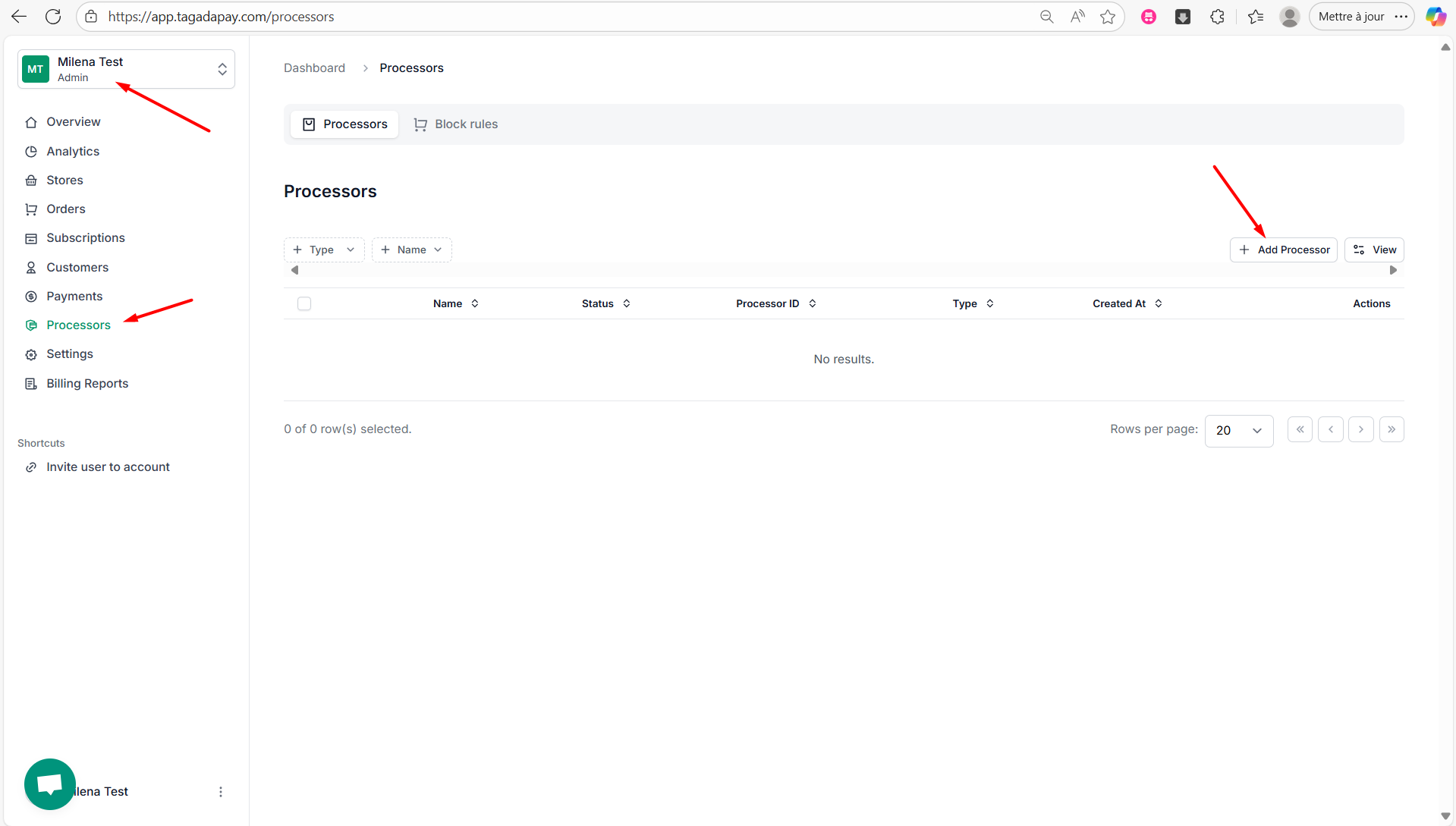
A pop up menu will appear, requesting you to fill out the needed information and to connect your Airwallex account.
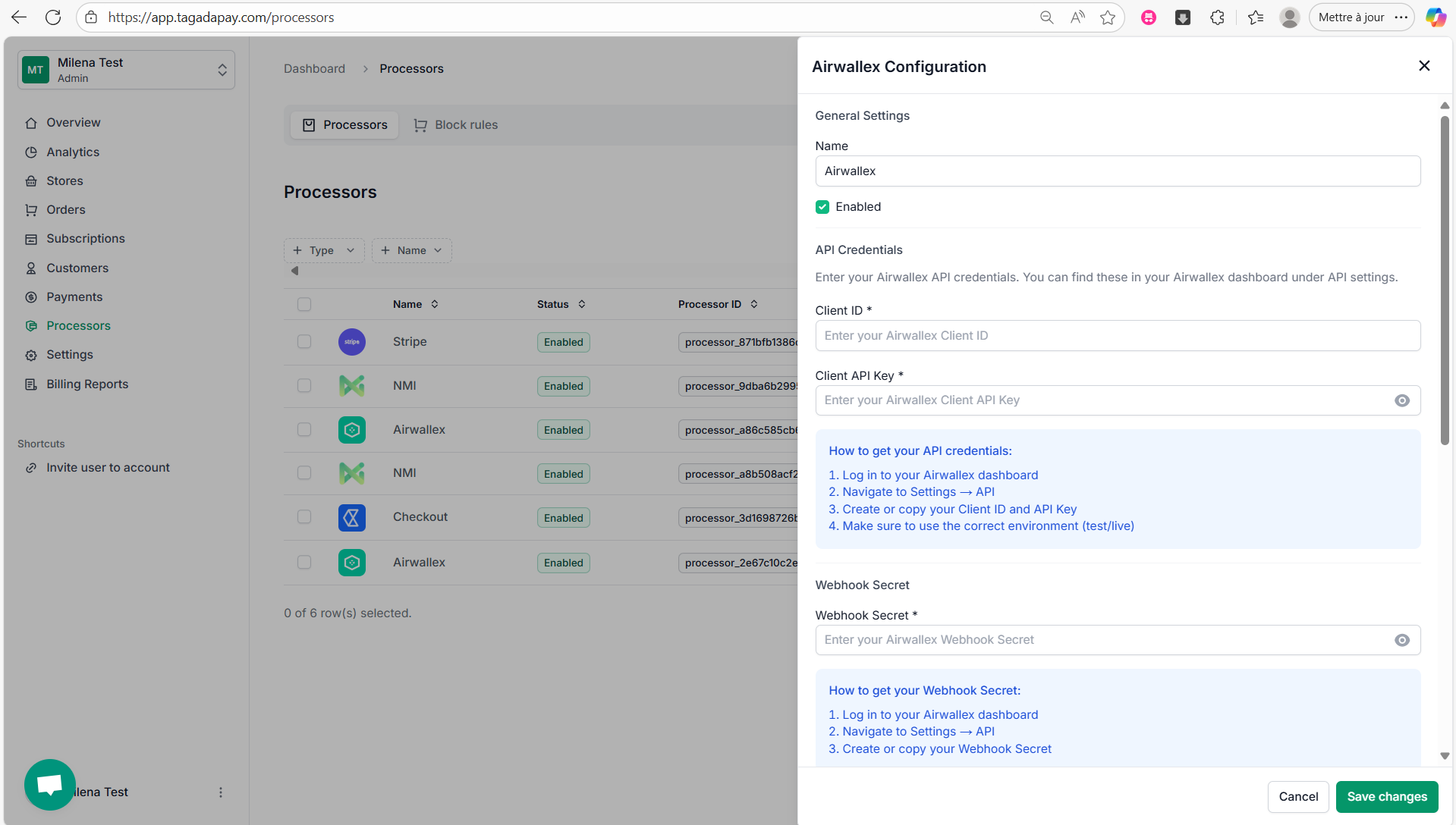 How to Add Webhooks in Airwallex
How to Add Webhooks in AirwallexOnce done click on Save changes.
Once you are done connecting your processors, you will need to create a Payment Flow for your
store.