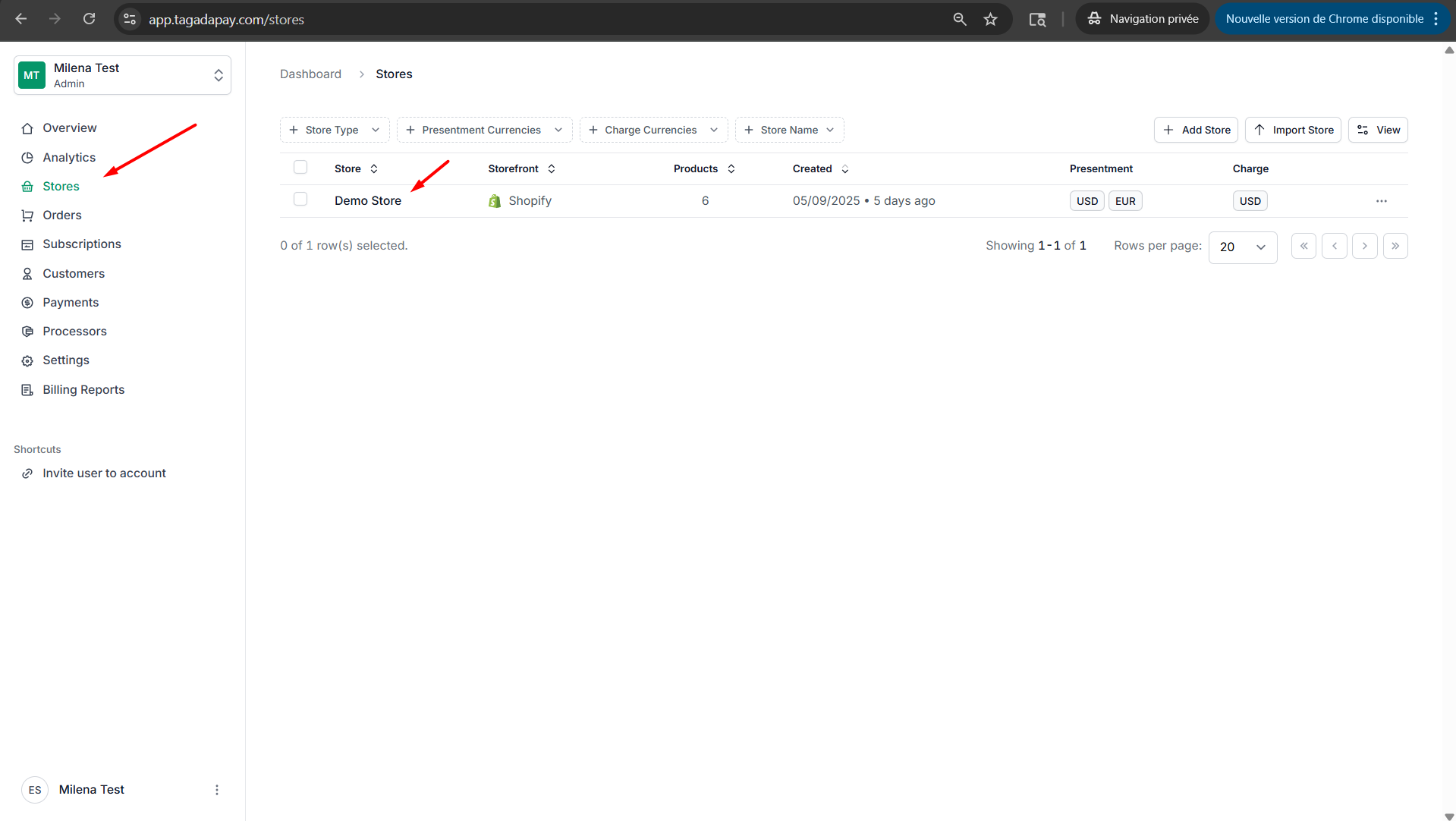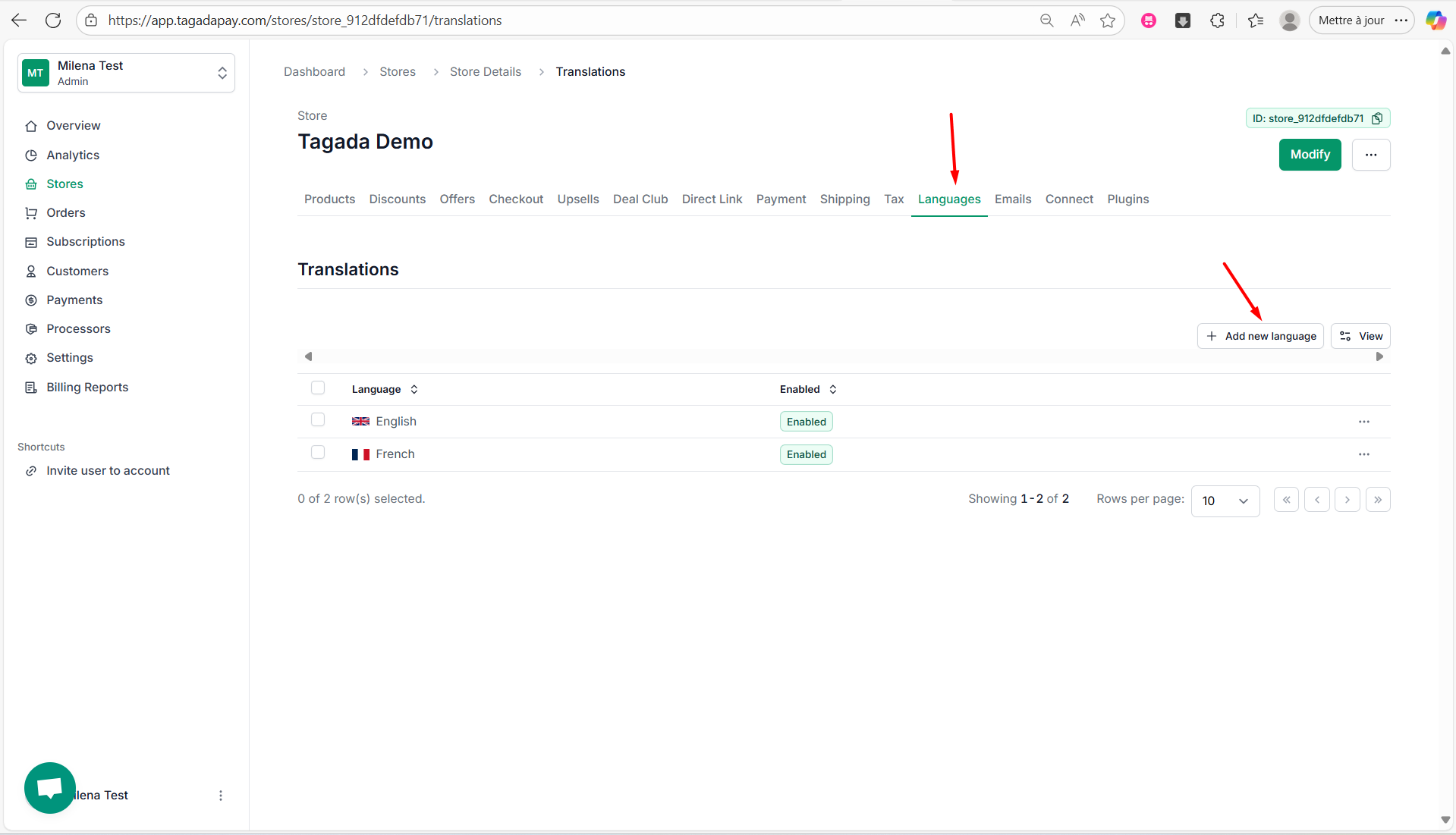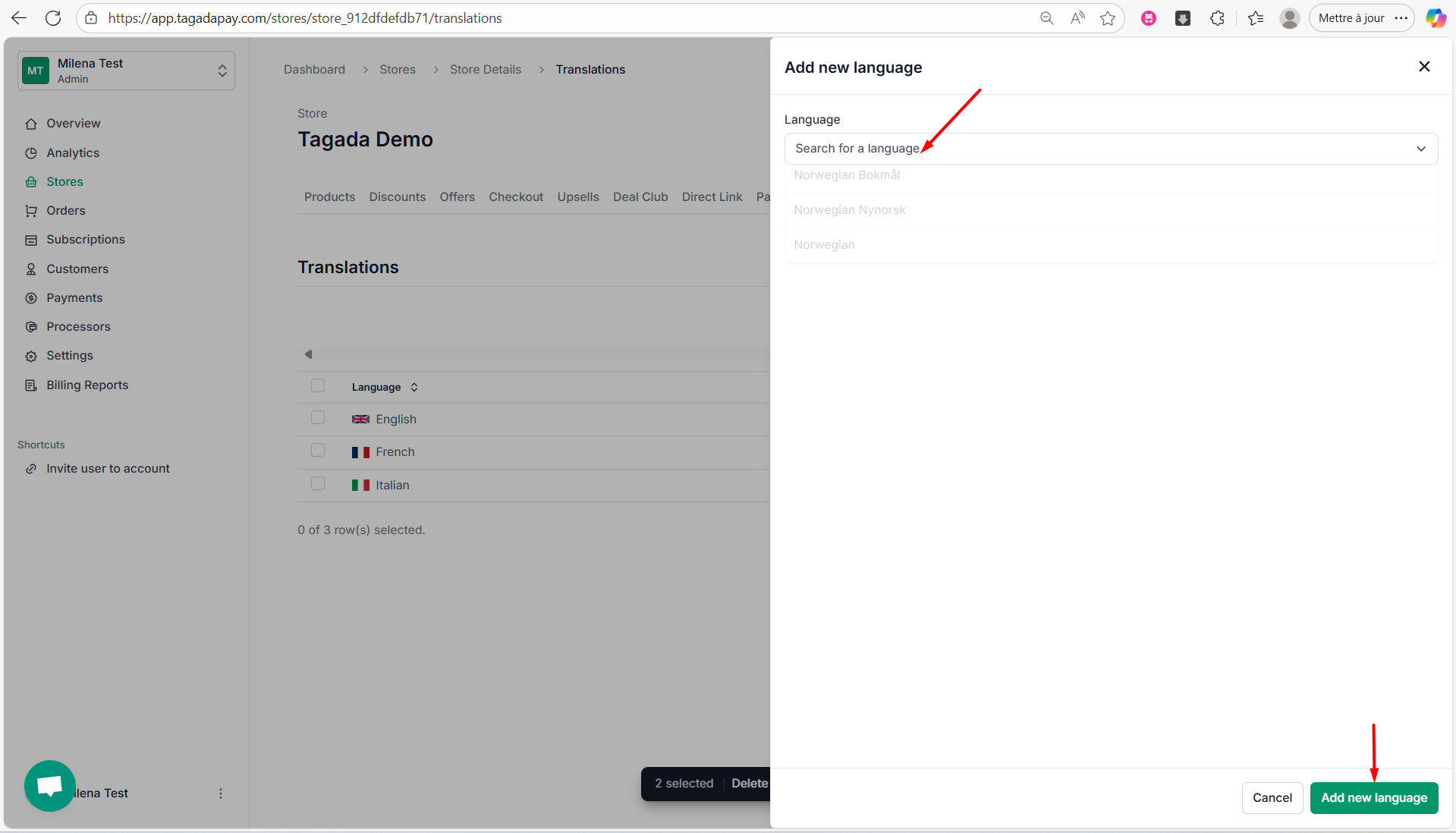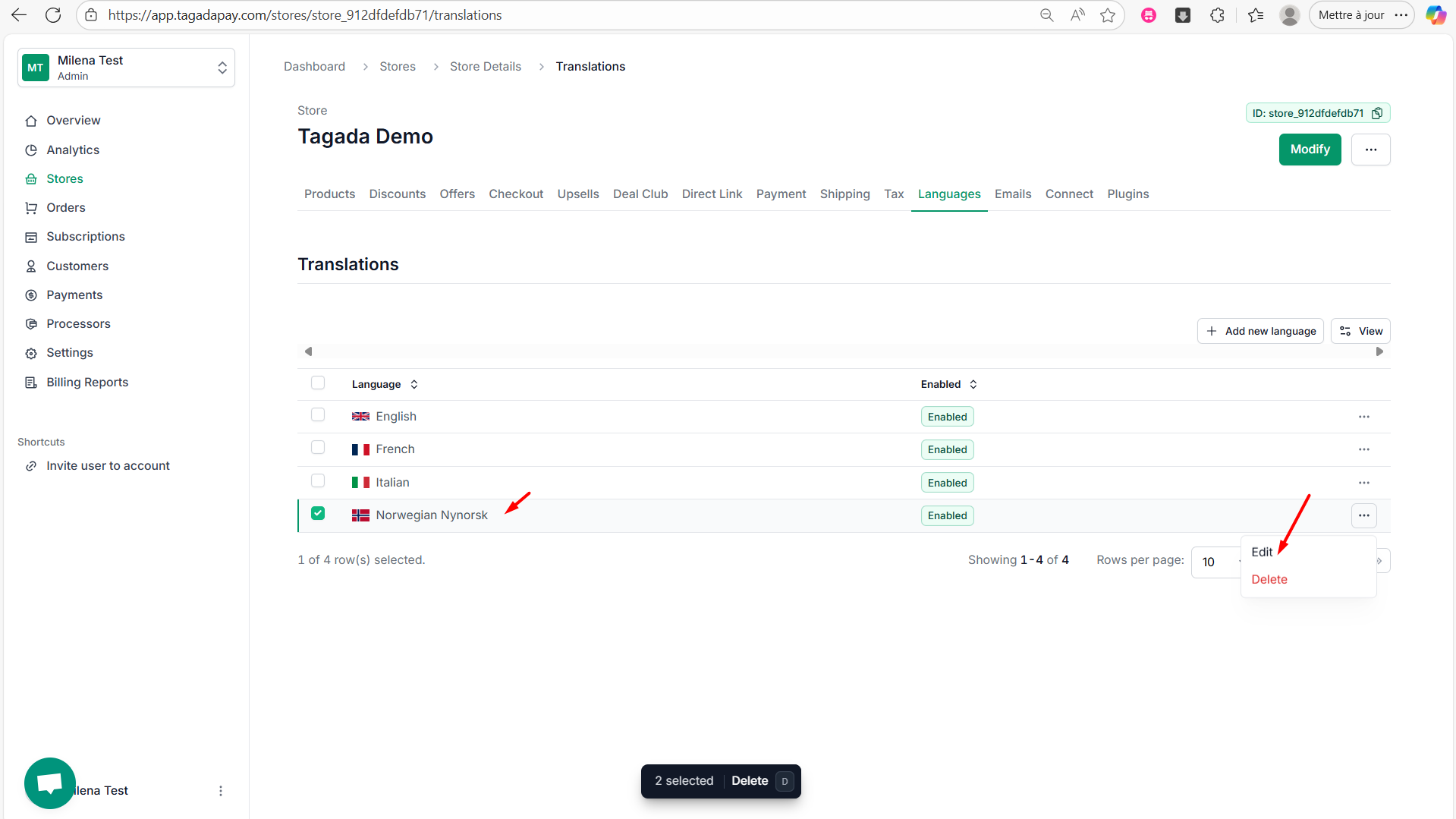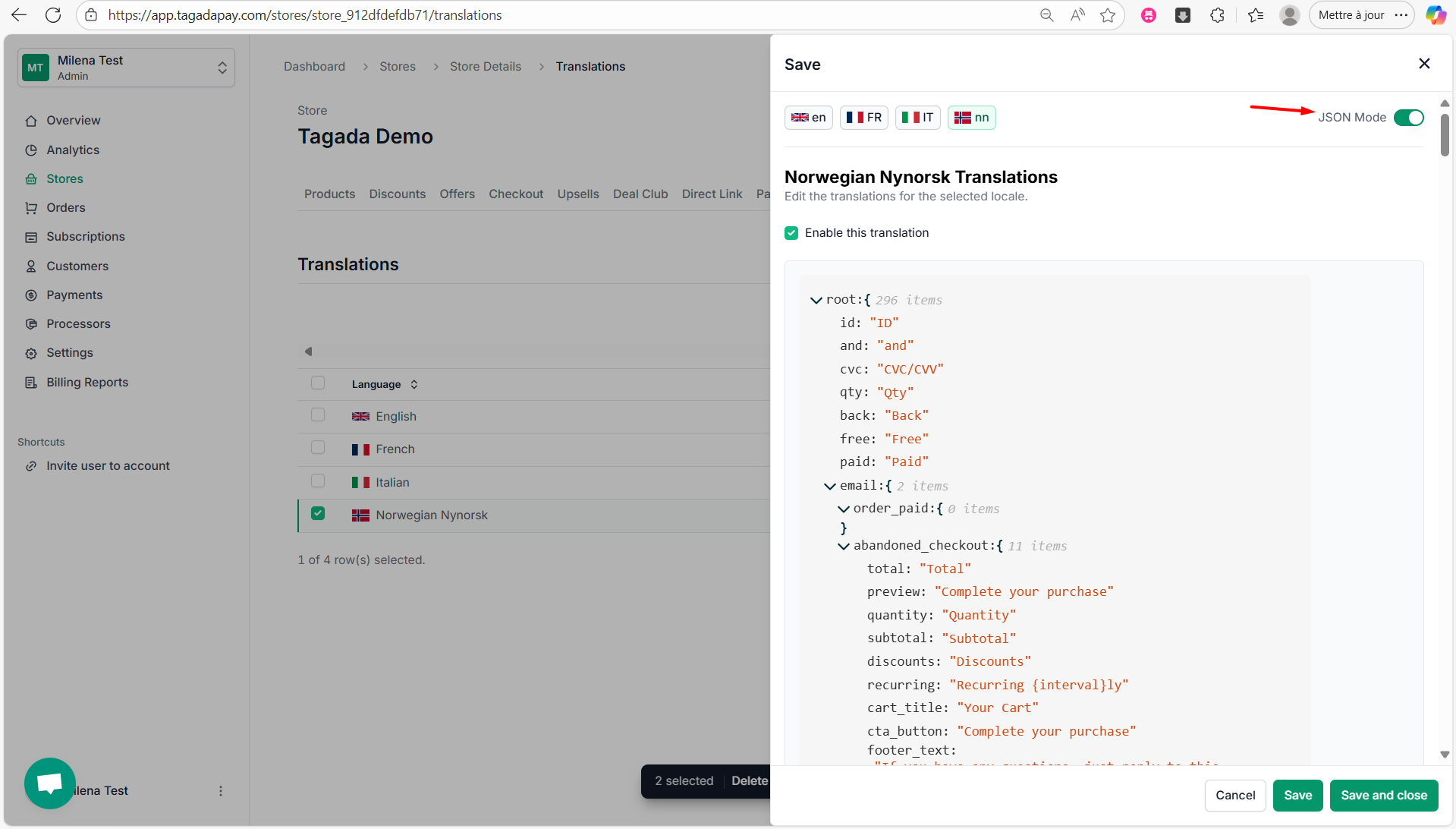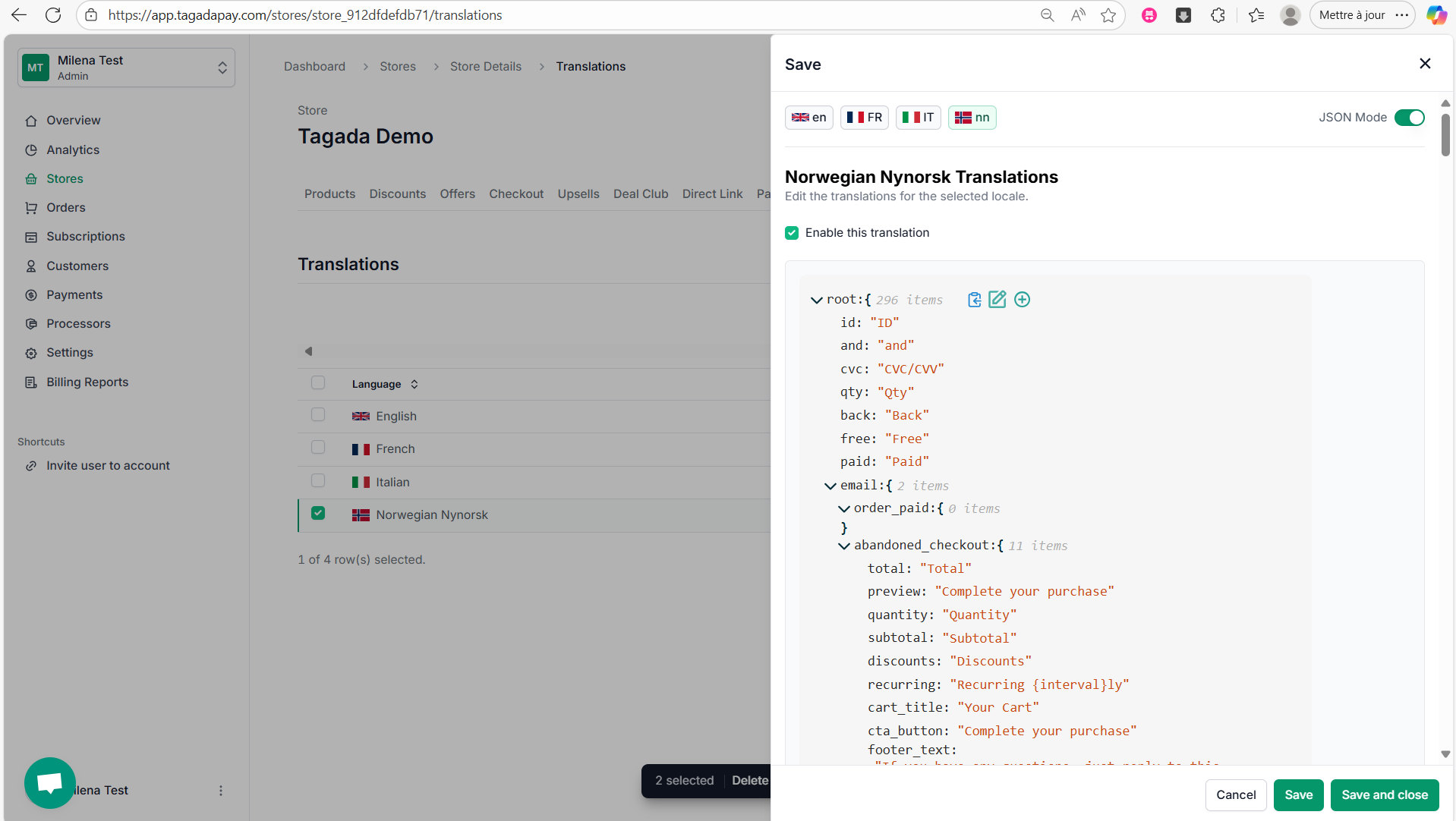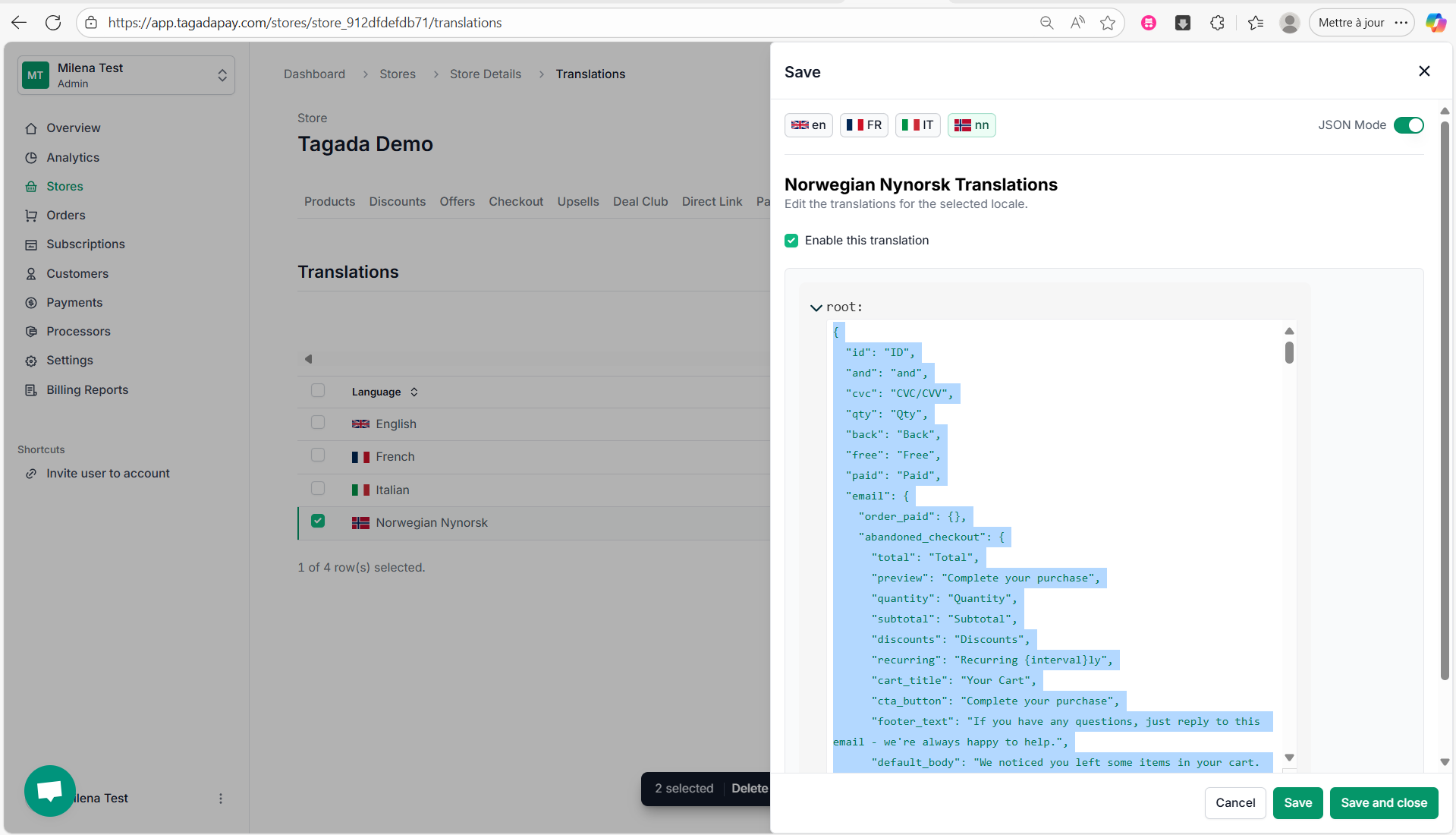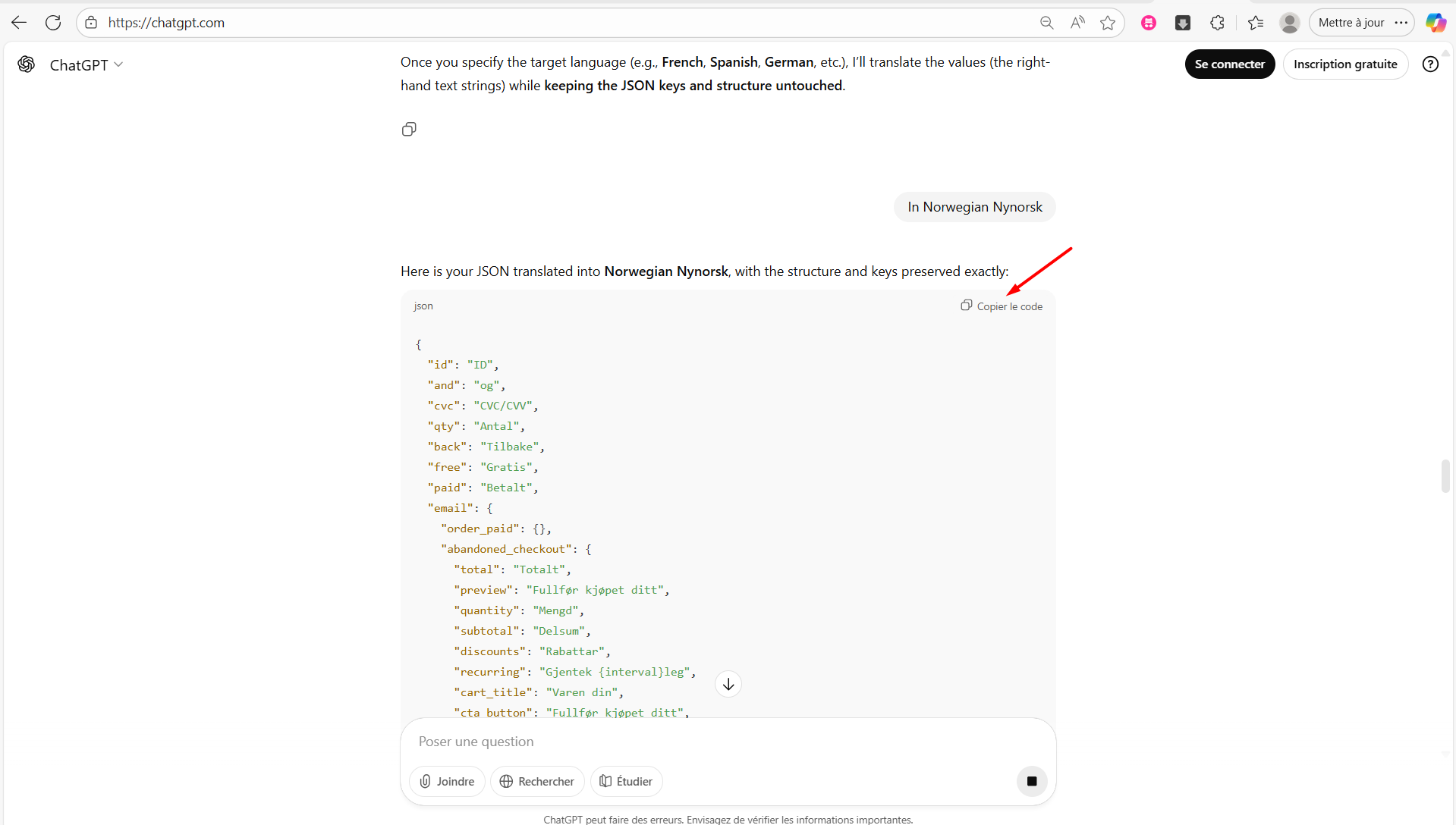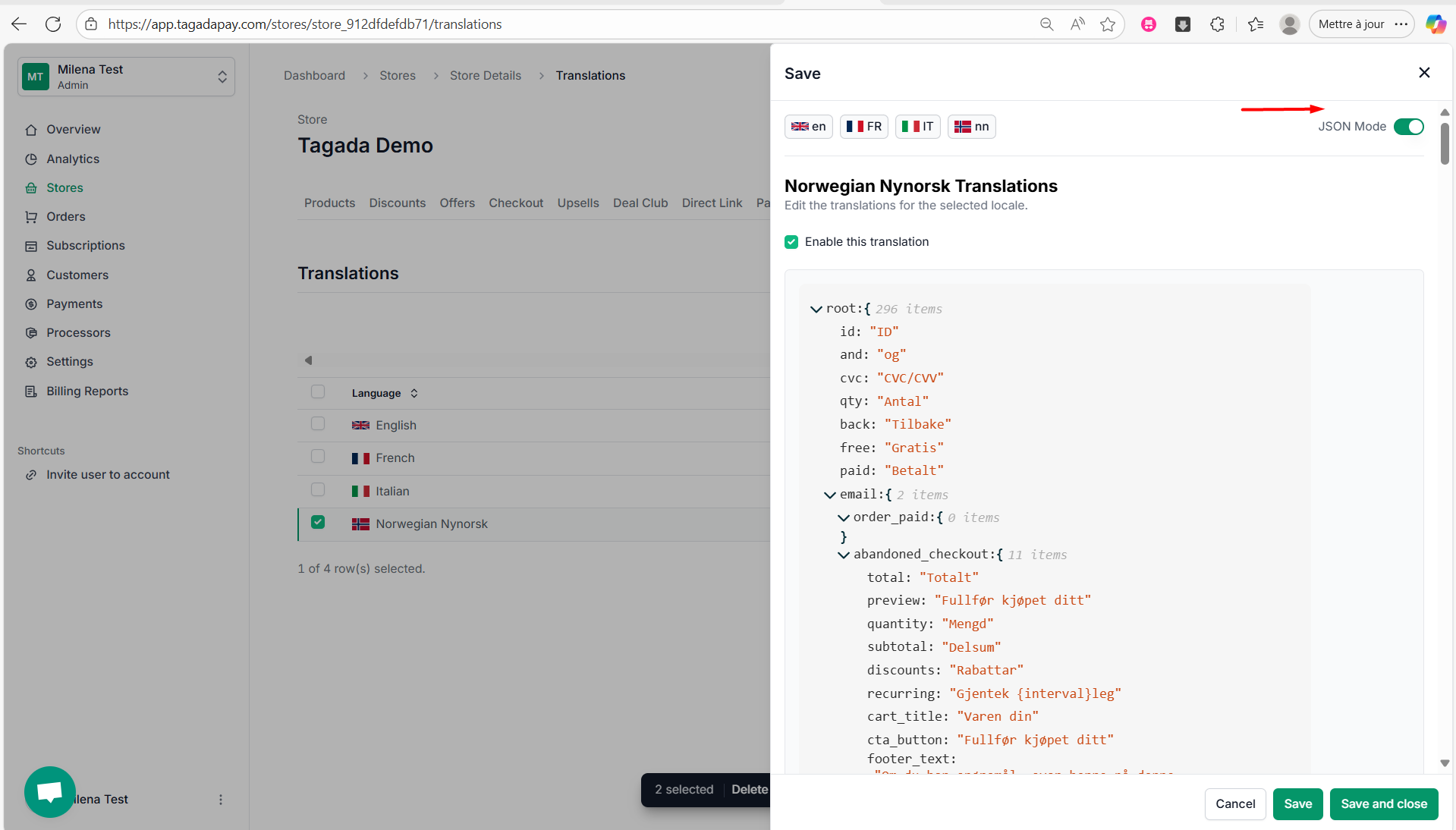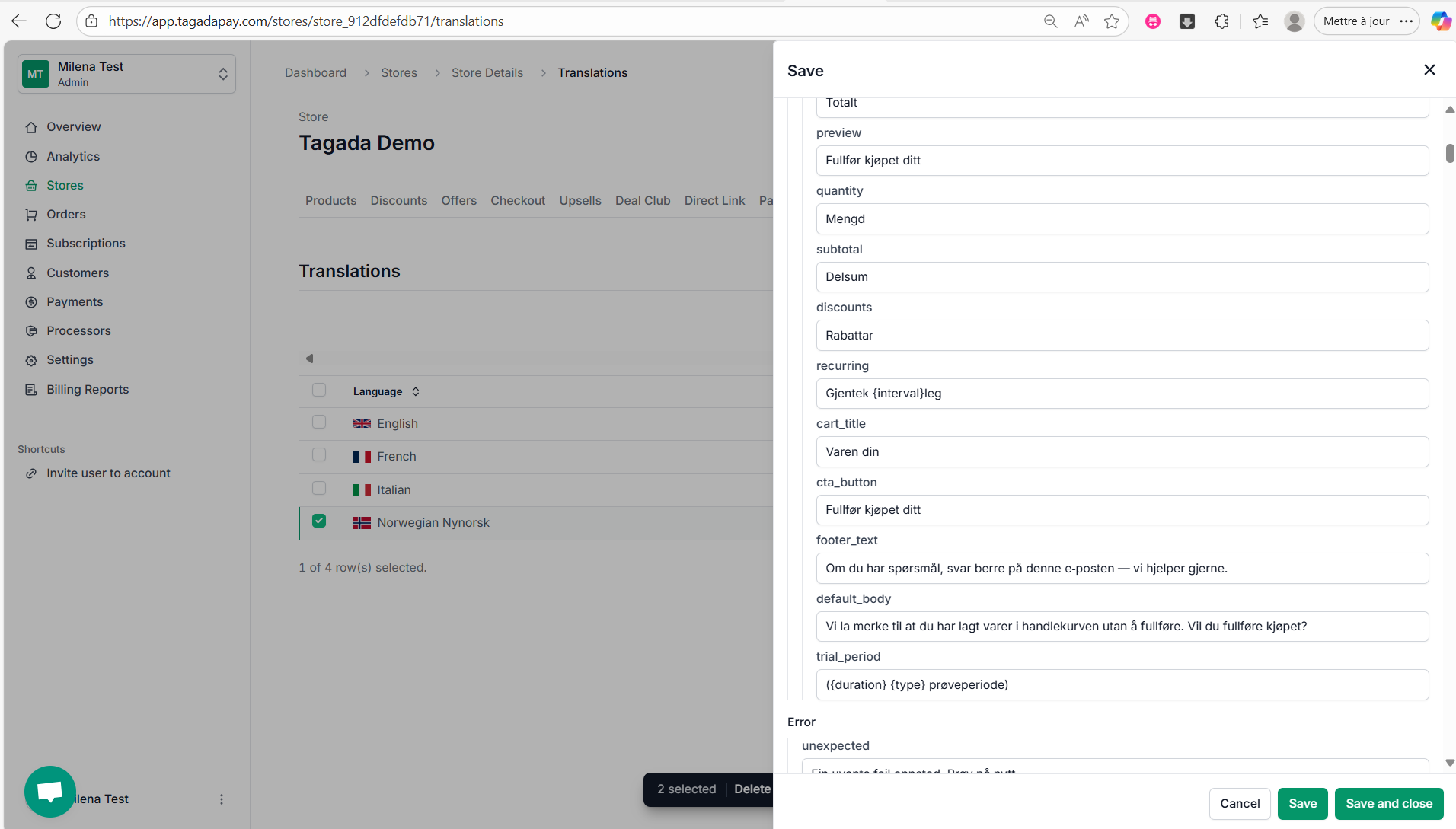Go to [chatgpt.com](http://chatgpt.com) and ask it to translate it into desired language, respecting exactly the structure and format of it.
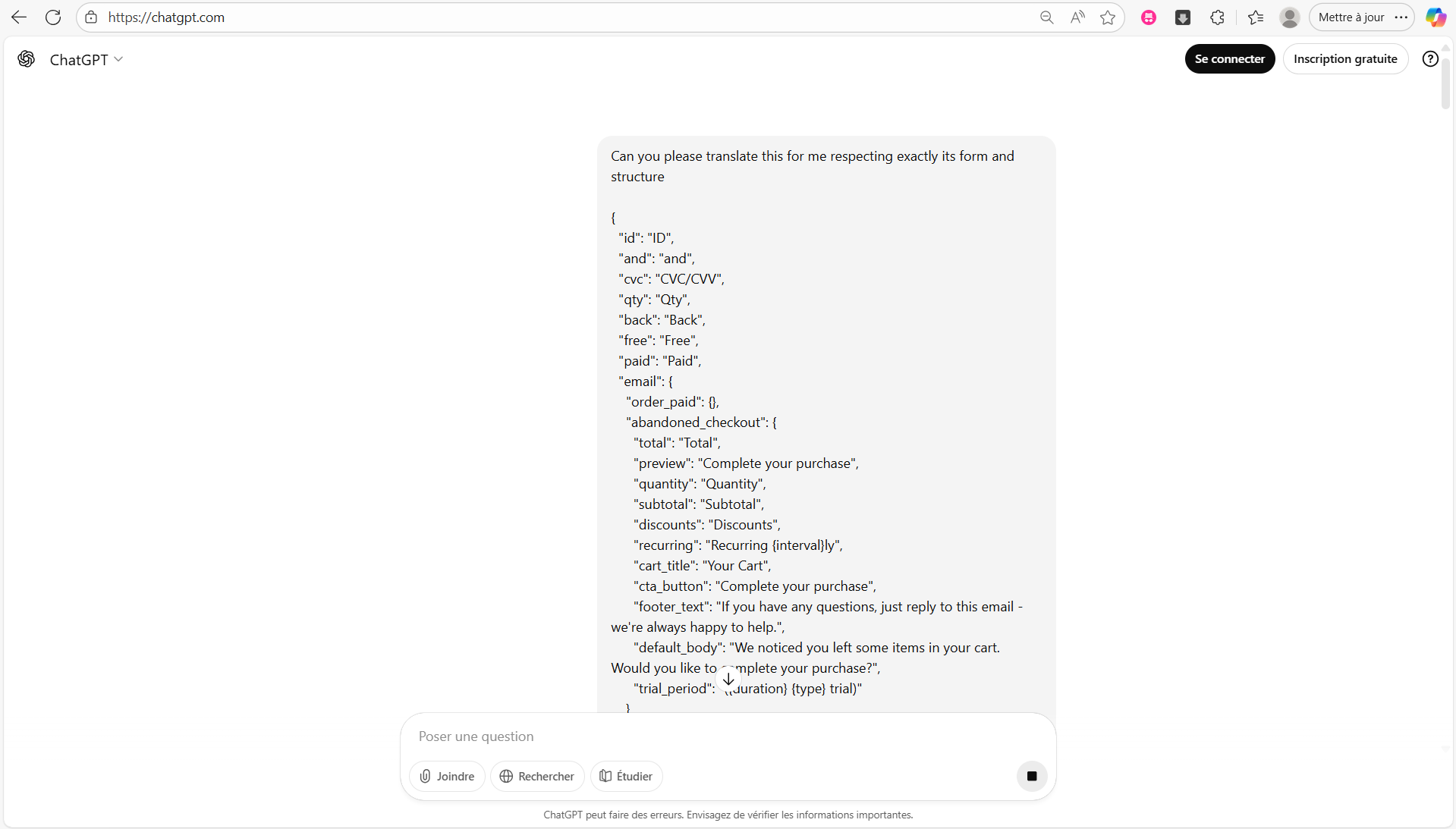
Go back to Tagada. Select the entire JSON text (Ctrl+A), delete it and paste the copied text (Ctrl+P). Click on the green icon at the bottom to save it. Then click on Save or Save and Close.

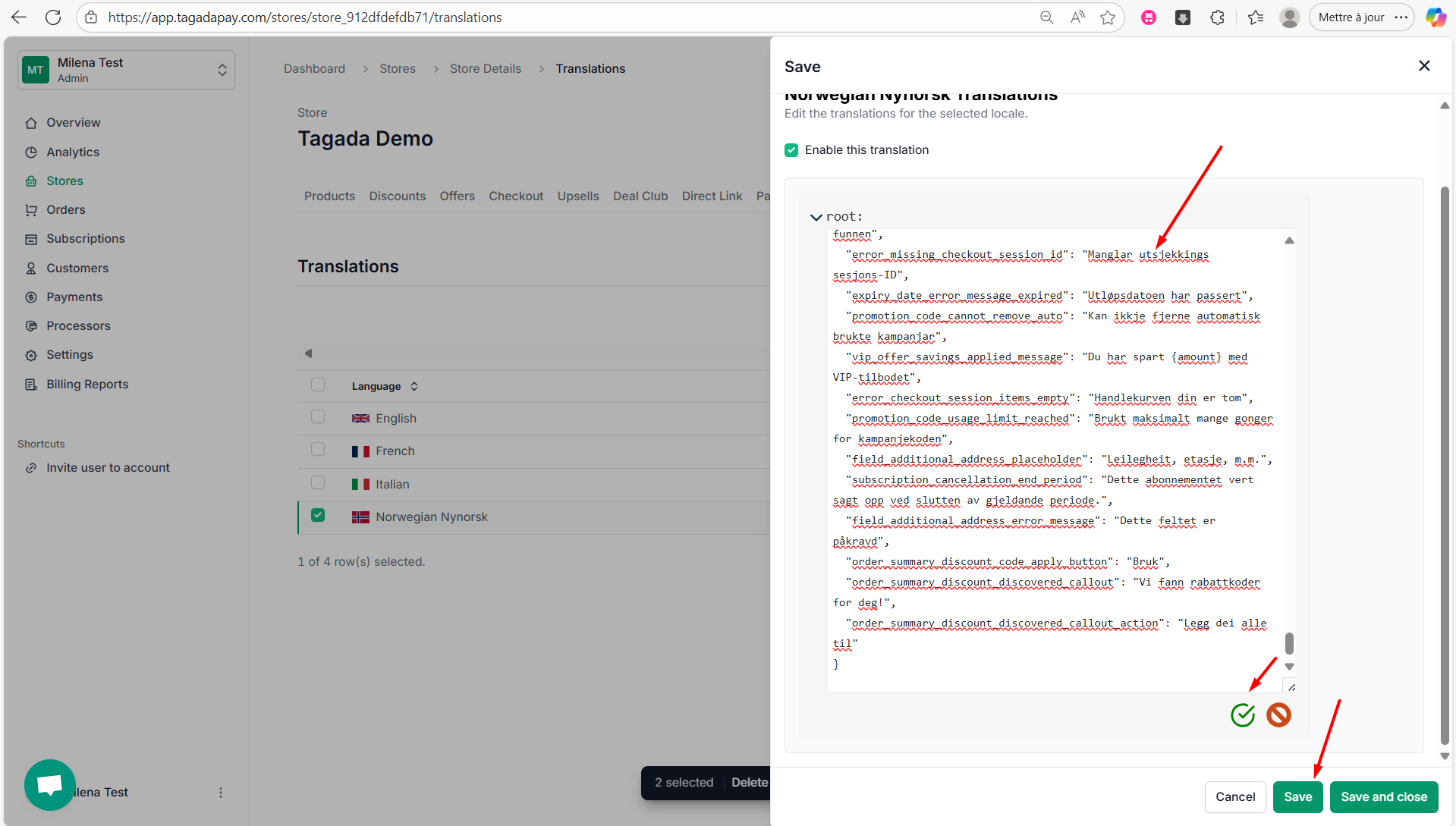
Once you are finished, click on Save or Save and close.
Note: The language displayed at checkout is based on your customer’s IP address. For example, if a customer is located in Norway, the checkout will automatically appear in Norwegian — provided that you’ve added Norwegian in your Language settings.