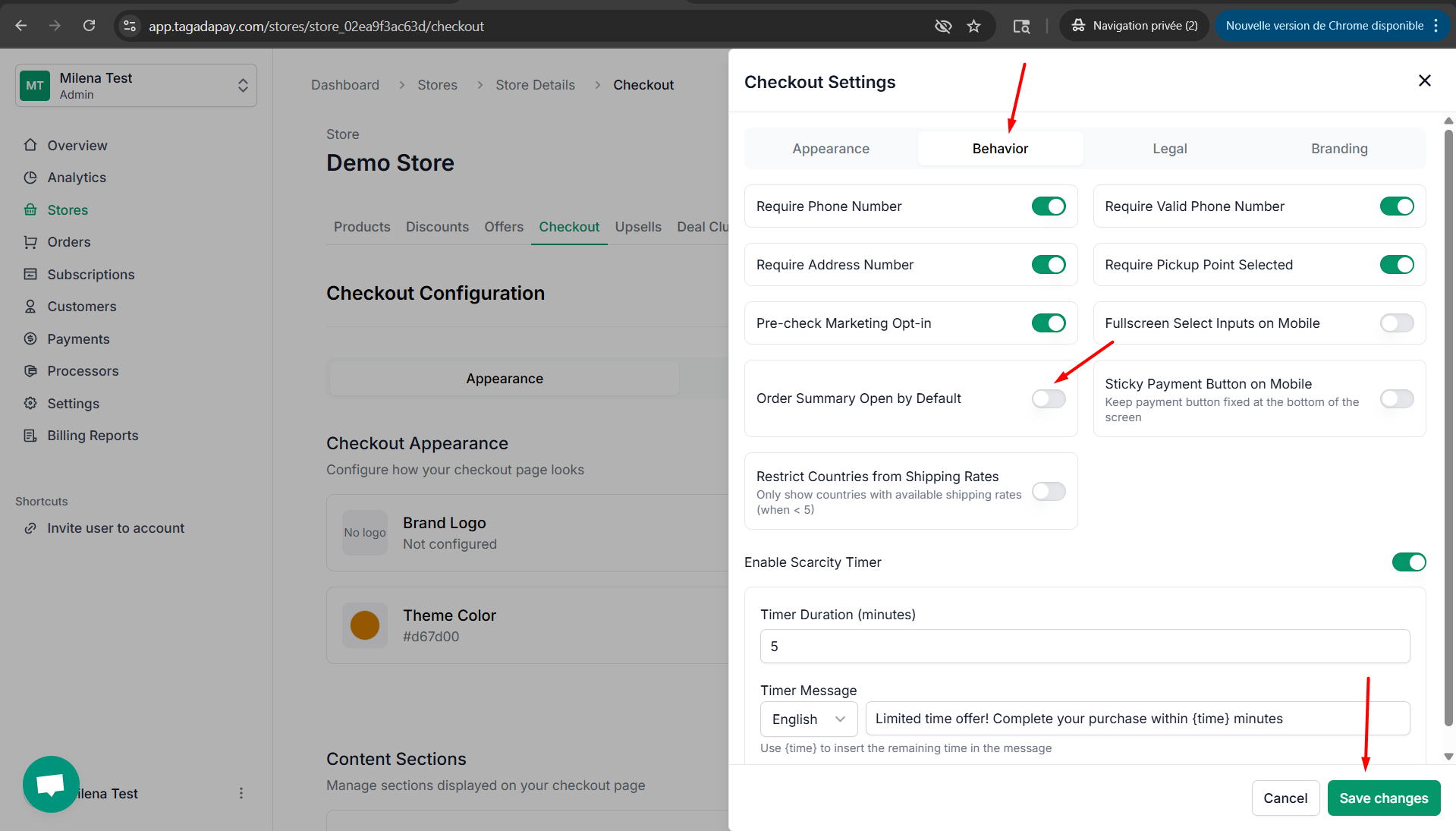Click on Behavior tab. Enable the Order Summary Open by Default button, if you would like the order summary to be open by default at your checkout.
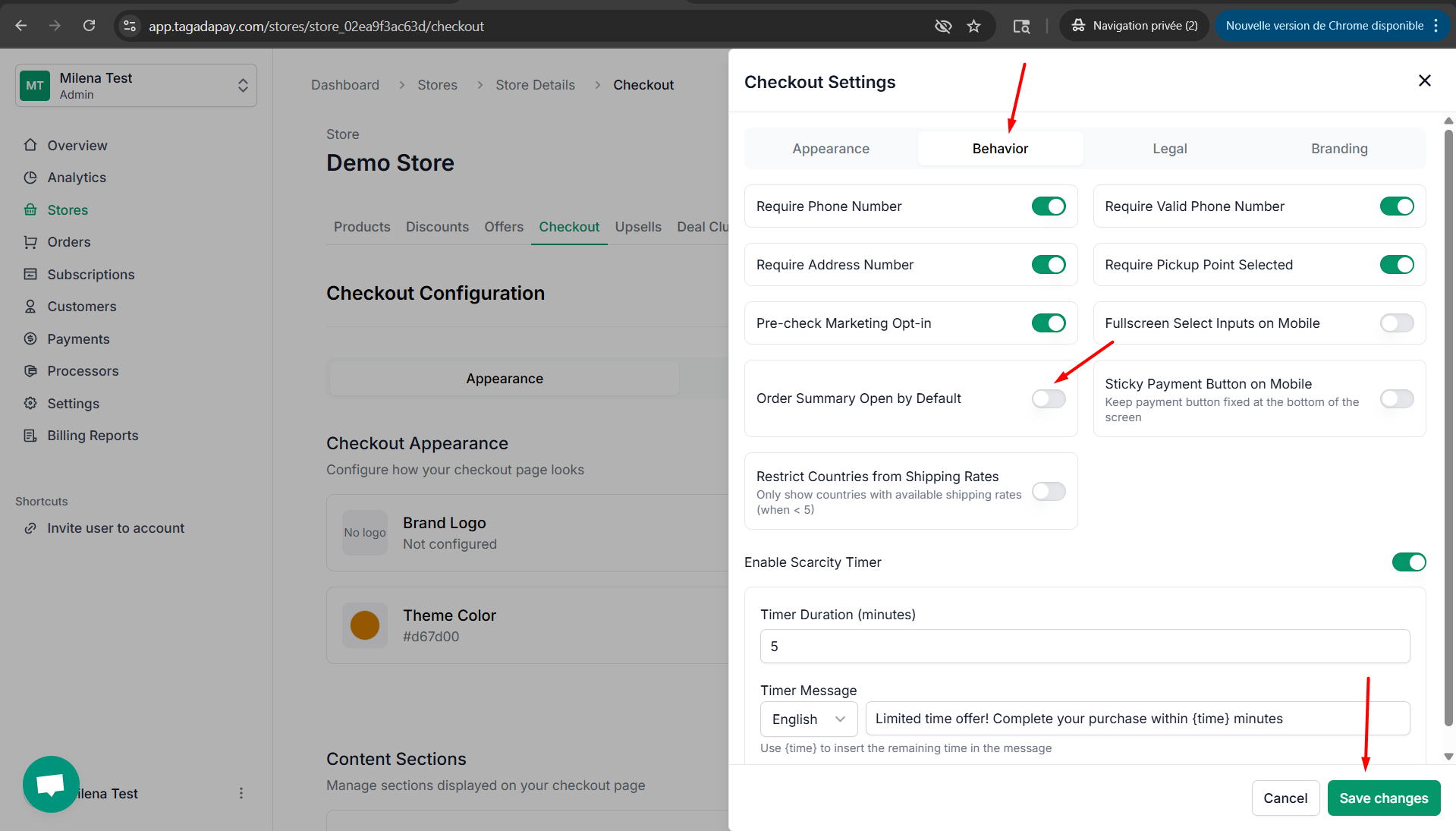
You can set up to have order summary open by default at your checkout by clicking on the Checkout tab in the menu of your Admin panel of the selected store…
Click on Behavior tab. Enable the Order Summary Open by Default button, if you would like the order summary to be open by default at your checkout.